Trusted platform module, Initializing tpm, Trusted platform module -40 initializing tpm -40 – chiliGREEN T5111 User Manual
Page 158
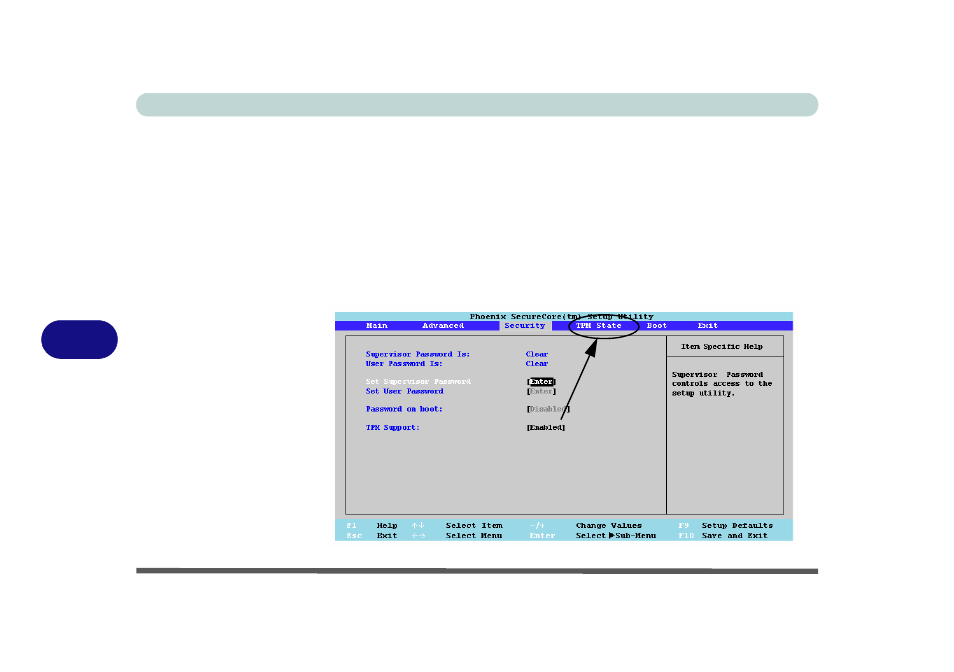
Modules & Options
7 - 40 Trusted Platform Module
7
Trusted Platform Module
Before setting up the TPM functions you must initialize the security platform.
Initializing TPM
1.
Restart the computer.
2.
Enter the Phoenix SecureCore(tm) Setup Utility by pressing F2 during the
POST.
3.
Use the arrow keys to select the Security menu.
4.
Select TPM Support and set the item to Enabled.
5.
The TPM State menu will then appear.
Figure 7 - 26
TPM Support
See also other documents in the category chiliGREEN Notebooks:
- 15 4 M660SU MU2 (224 pages)
- P55I (76 pages)
- 15 4 M665SE (190 pages)
- 15 4 M665NC (154 pages)
- D610S U (209 pages)
- M400A (162 pages)
- QW6 (198 pages)
- Neo3 (7 pages)
- M730T (216 pages)
- 12 TN120R (240 pages)
- 12 M72xR (232 pages)
- X8100 (246 pages)
- X8100 (216 pages)
- W860CU (290 pages)
- W270BUQ (242 pages)
- W270BUQ (104 pages)
- P170HM (196 pages)
- P170HM (322 pages)
- MS1763 (50 pages)
- MS1762 (54 pages)
- MS1761 (110 pages)
- MS1761 (111 pages)
- MS1758 (48 pages)
- MS1755 (47 pages)
- MS1754 (105 pages)
- MS1736 (96 pages)
- MS1736 (90 pages)
- MS1733 (97 pages)
- MS1733 (102 pages)
- M770K (210 pages)
- M660SRU (226 pages)
- M57xRU (218 pages)
- E7130 (61 pages)
- E7130 (188 pages)
- 9270D (109 pages)
- X7 (198 pages)
- X500H (22 pages)
- X300H (22 pages)
- W760K (230 pages)
- W550SU2 (114 pages)
- W550SU2 (256 pages)
- W25BBZ W8 (103 pages)
- W25BBZ W7 (312 pages)
- W25BBZ W8 (312 pages)
- W251CZQ (113 pages)
