Docking port, Docking port -15 – chiliGREEN T5111 User Manual
Page 37
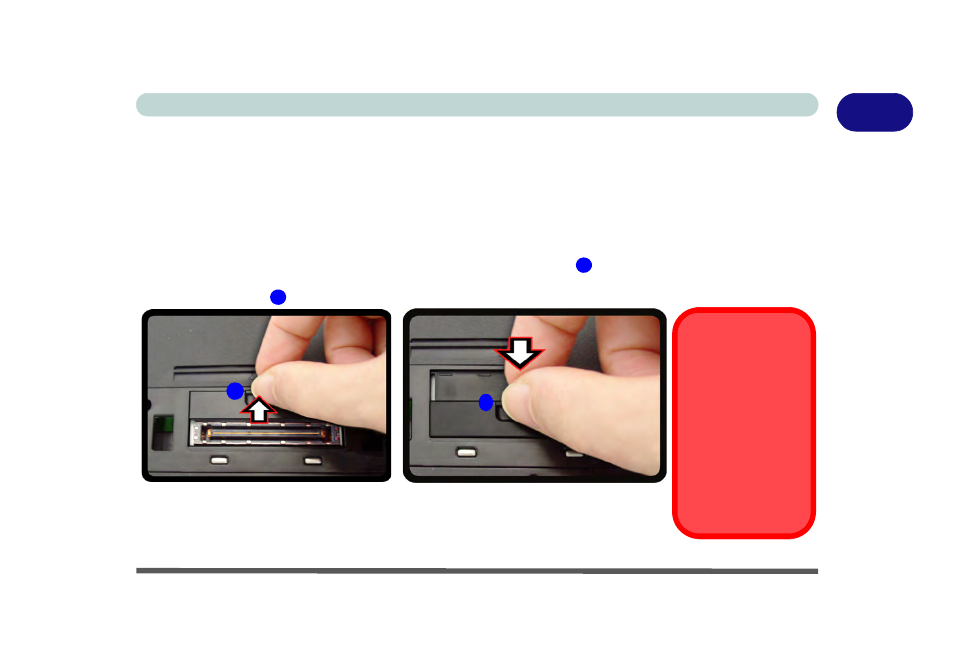
Docking Port 1 - 15
Quick Start Guide
1
Docking Port
Follow the instructions below before connecting the computer to the docking station, if included in your pur-
chase configuration (Factory Option for Model A computers). Failure to open the cover of the docking port
before connecting the computer to the docking station may result in irreparable damage to the connector on the
docking station.
1.
Turn the computer over.
2.
Slide the docking port cover latch in the direction of the arrow at point
to open the cover.
3.
After disconnecting the computer from the docking station, slide the docking port cover latch in the direction of
the arrow at point
.
1
2
Docking Port
Cover
Make sure you keep
the cover closed
when the computer is
not docked in the sta-
tion. This will help
prevent foreign ob-
jects and/or dust get-
ting in to the contact
area.
1
2
Figure 1 - 8 - Opening and Closing the Docking Port
Note that the system cannot be connected to the docking station if the 9 cell battery is
inserted in the battery compartment.
