Intel turbo memory module, Intel turbo memory module -48, On in – chiliGREEN 12 M72xR User Manual
Page 144: Intel turbo memory mod
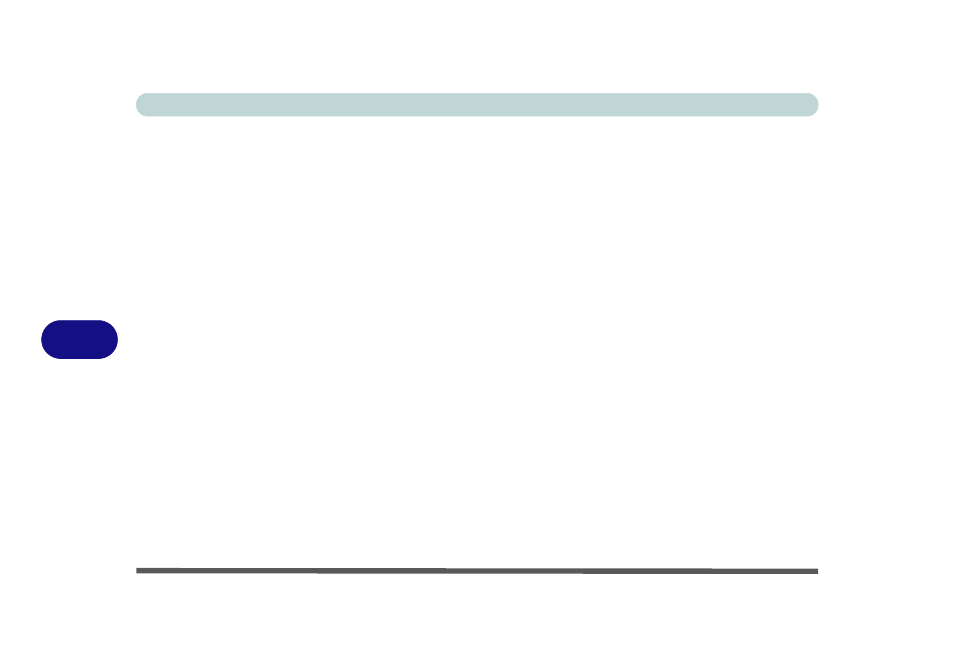
Modules & Options
7 - 48 Intel Turbo Memory Module
7
Intel Turbo Memory Module
If you have included an Intel Turbo Memory (Robson) NAND flash memory card
module
in your purchase option, then you will need to enable the option in the BIOS
(see
)
BEFORE installing the Windows Vista op-
erating system software (do not enable this option in Windows XP or on a Windows
Vista operating system that has been installed without the option enabled).
Intel Turbo Memory Technology (also known
as
Robson flash memory) is an Intel
technology that reduces the time it takes for a computer to boot up, to load applica-
tions, and to write data to the hard drive. Intel Turbo Memory Technology is sup-
ported in Windows Vista only (it also supports Windows Vista features such as
ReadyBoost, ReadyDrive, and Superfetch).
Intel Turbo Memory Setup and Driver Installation
1.
Start-up your computer and press <F2> to enter the BIOS.
2. Go to the Advanced menu (see
).
3. Select Advanced Chipset Control and press Enter.
4. Press the spacebar to make sure that Intel Robson is Enabled.
5. Go to the Boot menu (see
6. Set the external CD/DVD-ROM Drive (make sure the Microsoft Windows
Vista OS CD is inserted) as the first device in the boot order from the Boot
