Dvr context menu – CCTV Camera Pros iDVR-RT Series Video Surveillance Recorders Software Manual User Manual
Page 34
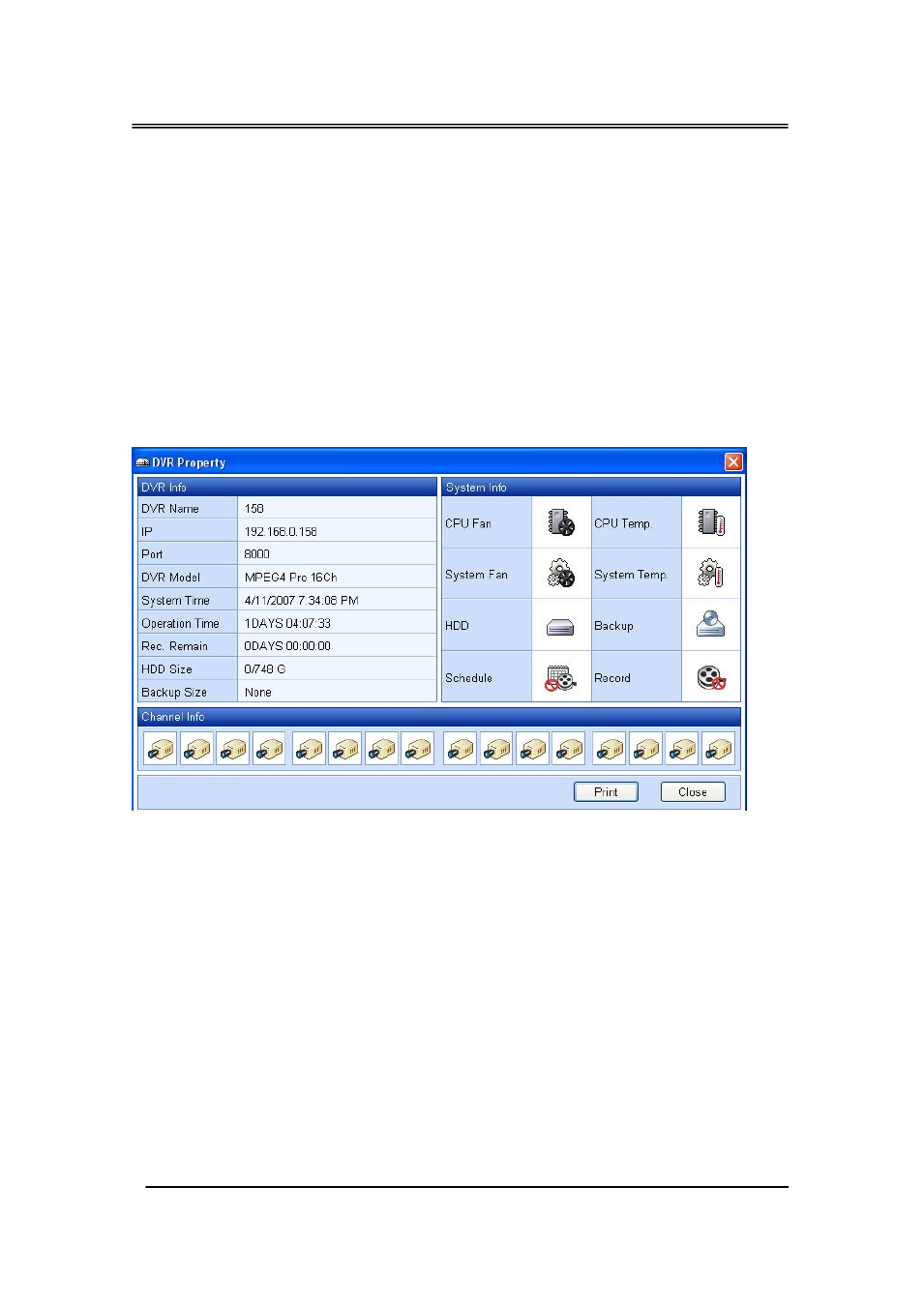
Enterprise Management Suite
32
2. DVR Context menu
1) Live
- Start live monitoring for the selected DVR.
2) Remote Search
- Enters Remote Search window.
3) Local Search
- Enters Local Search window.
4) Property
- Displays general information of the DVR.
5) Log
- Displays logs of all events from the DVR from the first power on. User can click on
DATE/TIME or MESSAGE to sort the list accordingly.
6) Setup
- Enters the setup dialog for the DVR.
7) P.O.S data Search
- Enters P.O.S Data Search window.
8) Post Event Action
- Enters the Post Event Action dialog.
9) Control
① Control
– Record Start/ Stop, Schedule Record Start/Stop.
② Rename
This manual is related to the following products:
