CCTV Camera Pros iDVR-RT Series Video Surveillance Recorders Software Manual User Manual
Page 14
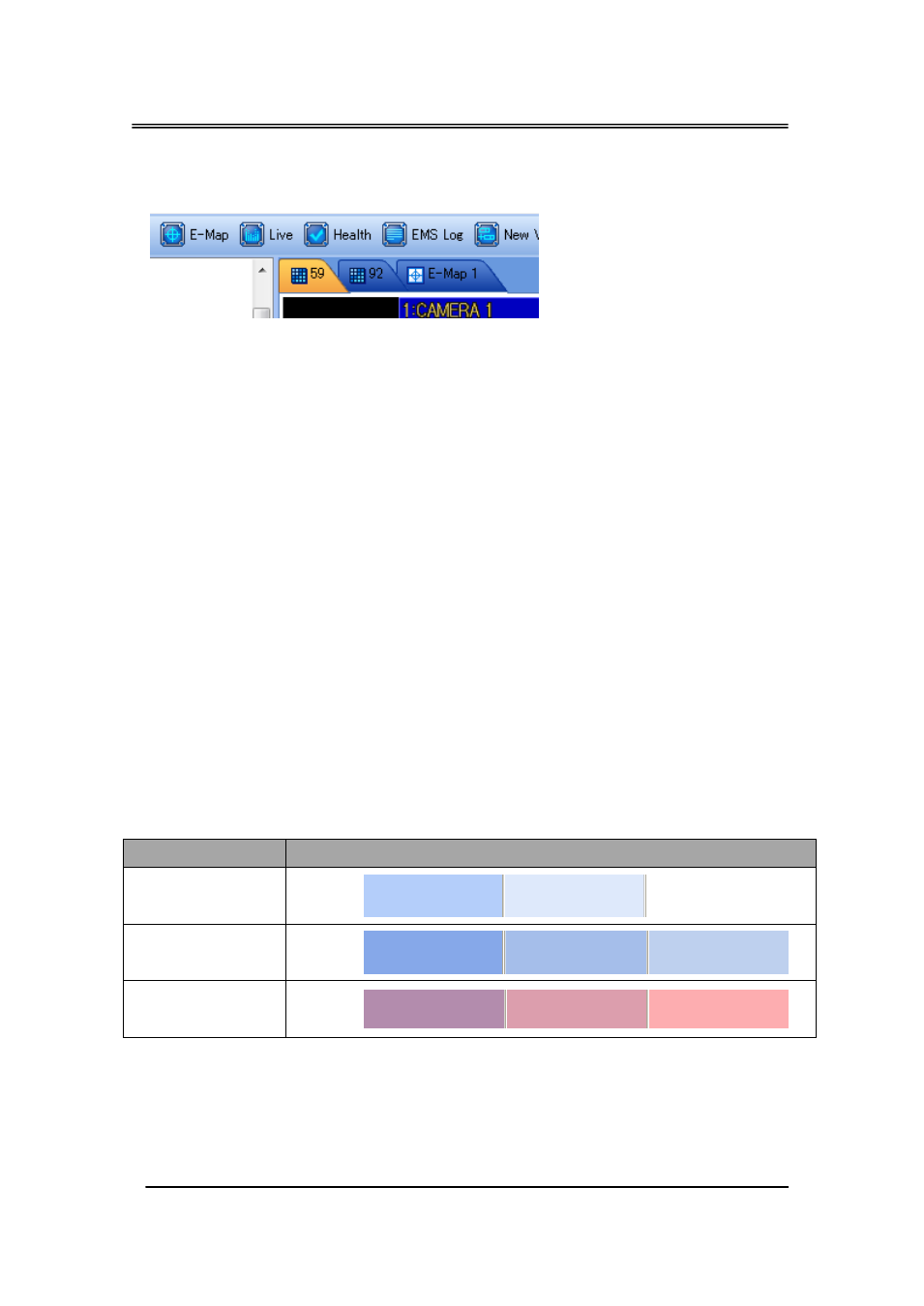
Enterprise Management Suite
12
7. Main Window
- Main Window
is distinguished by TAP and it‟s possible for docking/undocking.
1. Live or playback video is displayed up to 64 cameras in the main window. When the
actual video is displayed, it will display the channel number and title as well as the field rate.
2. E-Map will be displayed.
3. Health Report will be displayed.
8. E-map
- Start the E-map window. It will be discussed on Chapter 7.E-Map.
9. Live
- Start the previous Live View.
10. Health
Displays the name of DVRs with an event or a problem. The color will be changed appropriately
according to the event or problems reported from the DVRs.
10.1 Warning Colors
- Background color will be different based on the connection status of Device.
Definition
Block Color
Connect
Blue
Disconnected before
Dark
Blue
Disconnect
Pink
