CCTV Camera Pros iDVR-RT Series Video Surveillance Recorders Software Manual User Manual
Page 25
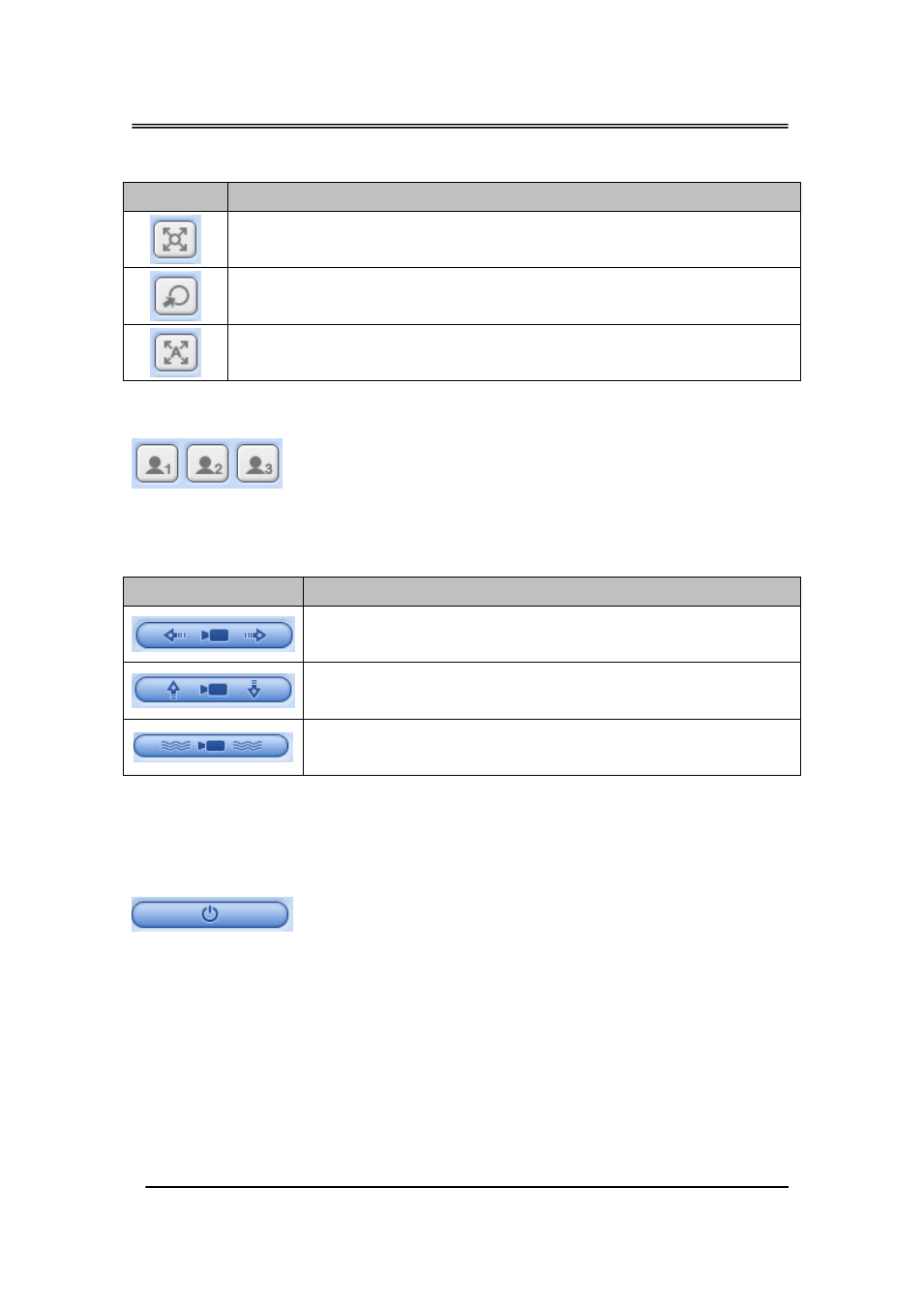
Enterprise Management Suite
23
③Tour
Indicator
Resulting Action
Set tour by clicking. Total address depends on connected Pan/Tilt camera.
Move into designated area automatically.
Run tour
④Special function key
It has various function depends on PTZ camera.
⑤ Auto PTZ
Indicator
Resulting Action
Run auto pan function.
Run auto tilt function
Run Pattern
⑥ Menu, ESC, SPEED Control - Refer to DVR Manual for more information.
⑦ Pan/Tilt Power.
Standby Pan/Tilt or Turn on/off the lights of P/T/Z camera.
6) Capture
- Save a snap image or print current monitoring images.
7) REC
- Save the current live images. When the remote recording is in progress, the record button will
change its color to Blue cyan.
(Default Location: C:\Program Files\EMS\Download)
