CCTV Camera Pros iDVR-RT Series Video Surveillance Recorders Software Manual User Manual
Page 15
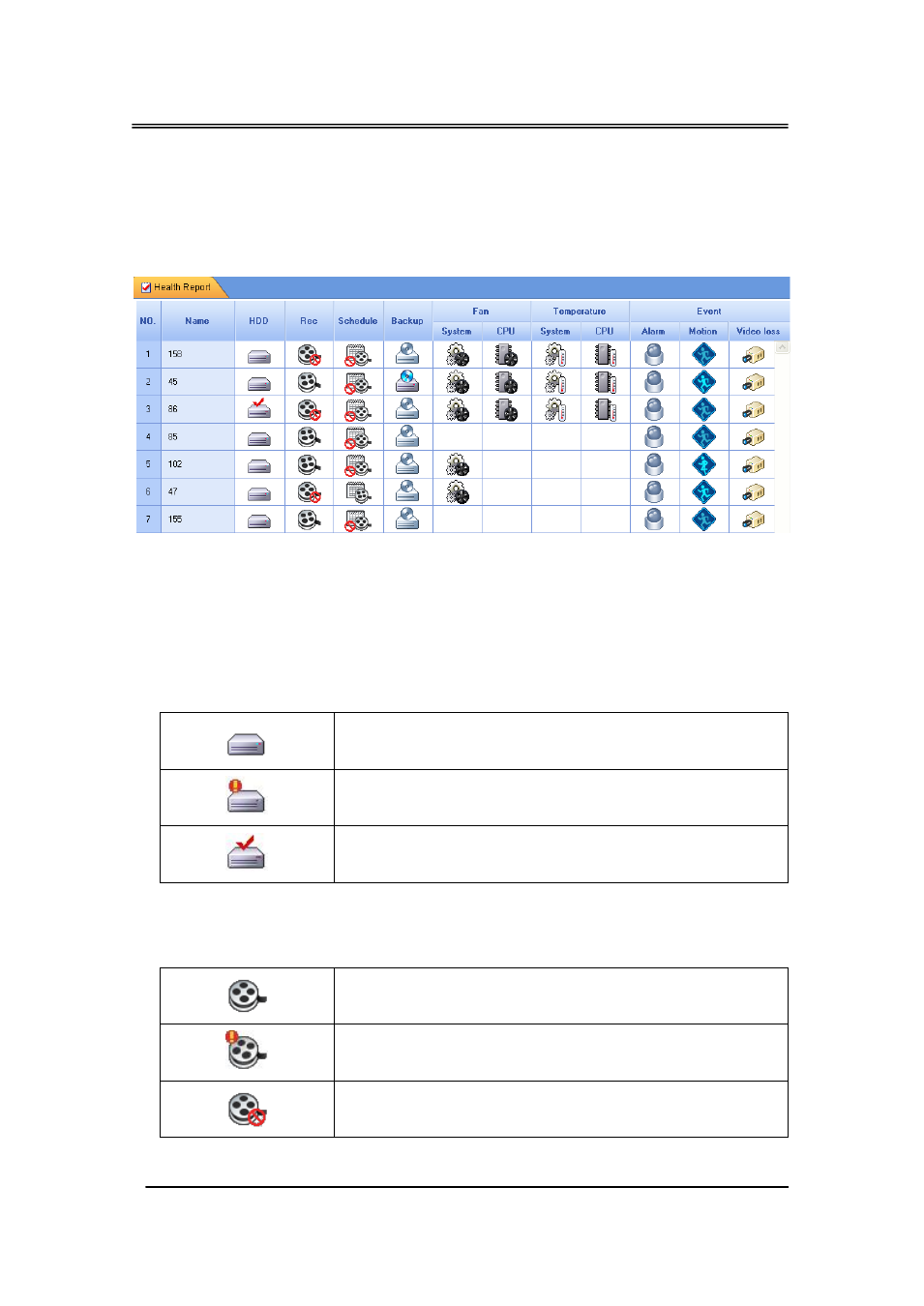
Enterprise Management Suite
13
10.2 Health Report
Any DVR name or number, or any of the lit or unlit blocks may be double-clicked to access the
DVR log list.
① Number
- The order the DVR was entered.
② Name
- DVR name, either the host name or something created by the user.
③ HDD
- Notifies Hard Drive Disk failure during the operation.
Normal
Error occurred but it is okay now.
Error occurs
④ Rec.
- Displays the status of the recording LED from the DVR.
Recording
Recording had been stopped but now it‟s recording properly.
Recording has been stopped.
① ② ③ ④ ⑤ ⑥ ⑦ ⑧ ⑨
This manual is related to the following products:
