CCTV Camera Pros iDVR-RT Series Video Surveillance Recorders Software Manual User Manual
Page 11
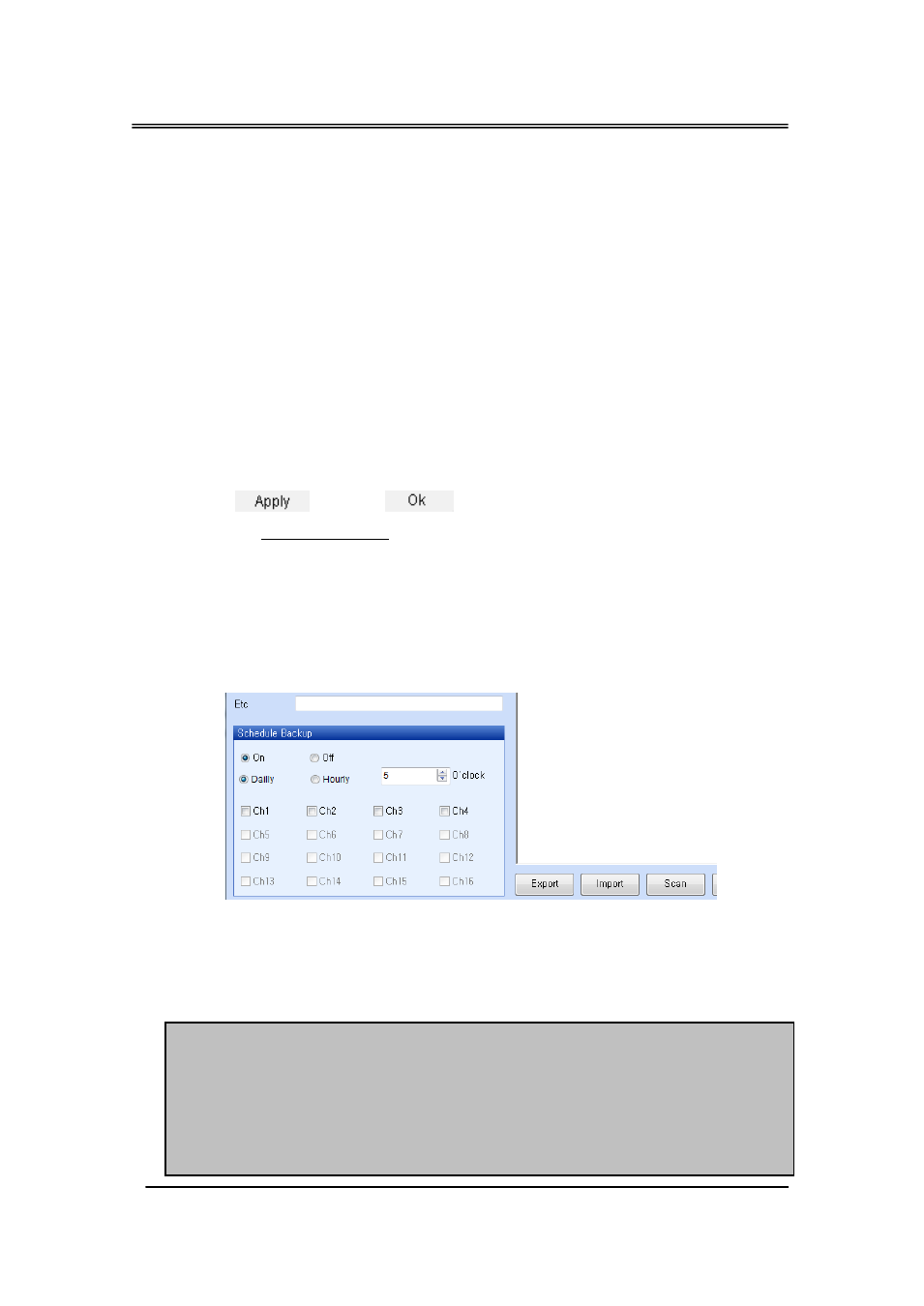
Enterprise Management Suite
9
A. If you choose Type
B.
Select your DVR type then “IP, Port, Etc and Password” will be activated. (Last 3 digit
of IP number are
set by default if you do “Auto Scan”.)
a. Name: Type on DVR title to display on Tree, Health window and DVR Window.
b. IP: Enter the IP address
c. Port: 7000
d. Etc: Edit if you have need special description.
C. Password: Select from the following options:
- User Password: Depends on the privilege
- Admin Password: All functions.
D. Auto connects
– It‟s set by default as
If you do not check, the device will be disconnected when online.
E. Click
button or
button to complete adds the DVR onto EMS list.
F. Setup for Schedule backup, backup time, and backup channels if you necessary.
1) ON/OFF: Select
“On” to activate schedule backup function
2) Time Setup for Backup
* Daily: If you setup with 5O
‟clock, EMS starts back-up at 5O‟clock every day.
One day (24hours) of recording data in DVR will be back up to PC.
Ex) 05:00 (One day before) ~ 04:59:59 (Today)
* Hourly: If you setup with 10minute, EMS starts backup at 10minutes every hour.
One hour of recording data in DVR will be back up to PC.
Ex) 00:10 (One hour before) ~ 01:09:59
3) Channels: Select the channels you want to back up.
the download Folder when you set the Schedule Backup. Otherwise, your PC will be full with the
image of DVR Backup. Backup function will not be activated when the remained HDD space is
less than 3GB. This function is not supported for USER account on VISTA OS.
