CCTV Camera Pros iDVR-RT Series Video Surveillance Recorders Software Manual User Manual
Page 19
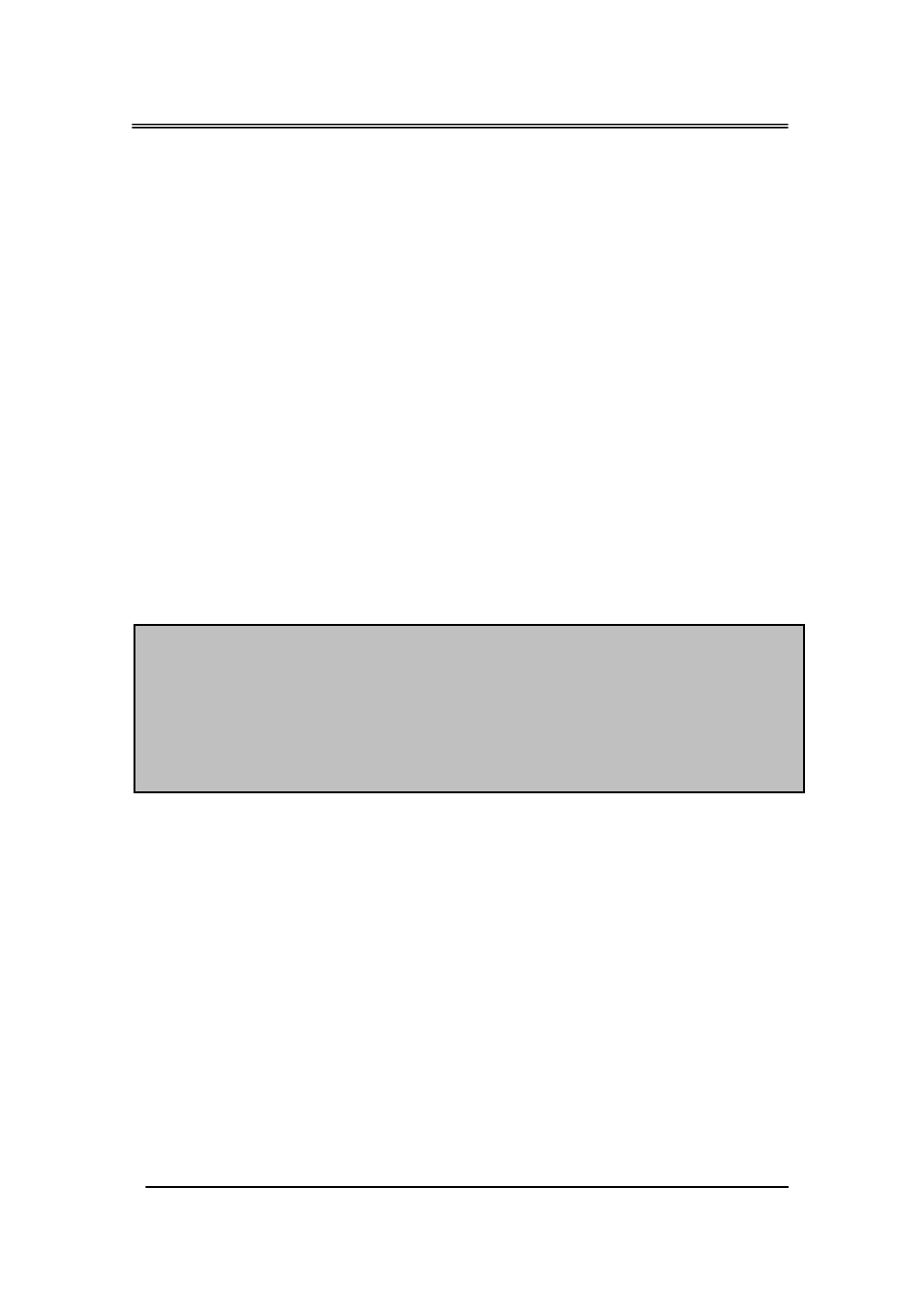
Enterprise Management Suite
17
3. Etc
1) Check Watermark - Setting to check for watermark.
2) Keep opened window
– When users rerun EMS program, EMS automatically reopen all
windows which were opened right before closing it.
3) Sequence Time - Setup interval for sequential display of all windows.
4. Video Standard
- Select NTSC or PAL. NTSC is set by default.
5. Video Render
- Overlay is used by default. The video overlay utilizes Microsoft DirectX and video card
hardware acceleration for the optimal video transmission speed.
- Select VMR 7 for Direct X 7.0 or VMR9 for Direct X 9.0
6. Video Channel
- Designate maximum channel number on Live display
7. Download Folder.
- Designate a directory for Schedule Backup, emote recording and to store downloaded files.
8. Version.
- Displays the version of the EMS Software.
1) Max 8 for Virtual DVR, Live, PB display windows
2) Max 12 for Virtual DVR, Live, PB, e-map, e-map live video windows.
3) Max 16 for Virtual DVR, Live, PB, Popup image, e-map, e-map live video windows
