Virtual dvr – CCTV Camera Pros iDVR-RT Series Video Surveillance Recorders Software Manual User Manual
Page 27
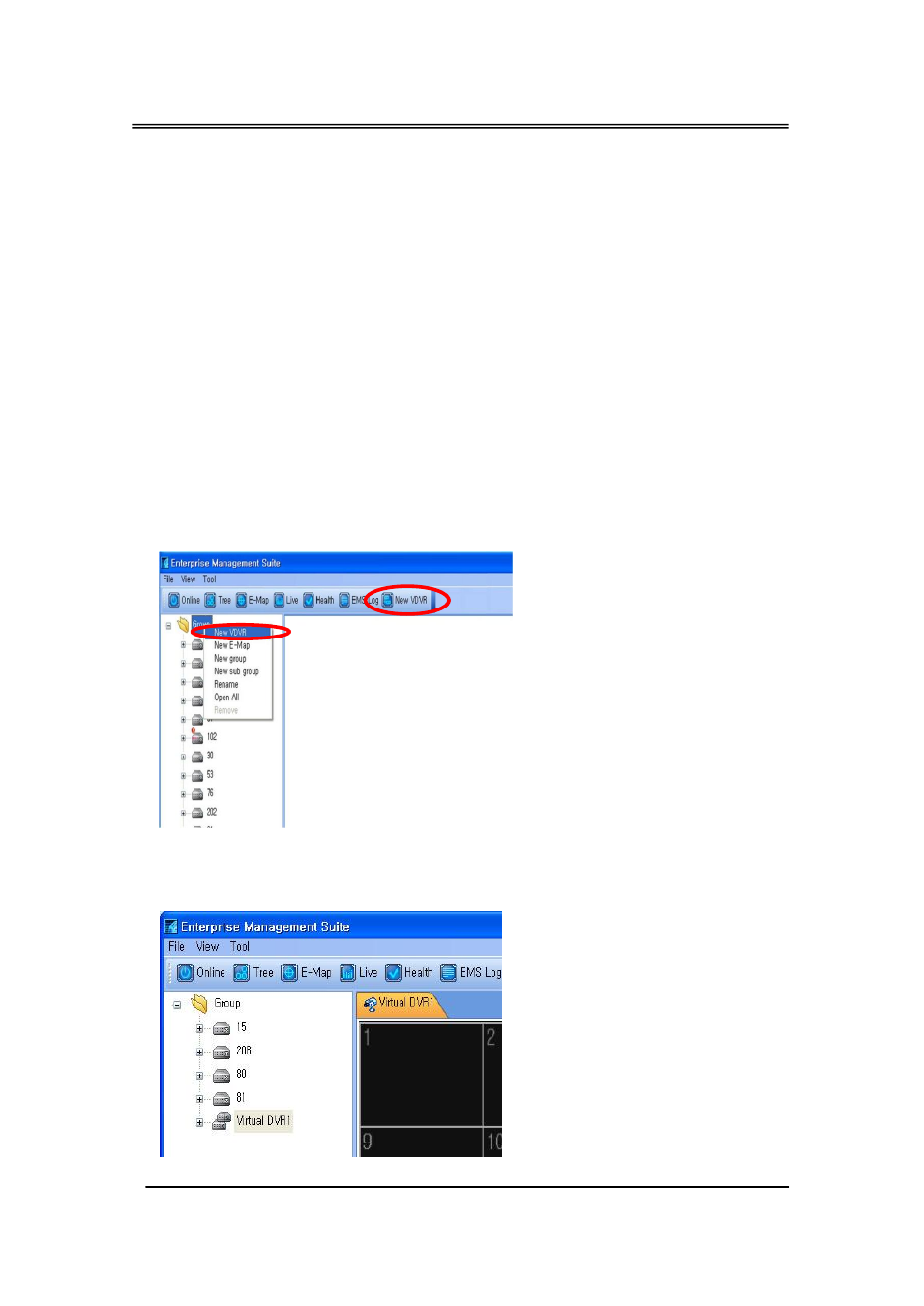
Enterprise Management Suite
25
2. Virtual DVR
1) What is Virtual DVR?
Virtual DVR is not an actual DVR, but a combination, or group of several DVRs already
listed under the Device. Under one Virtual DVR set, up to 64 DVRs can be added, pulling
one camera from each DVR to be displayed. The Virtual DVR behaves in the same way
a DVR would, except for the warning notifications.
2) Virtual DVR Monitoring
- The basic of monitoring a Virtual DVR is just as the individual DVR. The only difference is
that a Virtual DVR consists of multiple cameras selected from multiple individual DVRs.
3) Editing
① Right-Click on next Group, and
context menu will appear on the
screen. Or Click NewVDR on the Tool
bar
② Select any Screen to Display. The
selected Screen of Virtual DVR will be
activated and it is indi
cated with “ ▷ “
The number of screen depends on the
number
of
monitors
which
are
registered in Setup Screen. (MAX 16)
