CCTV Camera Pros iDVR-RT Series Video Surveillance Recorders Software Manual User Manual
Page 24
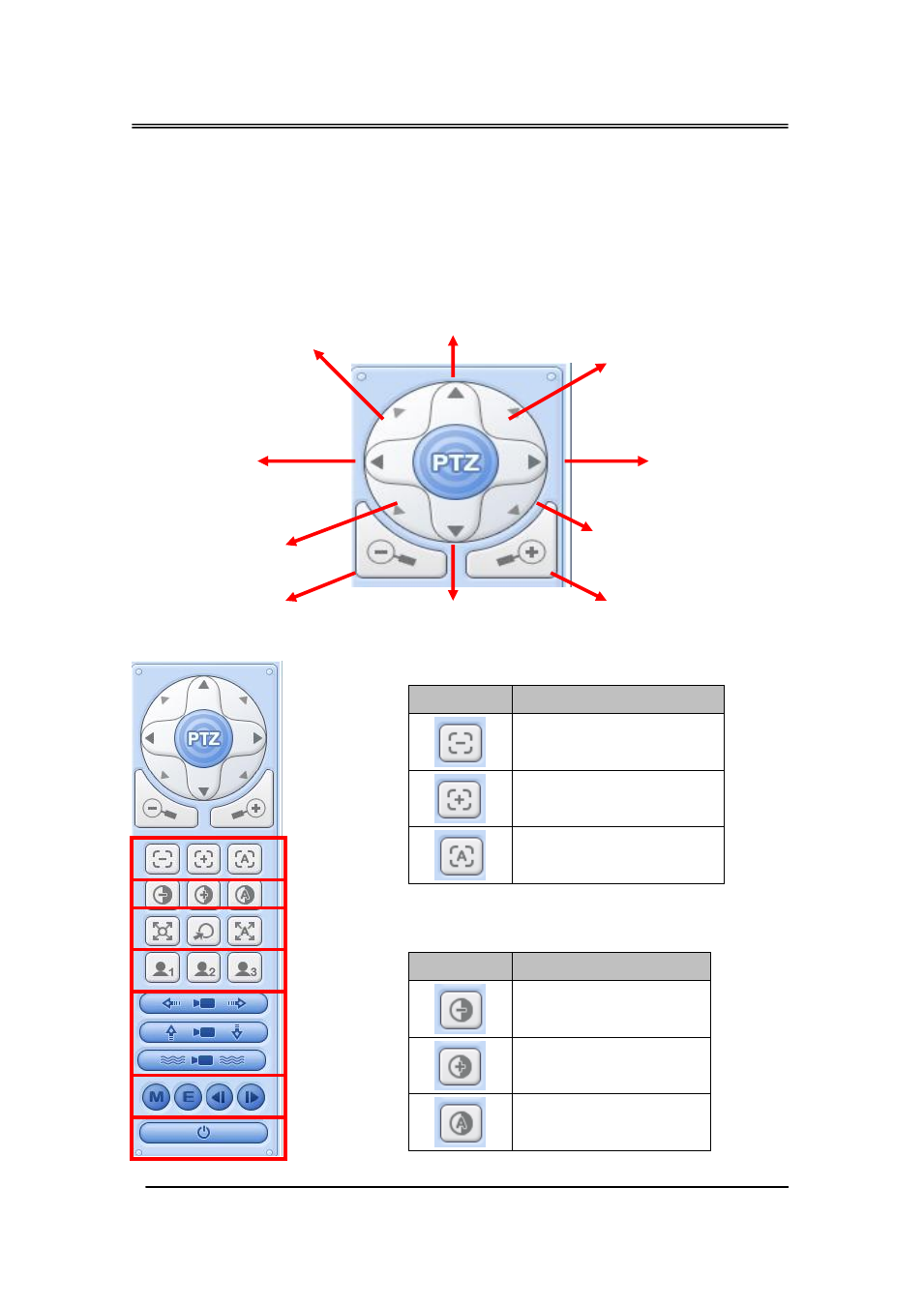
Enterprise Management Suite
22
5) PAN / TILT / ZOOM CONTROL
- If one or more Pan / Tilt / Zoom cameras are installed on the DVR, they can be individually
selected and controlled using the PTZ control box. To control a channel-specific PTZ
camera, simply click on the channel where the PTZ camera is connected.
- This Icon toggles between Shows or Hide the PTZ menu.
① Focus
② Iris
Indicator
Resulting Action
Focus near
Focus far.
Focus automatically.
Indicator
Resulting Action
Iris close
Iris open
Iris auto.
Down Right
Up Left
Pan Left
Down Left
Zoom In
Zoom Out
Tilt Down
Up Right
Tilt UP
Pan Right
①
②
③
④
⑤
⑥
⑦
This manual is related to the following products:
