Wiring connections, Setup procedure – Carlin EZ-Temp 90200HM User Manual
Page 3
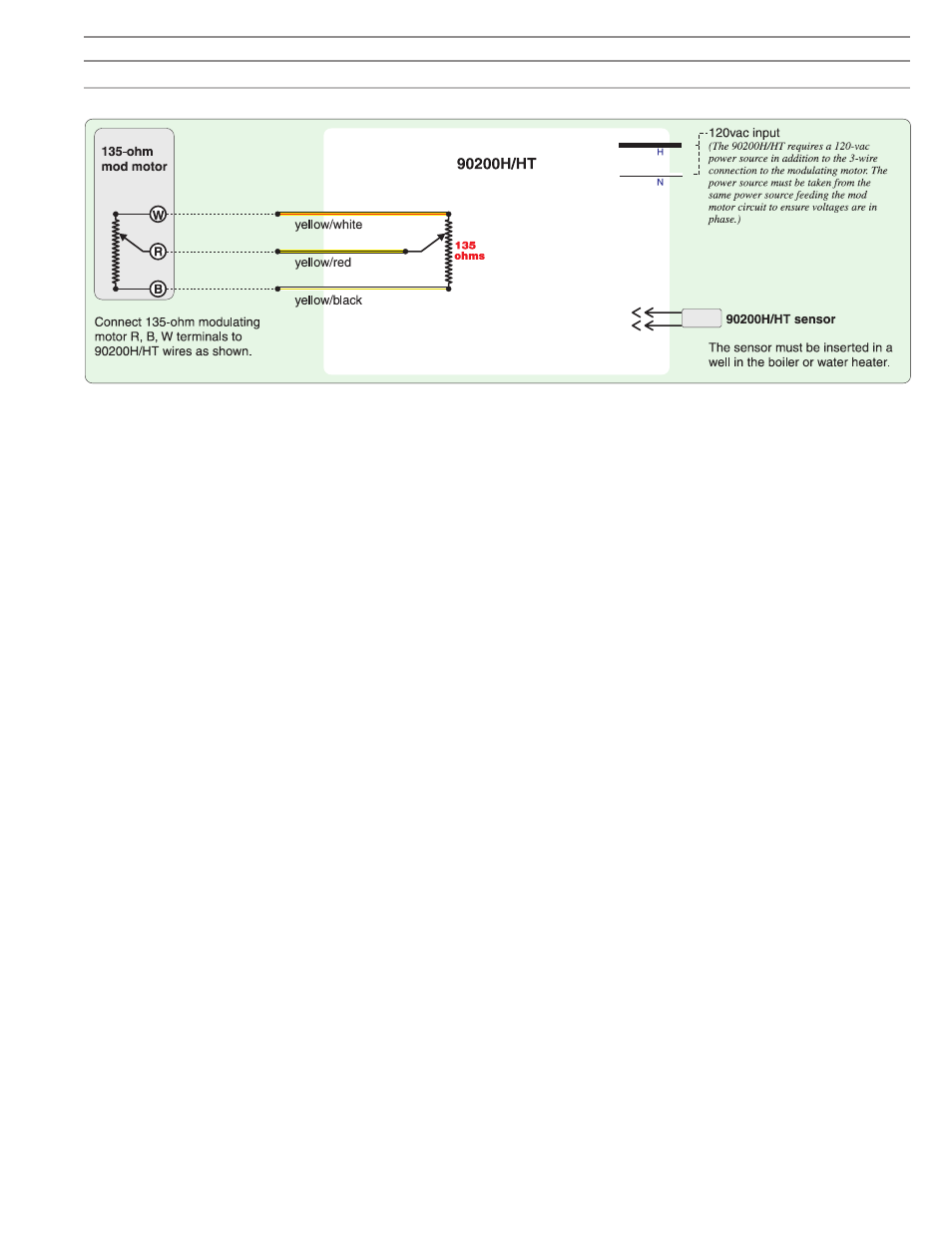
Model 90200H/HT Microprocessor Temperature Controls — Instructions
Where appliance instructions differ from this manual, follow the appliance instructions.
Carlin part number MN90200HM Rev. 04/16/09
- 3 -
Wiring connections
Line voltage power to control
1. 90200H and 90200HT controls require a 120 VAC power source as shown
in Figure 3. The power must be taken from the appliance line voltage power
source to ensure correct phasing.
Modulating terminal wiring
1. Connect the modulating device’s
R
,
B
and
W
terminals to the three 90200H/
HT wires as shown in Figure 3.
Setup Procedure:
• Mount the control so there will be access to the back when the system is
powered up. Be careful when making rear adjustments as circuits will have
power.
• PWM Setup to guarantee burner “Full on” position:
1. Set the rear calibration potentiometer to the full cw position.
2. Set the Modulation Band setpoint to its
min
value.
3. Set the Operating Temperature setpoint to its
mid
value.
4. Power up control with the 3 striped yellow wires connected to the burner’s
proportional throttle motor. Apply power to the throttle motor. The throttle
arm should move toward Hi-Fire. (If not, power down & reverse the con-
nections to the B & W pins on the motor).
Figure 3 90200H Equivalent circuit diagram
5. When the throttle arm stops moving and the Amber LED is full ON (if not
full on, the water temperature is too hot — wait for it to cool), turn the
rear
calibration pot slowly ccw until the arm just starts to move away
from Hi-Fire.
6. When the arm stops, slowly turn the pot cw until the arm just starts to
move toward Hi-Fire.
7. Setup is complete. Remove power, re-mount the control for operation,
then Set Band and Operating temperature setpoints to desired operating
settings.
• PWM Setup to guarantee burner “Full off” position:
1. Perform steps 1-4 from “full on” setup above.
2. Allow the burner to heat the vessel, and when the Amber LED starts flashing
(vessel temperature is in proportional band), set the Operating temperature
setpoint to its
min
value. The Amber LED should turn off.
3. Set the rear calibration potentiometer to the
full ccw
position.
4. When the throttle arm stops moving at Lo-Fire, turn the
rear
calibration
pot slowly cw until the arm just moves away from Lo-Fire.
5. When the motor stops, turn the pot ccw slowly until the motor starts to
move toward Lo-Fire.
6. Setup is complete. Remove power, set Band Temperature and Operating
temperature setpoints to desired operating settings.
