Selecting a program, Starting the program cycle, Program cycle – Carbolite 302P4 User Manual
Page 6: Program hold and cancel, Understanding operator levels
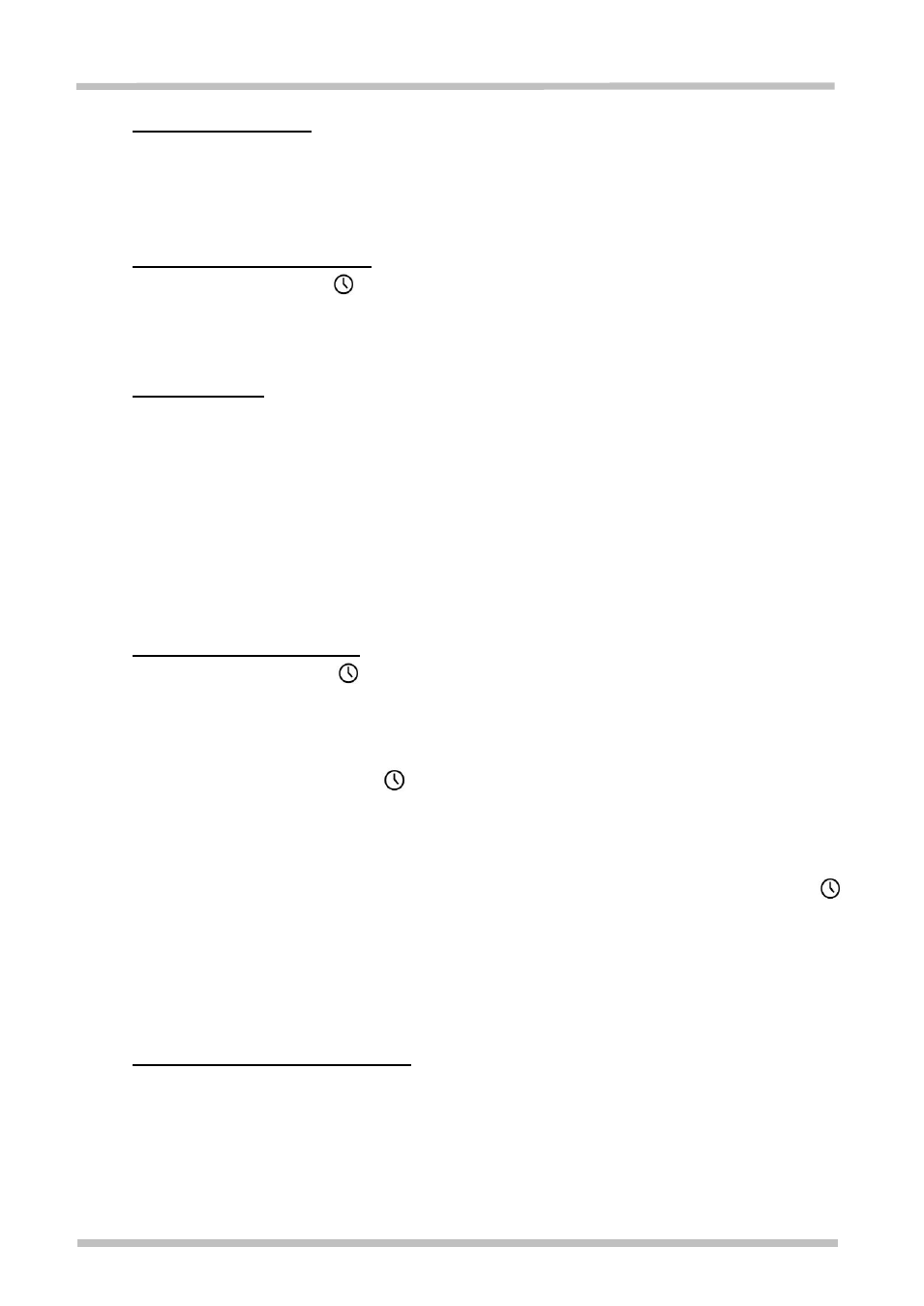
Quick Start Guide
6
MC22 -GB-v1.01
3.2
Selecting a program
With basic operator mode selected OP.b (see section 3.6) press the function key
once to
display nprG in the lower display and the program number in the upper display. Select the
required program number using the Down
or Up
After selection press the function key
to store the parameter.
3.3
Starting the program Cycle
To start the program the “Run” button must be pressed and held down for 1.5 seconds.
After 1.5 seconds the lower run indicator lamp will be lit continually and the displays will
show the program setpoint (PSP); lower display, process value (PV); upper display.
3.4
Program Cycle
Once the program has been started, the heat light (situated below the power switch) and the
upper power output indicator lamp will initially display a long pulse at a continuous cycle
rate, these display pulses will reduce within the same cycle rate, as the furnace approaches
the desired temperature or a program setpoint.
As the program is running the lower indicator lamp will be lit continuously.
When the program has finished its cycle the lower indicator lamp will be switched off and
the lower display will show End.
3.5
Program Hold and Cancel
To hold the program,
the “Run” button must be pressed and held down for 1.5 seconds,
while the program is running. When the program is in hold, the lower display will flash
between the word “hoLd” and current Program set point and the lower indicator lamp will
flash continually.
To remove the hold status, the “Run” button must be pressed and held down for 1.5
seconds. After 1.5 seconds the lower display will no longer display hold and the lower
indicator lamp will be lit continually. The program will then continue from the current process
value indicated on the upper display.
To cancel a program, either while the progam is running or in the hold condition, the
“Run”
button must be pressed and held down for 5 seconds. After 5 seconds the lower indicator
lamp will switch off, the lower display will show
“rdy”, and the upper display will show the
current process value.
To restart the program refer to section 3.3
3.6
Understanding Operator Levels
There are three user levels in the controller; Op.b (Basic Operator Mode) OP.E (Enhanced
Mode) and OP.P (Program Edit Mode).
There are also three further engineering levels indicated by OPS, CP1 and CnF which are
factory set and not covered within this manual.
