Introduction, Inside the package, Product outline – Atop Technology EH2005-Fm User Manual
Page 2
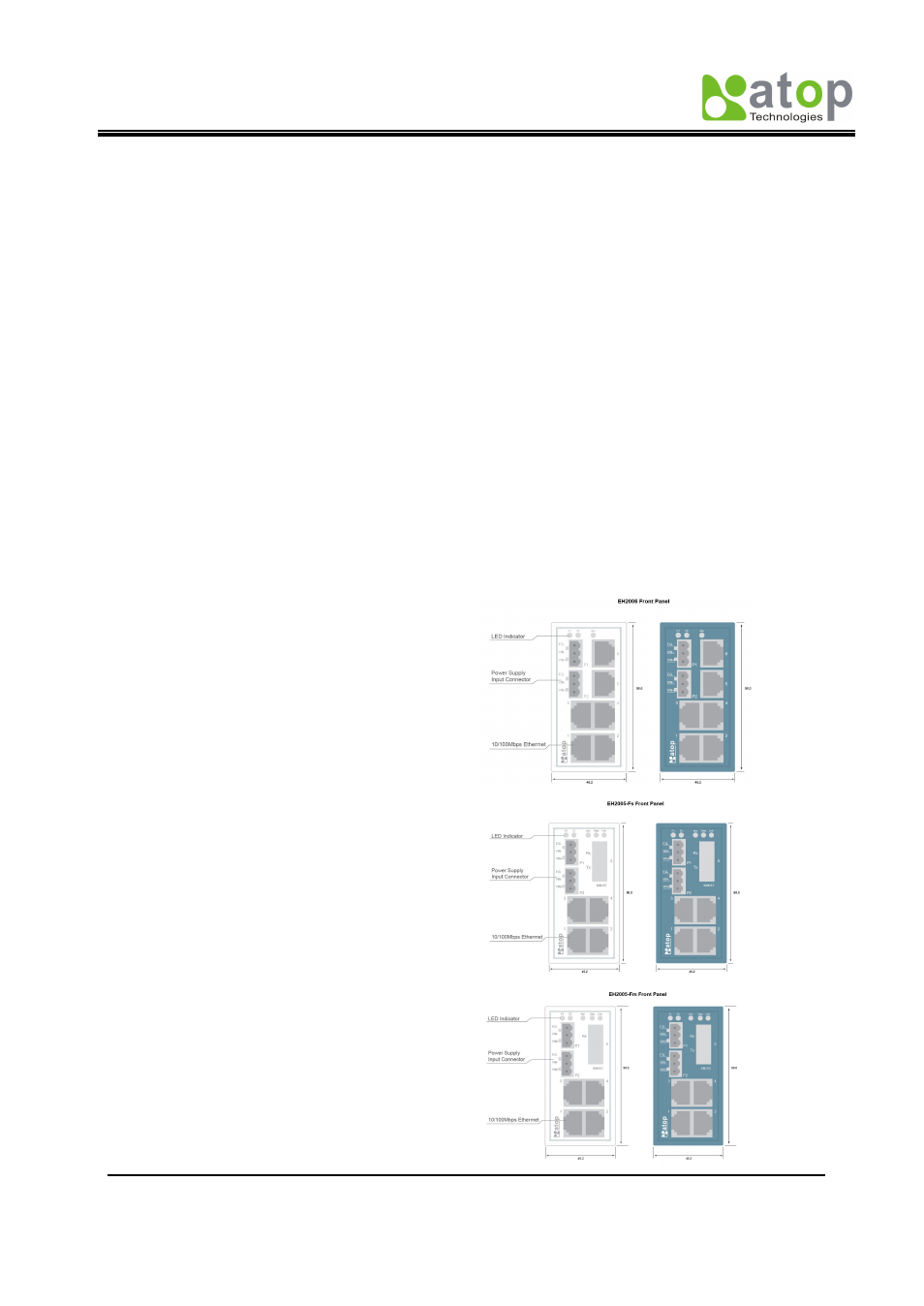
Atop Industrial Unmanaged Ethernet Switch
EH2006 / EH2005-Fs / EH2005-Fm
Hardware Installation Guide Version 1.4
Copyright c 20 10 ATOP Technologies, Inc.
All rights reserved
- 1 -
1. Introduction
Thank you for purchasing Atop EH-series Indusial Ethernet Switch.
This document intends to provide customers with brief descriptions about
the product and to assist our customers to get started using our devices.
2. Inside the Package
-Main Product
EH2005-Fs/Fm or EH2006 Device
- Standard Accessories
Terminal Block for Power input x2
Hardcopy of EH series Quick Installing Guide x 1
- Optional Accessories
US315-12(US), AC100~240V 50/60HZ 12V/1.25A, US Plug (optional)
US315-12(EU), AC100~240V 50/60HZ 12V/1.25A, EU Plug (optional)
3. Product outline
EH2006
The EH2006 supports six 10/100
base-TX Fast Ethernet connections
with RJ-45 connectors
EH2005-Fs
The EH2005-Fs supports four
10/100 base-TX Fast Ethernet with
RJ45 connectors and one
100Base-FX single-mode Fiber
connection with SC connector
EH2005-Fm
The EH2005-Fm supports four
10/100 base-TX Fast Ethernet with
RJ-45 connectors and one
100Base-FX multi-mode Fiber
connection with ST connector
