AirLive WN-300PCI User Manual
Page 55
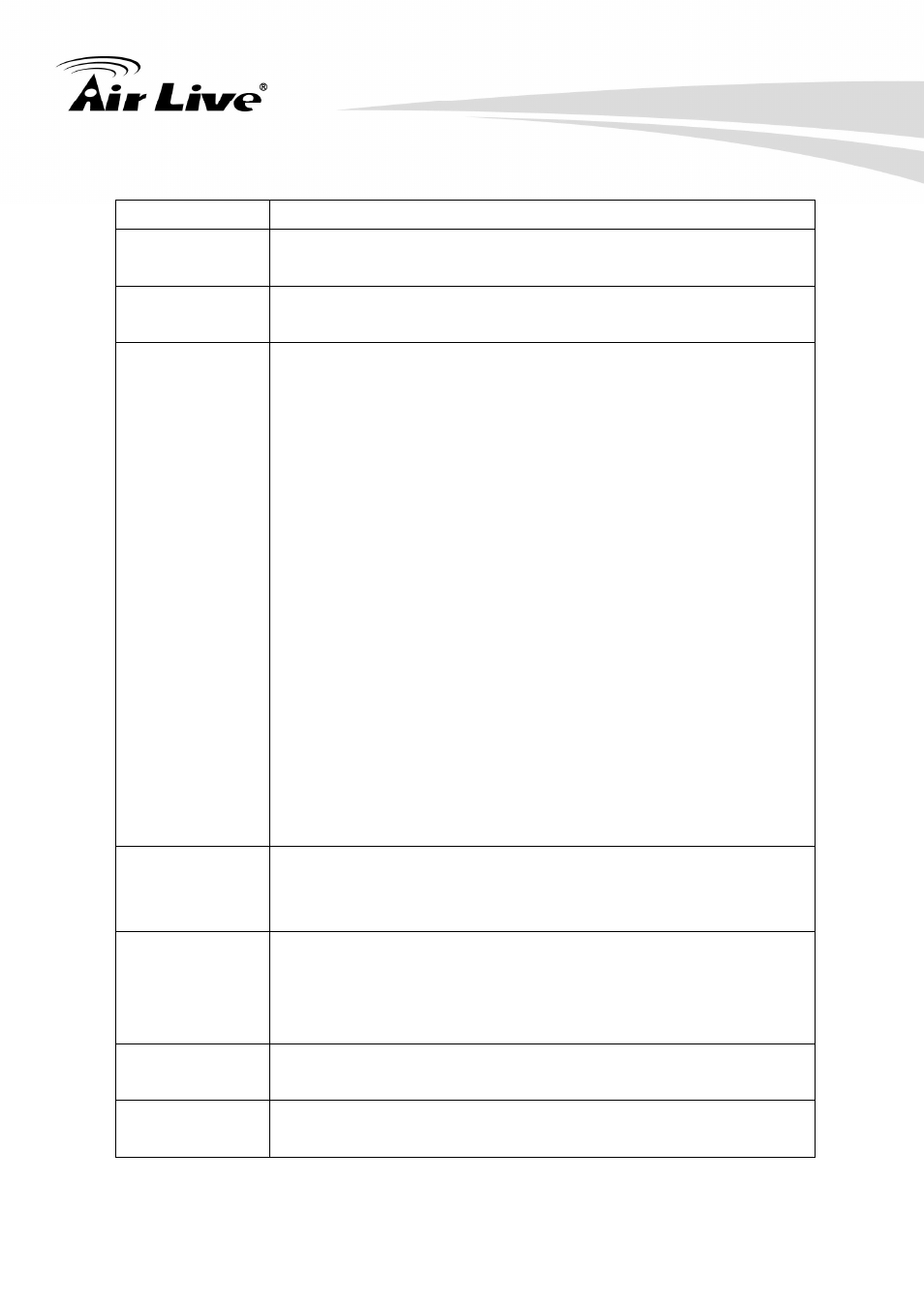
51
Wireless Mode
Select the operation mode of the access point here.
Use Mac
Address
Click this button to use the MAC address of the wireless card as
SSID. A prefix ‘AP’ will be added automatically.
Security Setting Set the security options (wireless data encryption). Please refer
to chapter 3-2 ‘Security Settings’ for details.
Country Region
Code
Please select the country code of the country or region you live.
Available options are 0-7, which will affect the available wireless
channels you can use:
0: FCC (US, Canada, and other countries uses FCC radio
communication standards)
1: ETSI (Europe)
2: SPAIN
3: FRANCE
4: MKK
5: MKKI (TELEC)
6: ISERAL (Channel 3 to 9)
7: ISERAL (Channel 5 to 13)
Please note that only change the country code if you are in
different country. For example: when operating this product
in US, only channels 1~11 can be operated. Selection of
other channels is not permitted under FCC regulations.
No forwarding
among wireless
clients
Check this box and wireless clients will not be able to share data
with each other.
Hide SSID
Check this box and the SSID will not be broadcasted to the
public. Your wireless clients must know the exact SSID to be
able to connect to your computer. This option is useful to
enhance security level.
Allow BW 40
MHz
Check this box to allow BW 40MHz capability.
Tx BURST
Check this box to accelerate the data transmit rate. It may not
work with all wireless access point and wireless devices.
