AirLive POE-280HD User Manual
Page 67
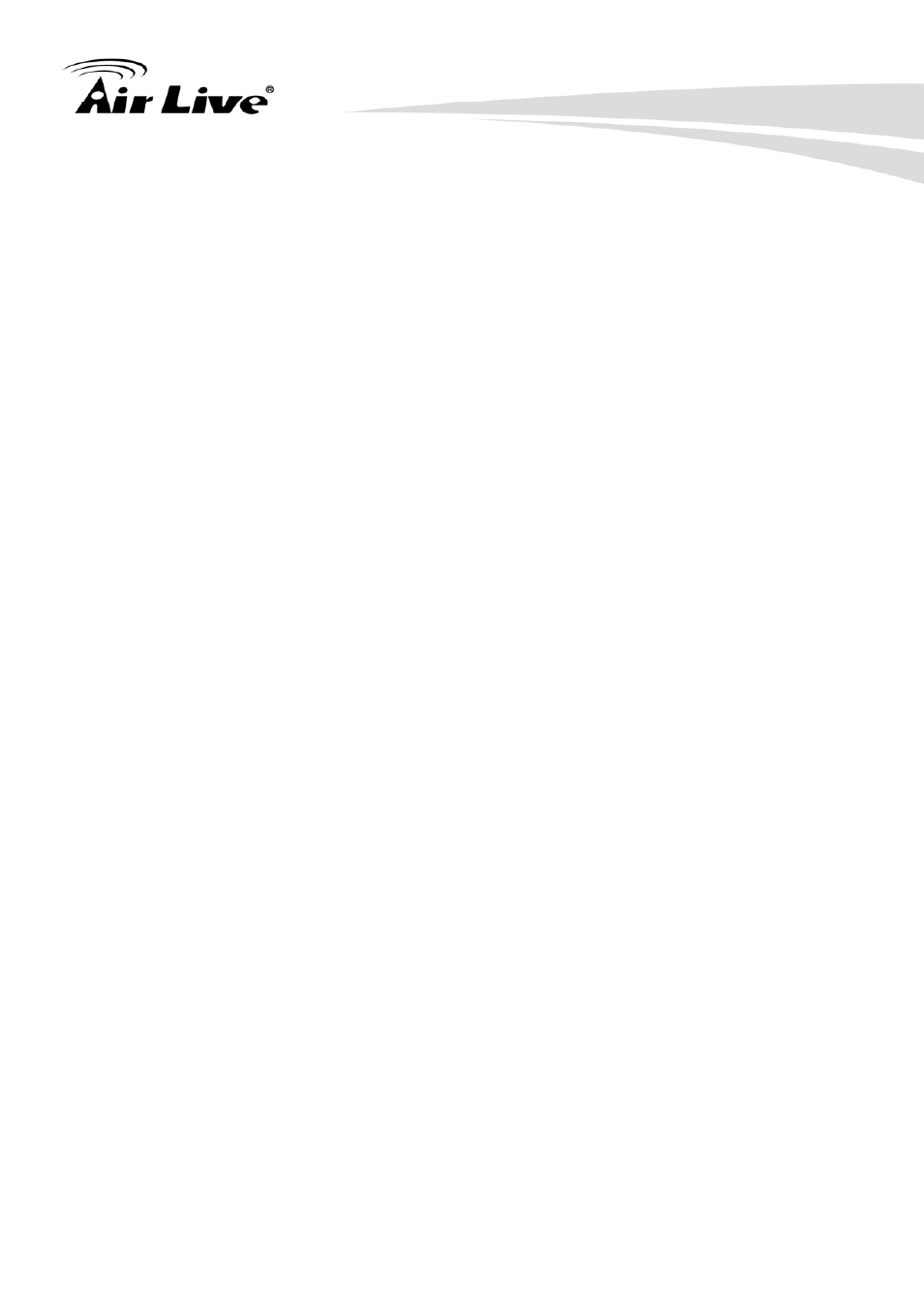
7. Setting-Advanced
AirLive POE-280HD User’s Manual
62
Authentication:
Select the authentication required when you send an email.
z
Off: Select if no authentication is necessary when an email is sent.
z
On: When authentication is necessary an e-mail is sent, select one of the
authentication methods from the followings.
SMTP:
Select if SMTP authentication is necessary when an e-mail is sent.
POP Before SMTP:
Select when POP before SMTP authentication is necessary when an e-mail is sent.
Note:When you set to On, be sure to select either or both SMTP or / and POP before
SMTP.
POP server name: It is necessary when the POP before SMTP is selected in
Authentication. Type the POP (receiving mail) server name up to 64 characters, or type
the IP address of the POP server. This setting is necessary when the SMTP server
which sends e-mails performs authentication using the POP user account.
User name, Password:
Type the user name and Password of the user who has the mail account. This setting
is necessary when the SMTP server which sends e-mails performs authentication.
Recipient E-mail Address:
Type the recipient e-Mail address up to 64 characters. You can specify up to three
recipient E-mail addresses.
Administrator E-mail Address:
Type the Administrator e-Mail address up to 64 characters. This address is used for
reply mail and sending system messages from the SMTP server.
Attached File Type:
You can choose snapshot or video clip for alarm sending. Select “Snapshot,” one
snapshot will be transmitted to the administrator’s e-mail address while motion
detection triggered. Select “Video Clip,” one 5-seconds video clip will be transmitted.
