3 mpeg-4 – AirLive POE-280HD User Manual
Page 36
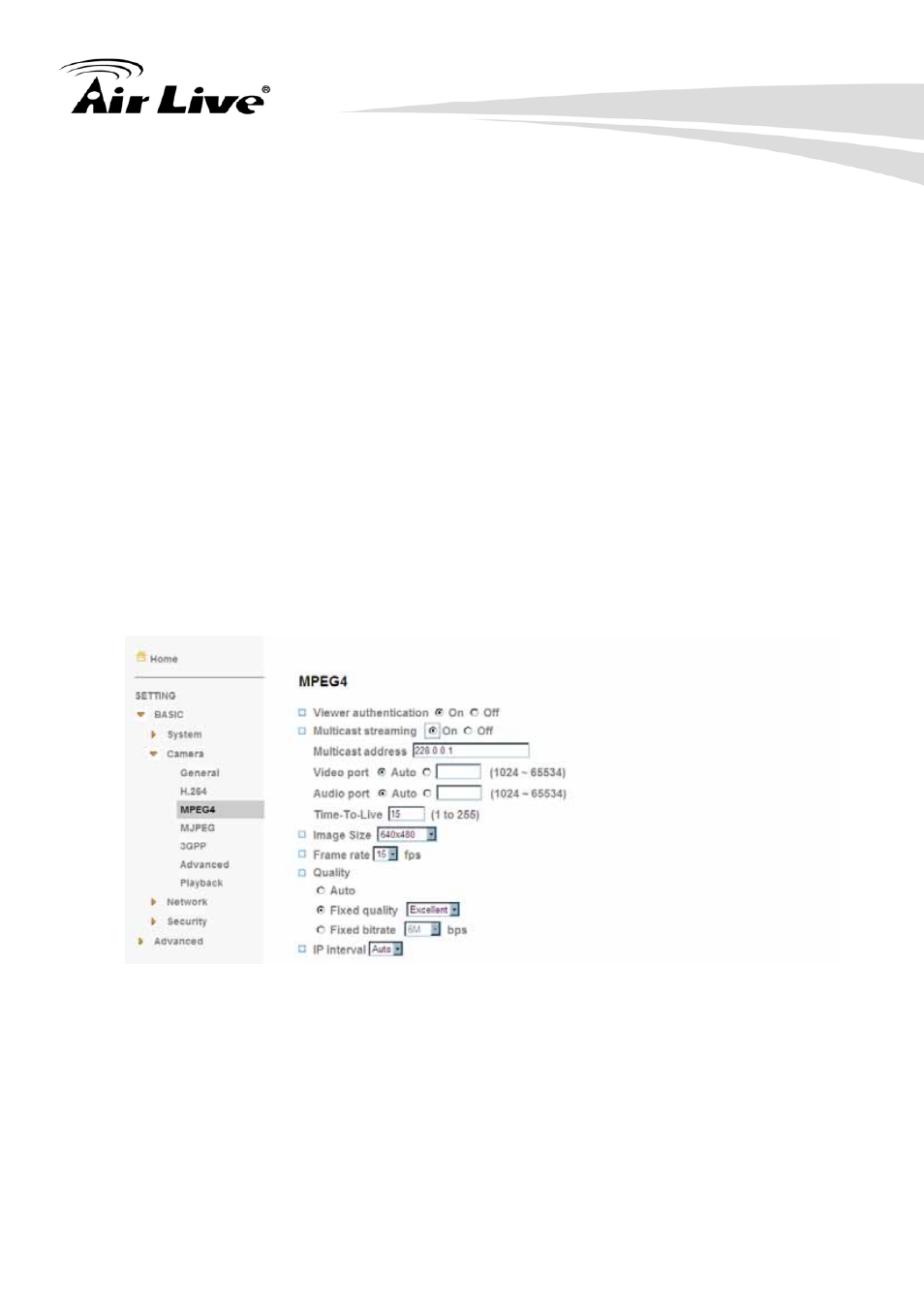
6. Setting-Basic
AirLive POE-280HD User’s Manual
31
IP Interval:
It’s the ratio of i-frame & p-frame. Select one among 1, 5, 10, 15, 30, 60, and 120.
The ratio smaller, the streaming smoother.
Note: The IP interval value means a ratio of “ P-frame / I-frame “ in a certain
section of frame sequences. The ratio lower, the live view clear. However, live
view will lag if the bandwidth isn’t big enough. In this situation, you have to choose
another bigger IP interval value to solve the problem.
Note: If Video Clip Format of General Menu (go “Setting → Basic → Camera →
General” ), which is for recording compression, is chosen H.264, the IP interval
option will appear “Auto” automatically and can’t select. The limit is for avoiding
damaging the recording quality of 5 seconds temporary-saved video recorded on
FTP server.
6.2.3 MPEG-4
Viewer Authentication:
z
On: If the viewer authentication is On, the users will be requested to key-in
username and password when using QuickTime Player to have live viewing.
z
Off: If the viewer authentication is Off, you can have live viewing on computer
by QuickTime Player after entering “rtsp://ip:port/video.mp4” on the URL
column directly.
