11 backup / restore – AirLive Ether-GSH2416W User Manual
Page 52
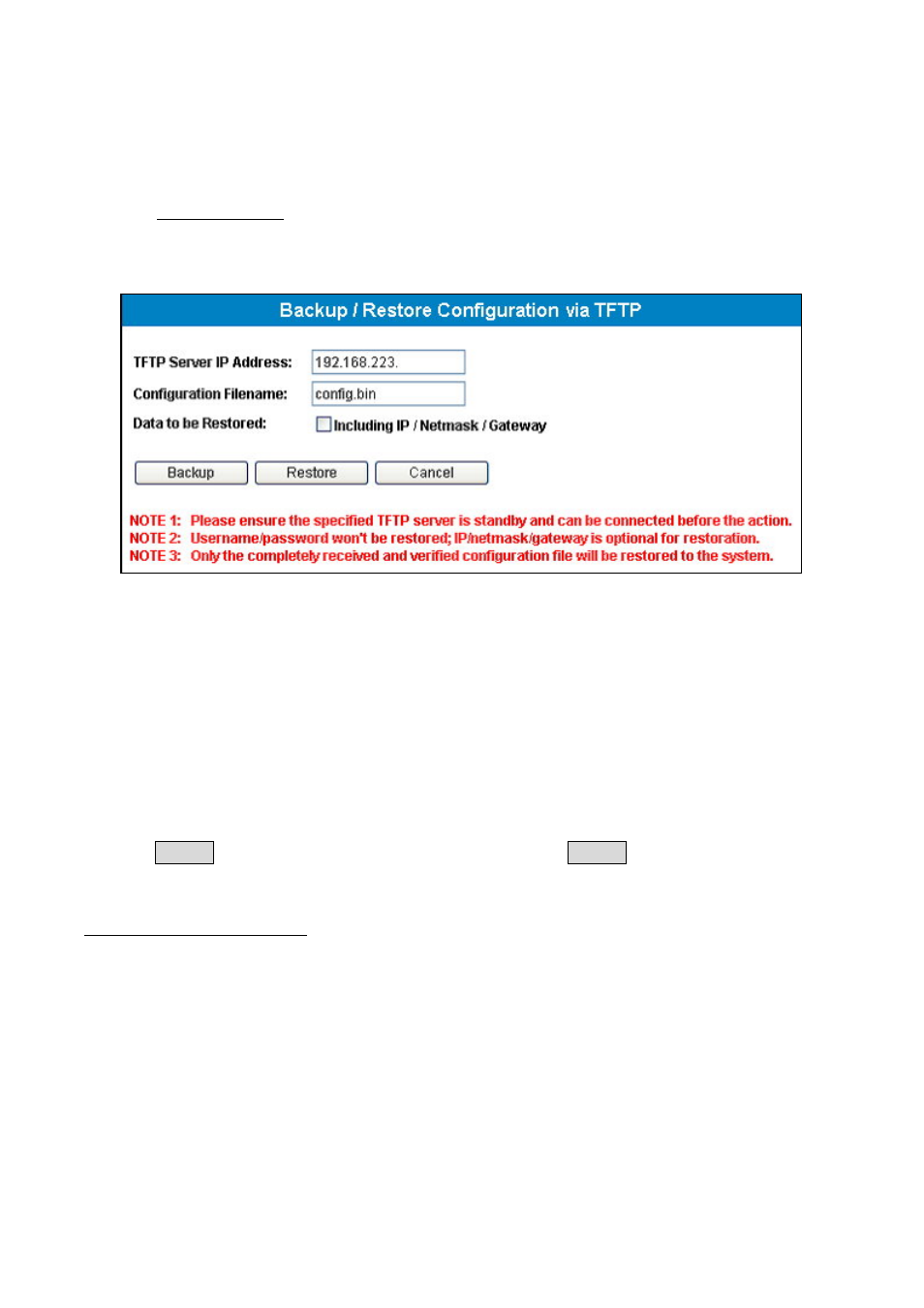
52
2.11 Backup / Restore
♣
Except the username/password, all configurations including the optional IP/netmask/gateway can be
backed up to or restored from the TFTP server if server IP and filename are assigned.
Click the Backup/Restore menu item to open the Backup/Restore Configurations via TFTP page
to execute this function shown as below:
The following parameters need to be input for this function:
TFTP Server IP Address – the IP address of TFTP server which provides the TFTP service and
place for loading or saving configuration files. It is required.
Configuration Filename – the configuration filename assigned to be backed up or restored. It
is required.
Data to be Restored – it is optional. If this option is checked, the system’s current
IP/netmask/gateway will be restored by the values in the assigned configuration file.
Press the Backup button to start the backup procedure. Press the Restore button to launch the
procedure of restoration after confirmation. The status messages of process will be displayed for
successful or failed result.
♣
Some models don’t support this function
