3 image – AirLive BC-5010 User Manual
Page 45
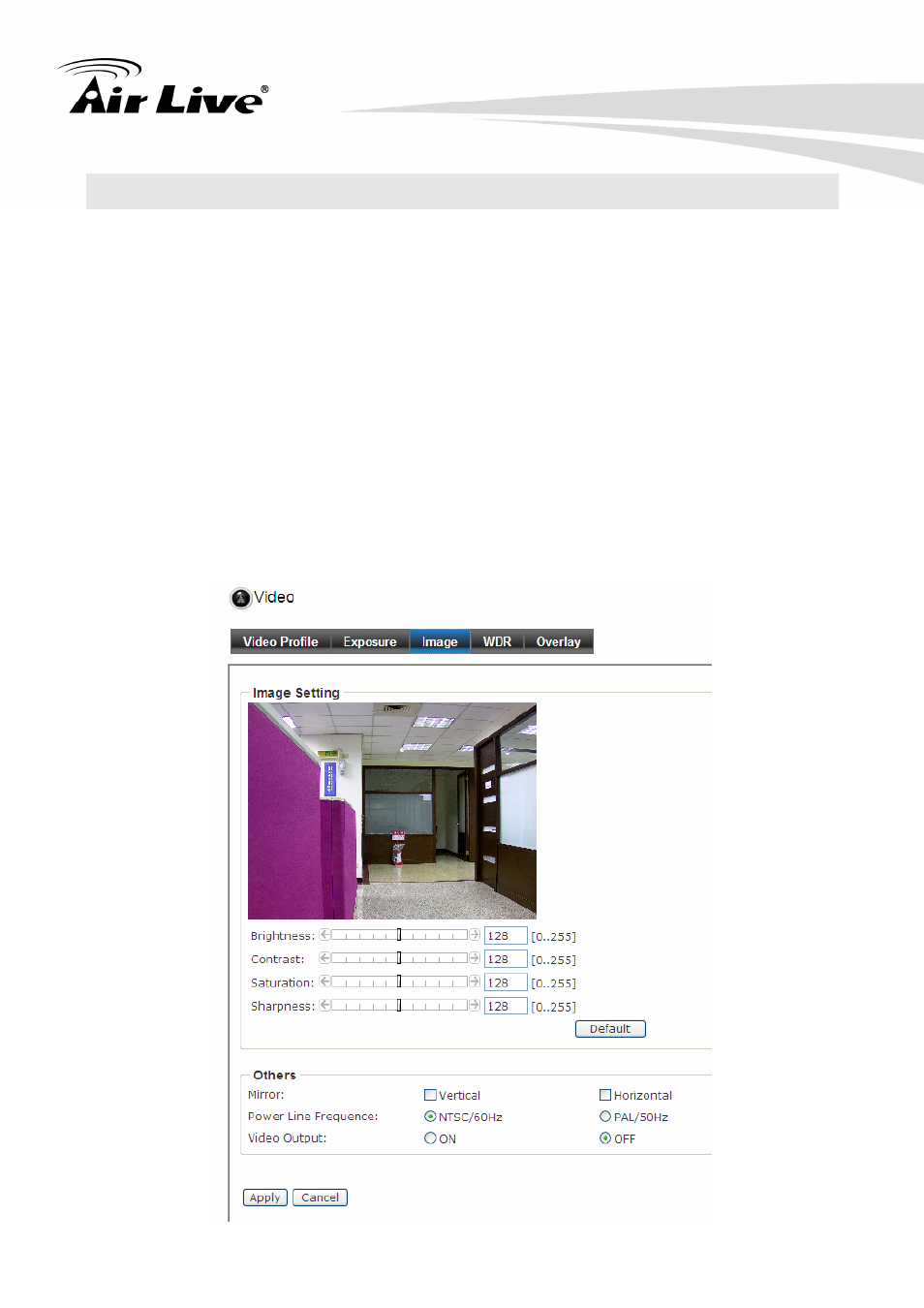
7. Video Settings
AirLive BC-5010 User’s Manual
39
7.3 Image
1. Image Setting
- Brightness: Adjust the brightness level from 0~255.
- Contrast: Adjust the contrast level from 0~255.
- Saturation: Adjust the colors level from 0~255.
- Sharpness: Adjust the sharpness level from 0 ~ 100.
TIP
: Click Default to restore the default settings of the three options above.
2. Others
- Mirror: Select Vertical to mirror the image vertically, or select Horizontal to mirror the
image horizontally.
- Power Line Frequency: Select the proper frequency according to the camera’s
location to reduce the flicker: NTSC/60Hz or PAL/50Hz.
- Video O
utput: You can enable or disable video output of BNC connector.
