Using ip camera via web browser, 1 windows web browser – AirLive BC-5010 User Manual
Page 24
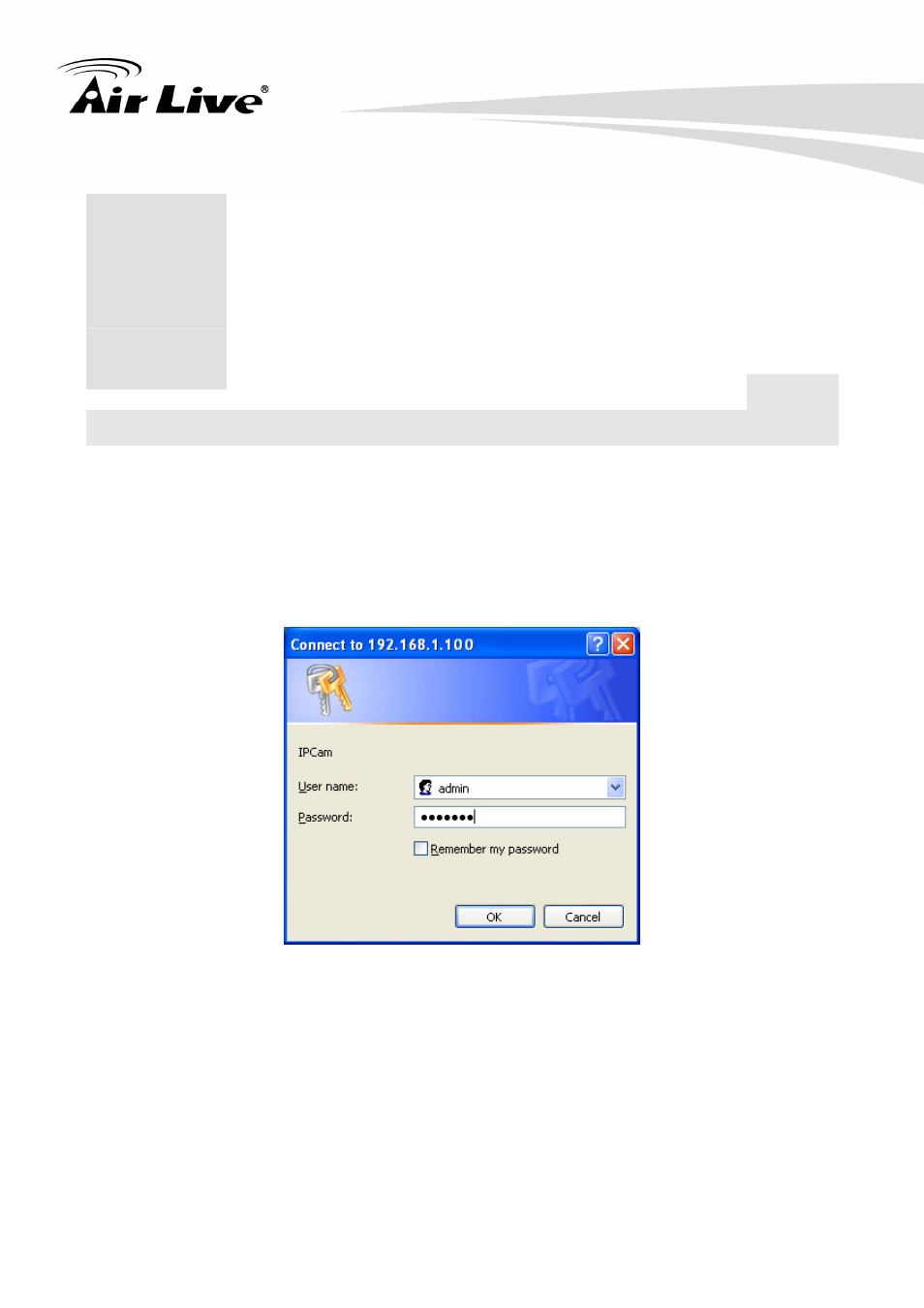
3. Using IP Camera via Web Browser
AirLive BC-5010 User’s Manual
18
3.1 Win
dows Web Browser
1. Open your web browser, and enter the IP address or host name of the IP camera in the
Location / Address field of your browser.
Note: If you only want to view the video without accessing Setting screen, enter
“http://
3
3.
Using IP
Camera via
Web Browser
2. Use the default account “admin” and default password “airlive”.
Note: The default user name “admin” and the password “airlive” are set at the factory for
the administrator.
3. According your browser’s security setting, the IE Web Page may prompt the “Security
Warning” window. If so, select “Yes” to install and run the ActiveX control into your PC.
Otherwise, the system will load the ActiveX silently.
4. After the ActiveX control was installed and ran, the first image will be displayed.
5. The monitor image will be displayed in your browser. In the left side of main configuration
