2 upnp/bonjour/qos – AirLive BC-5010 User Manual
Page 37
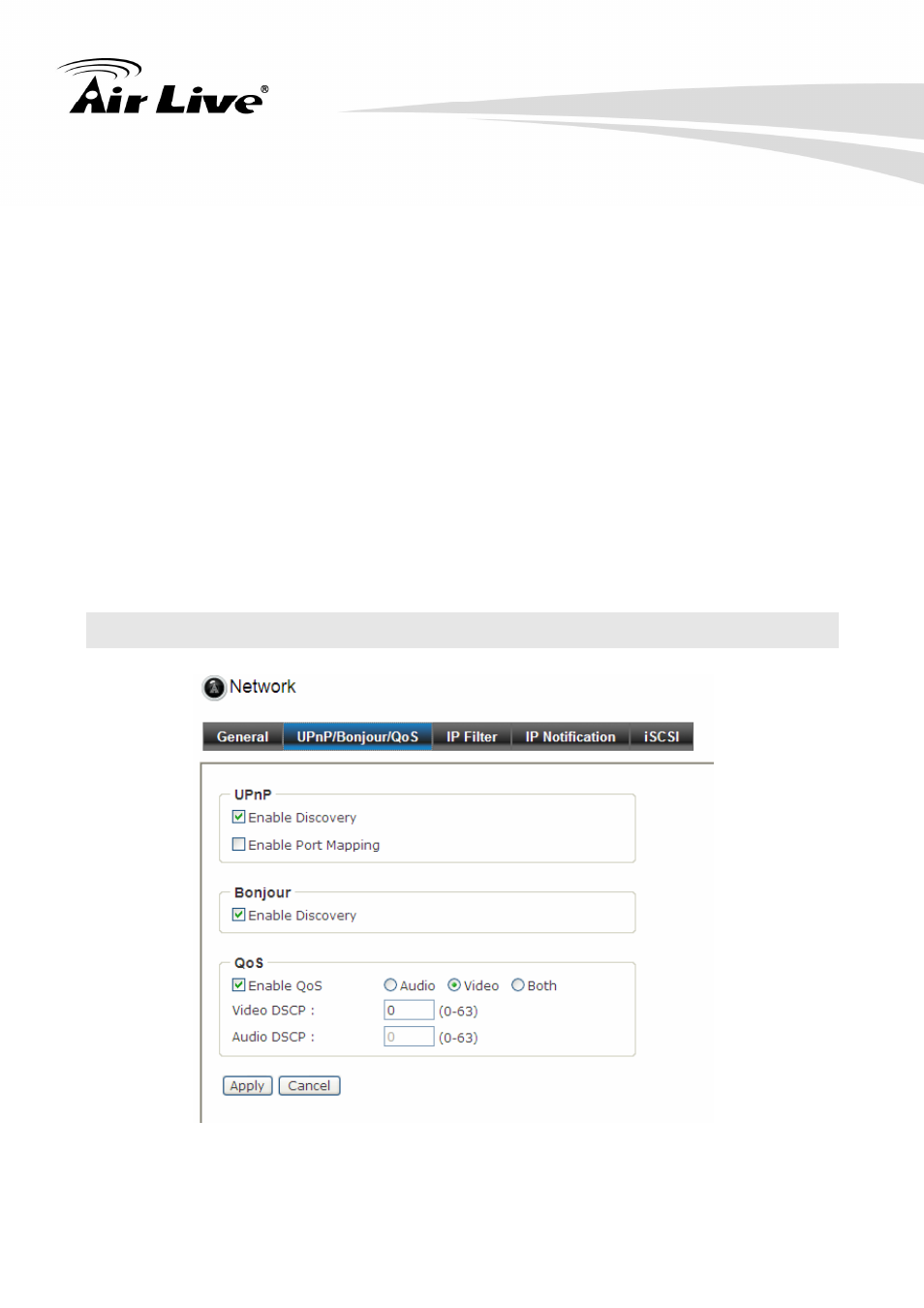
6. Configuration-Network
AirLive BC-5010 User’s Manual
31
Enable PPPoE: Select this option when you use a direct connection via the ADSL modem.
You should have a PPPoE account from your Internet service provider. Enter the User
Name and Password. The camera will get an IP address from the ISP as starting up.
NOTE
Once the camera get an IP address from the ISP as starting up, it automatically
sends a notification email to you. Therefore, when you select PPPoE as your
connecting type, you have to set up the email or DDNS configuration in advance.
Enable DDNS: Select this option to enable DDNS service of the camera. With the Dynamic
DNS feature, you can assign a fixed host and domain name to a dynamic Internet IP
address. To set up the DDNS, select the Provider from the pull-down menu and then enter
the required information in the Host Name, User Name, and Password text boxes.
NOTE
You have to sign up for DDNS service with the service provider before configuring
this feature.
6.2 UPnP/Bonjour/QoS
