Omega lite configuration instrument – 2N Omega Lite - Configuration Tool manual v1.6 User Manual
Page 87
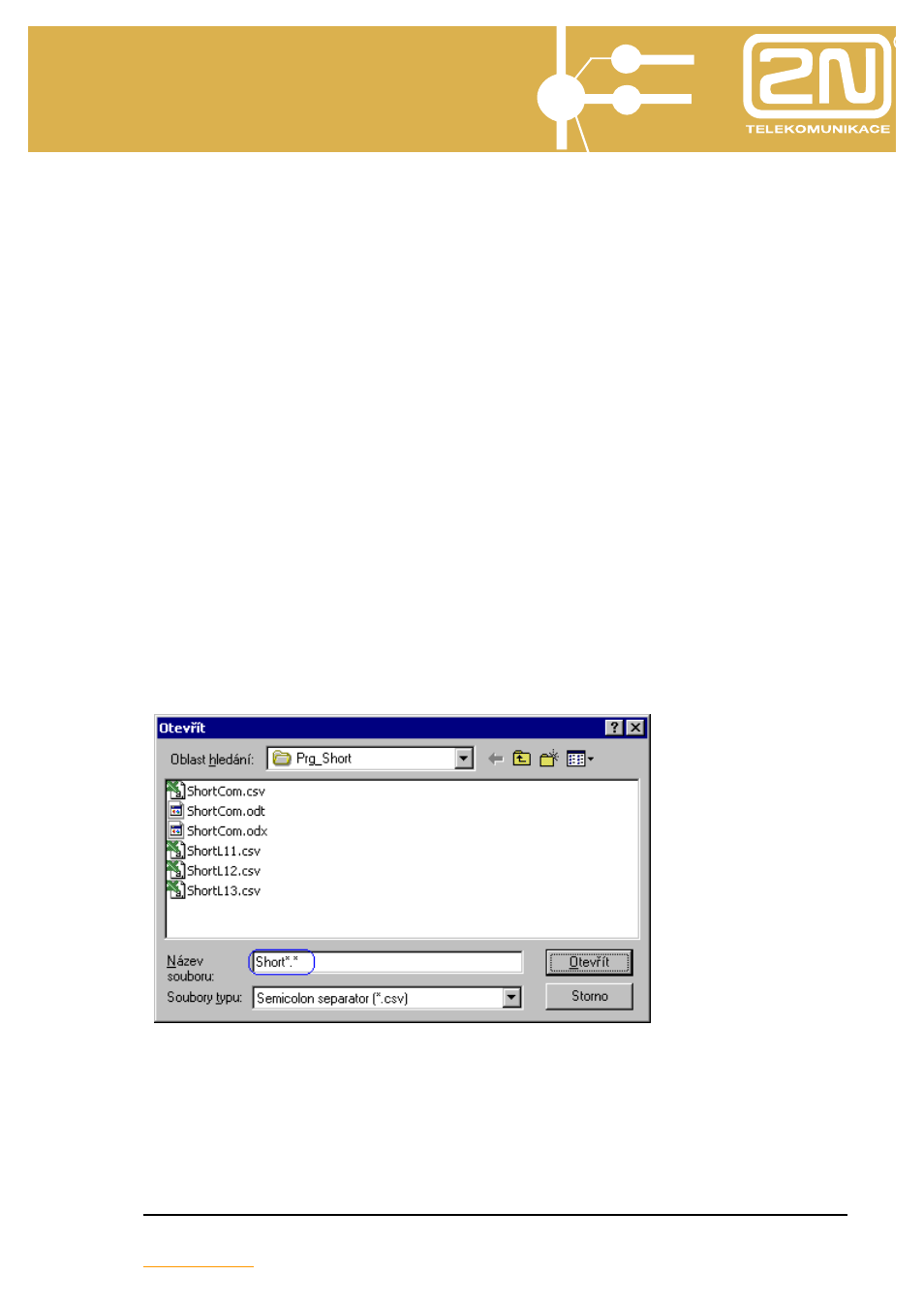
2N
®
- OMEGA Lite
Configuration instrument
User’s manual – configuration instrument
87
-name of the file is automatically given (ShortLxx) according to the extension
number with a destination (folder, where OMEGA Lite Program is installed)
- choose the type of columns separation (index number of the dialling, text,
number). Separation may be done using semicolon (.csv), tabulator (.odt) or fixed
length (.odx).
-click on Save to save the abbreviated dialling
Abbreviated dialling Import
The abbreviated diallings are always imported into the active window
(Common abbreviated dialling, Private abbreviated dialling) You may also import
them crossways: for example Private abbreviated dialling into Common abbreviated
dialling and the other way round. Of course, it must be taken into account, that
there could be max. 112 Private abbreviated dialling and 200 Common.
-in the desired section (Private, Common abbreviated dialling) choose command
Import in the Menu Data.
-choose the desired file (as a first option are offered those files, which belong to
the give folder (ShortL.* - private, ShotCom.* - common).
-rest of the files may be found according to the name and extension.
