Omega lite configuration instrument – 2N Omega Lite - Configuration Tool manual v1.6 User Manual
Page 69
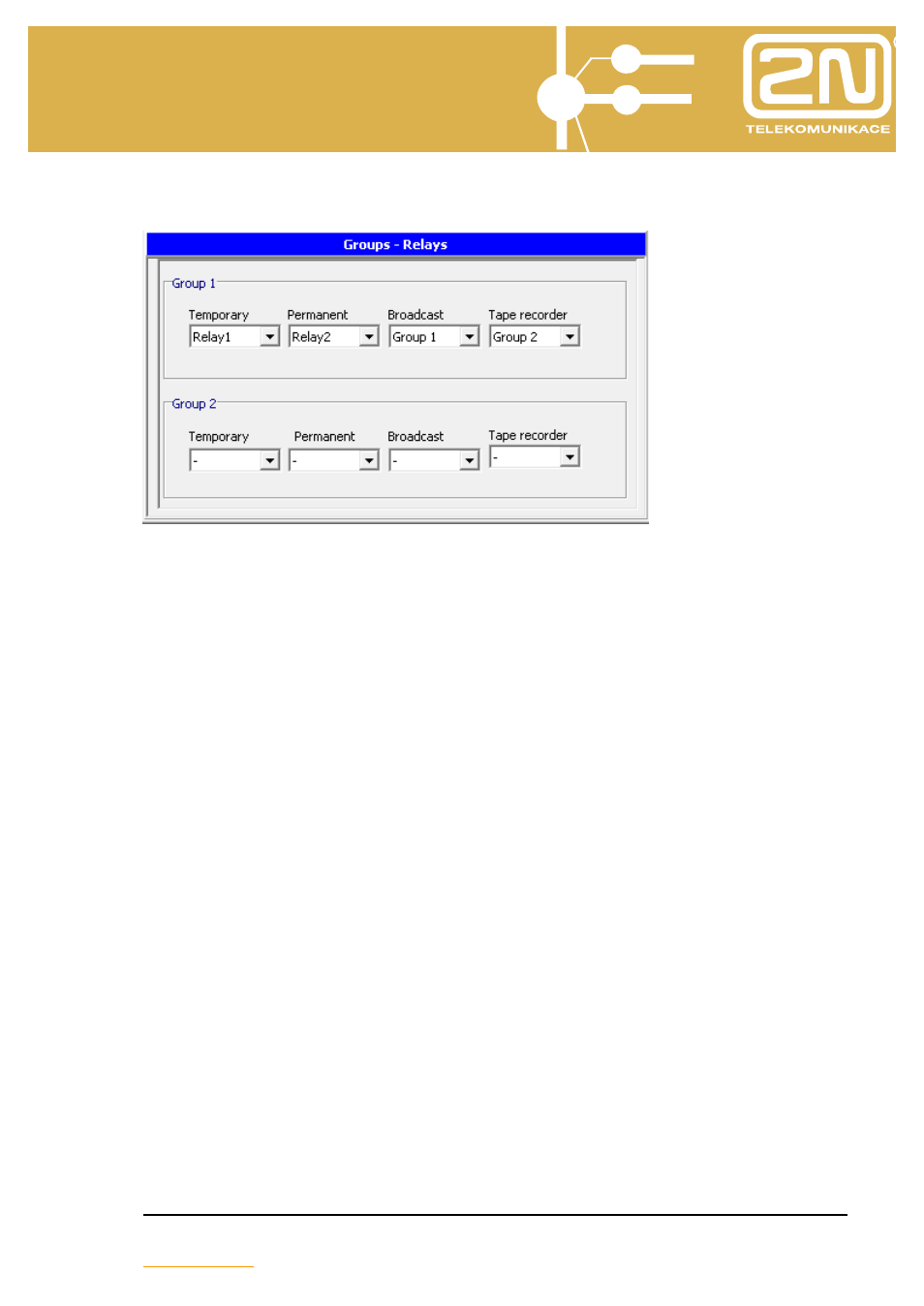
2N
®
- OMEGA Lite
Configuration instrument
User’s manual – configuration instrument
69
2.7.2. Switches, Broadcast, Tape Recorder
Enter the port relay for Activate temporary/permanent switch for groups PBX 1
and 2.
•
Temporary – activate the switch temporarily = default #85 (the relay is closed
until the dialling timeout expires = 15s, the activation is terminated immediately
by hang-up). If this item is empty, you can enter the required port relay after
dialling the service.
•
Permanent – activate the relay permanently = default #83 (the relay is closed
permanently and can be opened using the Deactivate permanent switch service
= default #84). If this item is empty, you can enter the required port relay after
dialling the service.
Assign AUX group to Broadcast and Tape recorder
•
Broadcast
- the selected AUX ports of the selected AUX group will be used
for the Broadcast=default #20 service at relax and for the Announce through
Broadcast service in the ringing table.
•
Tape recorder - the selected AUX ports of the selected AUX group will be used
for the Switch on tape recorder=default #20 service during a call and also
automatically with every call of the extension for which the Switch on tape
recorder service is selected in the Subscriber lines/Service enable /Activation
menu.
Assign the AUX ports into groups in the Global data/AUDIO groups menu.
