2N Omega 48 - StarPoint 500 - manual v2.0 User Manual
Page 16
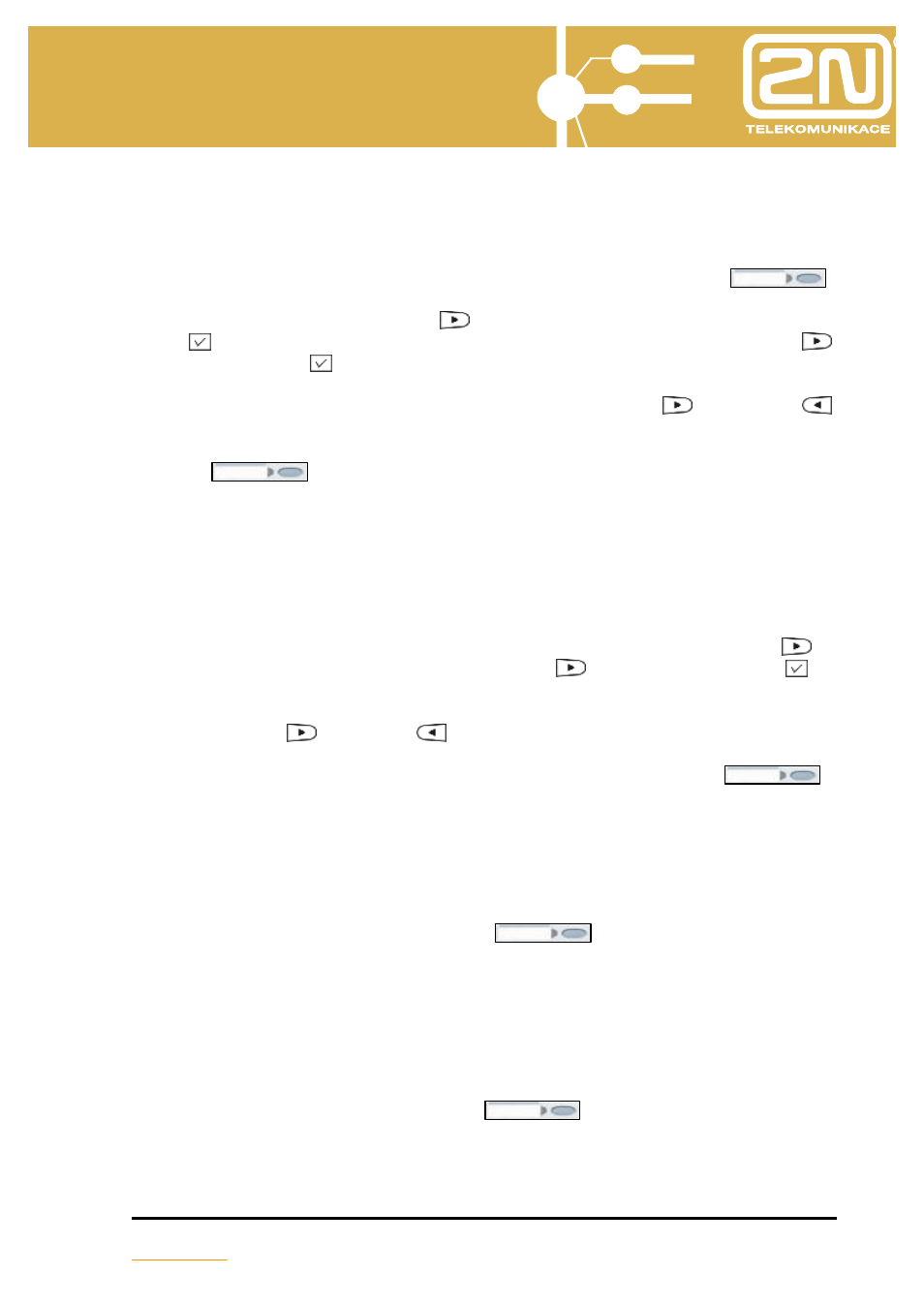
2N OMEGA 48
2N StarPoint 500
User‘s Manual
16
Missed
3.2. Respond to Missed Calls
Situation: the telephone signals missed calls, you want to respond to these
calls
What to do: If you have defined the button for accessing missed calls,
press this button to access the list.
Otherwise use the “forward” button
to access the main menu, use the select
button
to select the List of call item; in the list of calls use the “forward” button
and the select button
to select the List of missed calls.
Now the list of missed calls is displayed. Use the “Forward”
and “Back”
buttons to browse the list items.
To select the item you wish to call pick up the receiver or press the hands-free
button.
For more information on list of calls see chapter Lists of Calls.
3.3. Dial a Previously Called Number
To dial a previously called number use the list of outgoing calls. The telephone set
keeps records of the last twenty calls.
What to do: From the default status of the telephone use the “forward” button
to
access the list of calls; use the “forward” button
and the select button
to
select the numbers called item.
Use the “Forward”
and “Back”
buttons to browse the list items.
To dial the number pick up the receiver or press the hands-free button.
3.4. Dial a Previously Calling Number
What to do: Enter the main menu, select the List of calls item, then select Received
calls. Select the record you wish to call from the list of received calls. Pick up the
receiver or press the hands-free button.
For quick access to the list
of received calls you can set up a programmable button, see chapter Programmable
Buttons Setup.
3.5. Reject an Incoming Call
Situation: Your telephone is ringing, you want to reject the call
What to do: 1) Press the Escape button
– The caller will hear a busy
tone; the call will be recorded in the list of received calls.
2) Press the TRF button – The caller will be immediately redirected to your
“assistant”.
Handsfree
Handsfree
Handsfree
Back
