2N Omega 48 - StarPoint 500 - manual v2.0 User Manual
Page 10
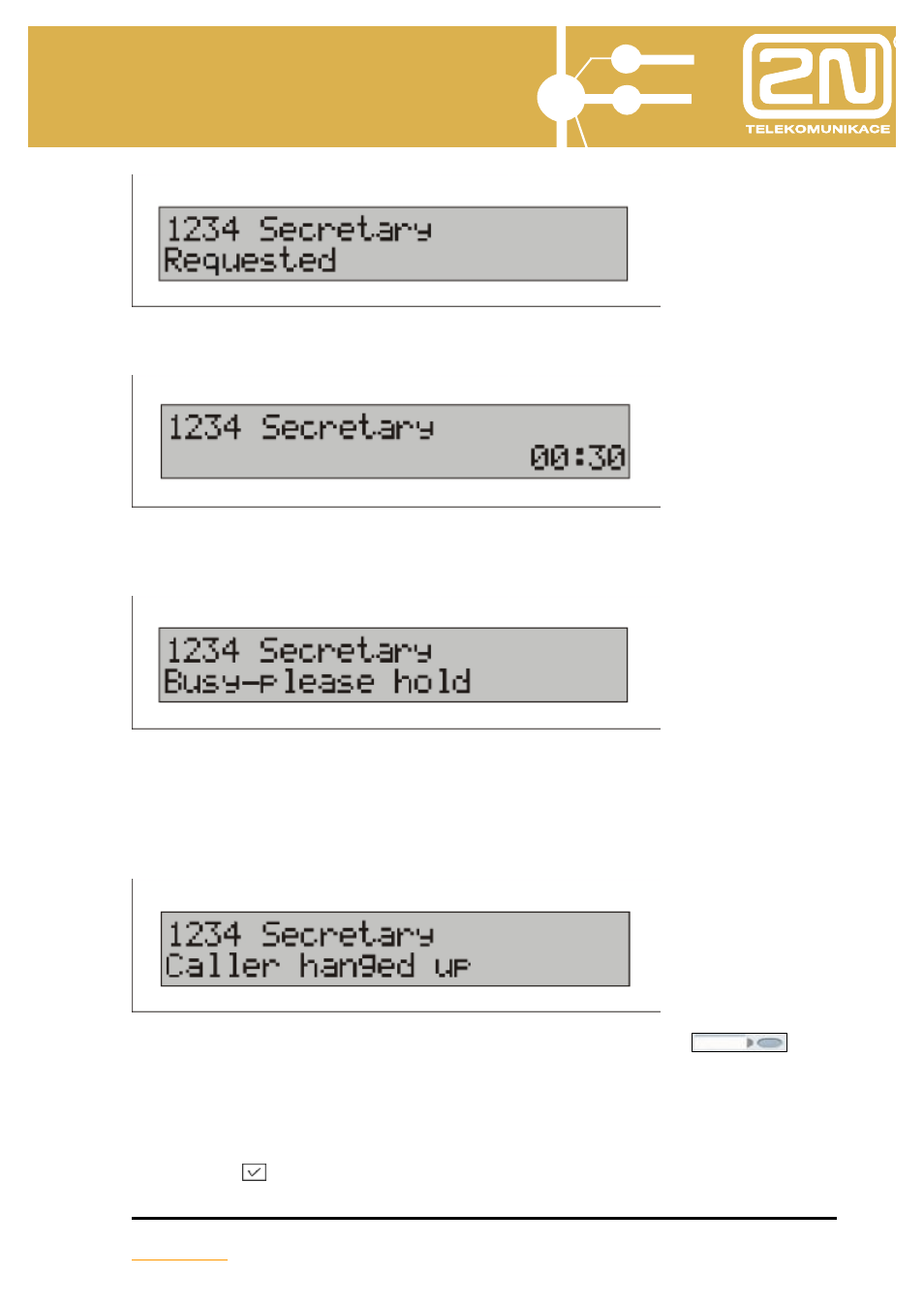
2N OMEGA 48
2N StarPoint 500
User‘s Manual
10
The time of the call will be displayed when the called party answers the call:
If the called party is busy you will hear the busy tone and the following message will
appear on the display:
You can also dial the number first, and then start the call by picking up the receiver.
If the called party hangs up during the call, the “caller hung-up” message will appear
on your display.
To use the hands-free function press the hands-free button
(the
switching-on of the hands-free function is signaled by the hands-free button
indicator) instead of picking up the receiver. To terminate the call press the hands-
free button one more time.
Note: If the hands-free button has not been set on your telephone you can press the
select button
to turn on the hands-free function after having dialed the number.
Hands-free
