Ispatching, Entre, Nstructions – 2N Lift emergency phone 2N LiftNet - Manual, 1446 v1.8.3 User Manual
Page 70: Alarm call, Dispatching centre, Lift call, 2 dispatching centre instructions, Dispatching centre – lift call, Dispatching centre instructions 4.2
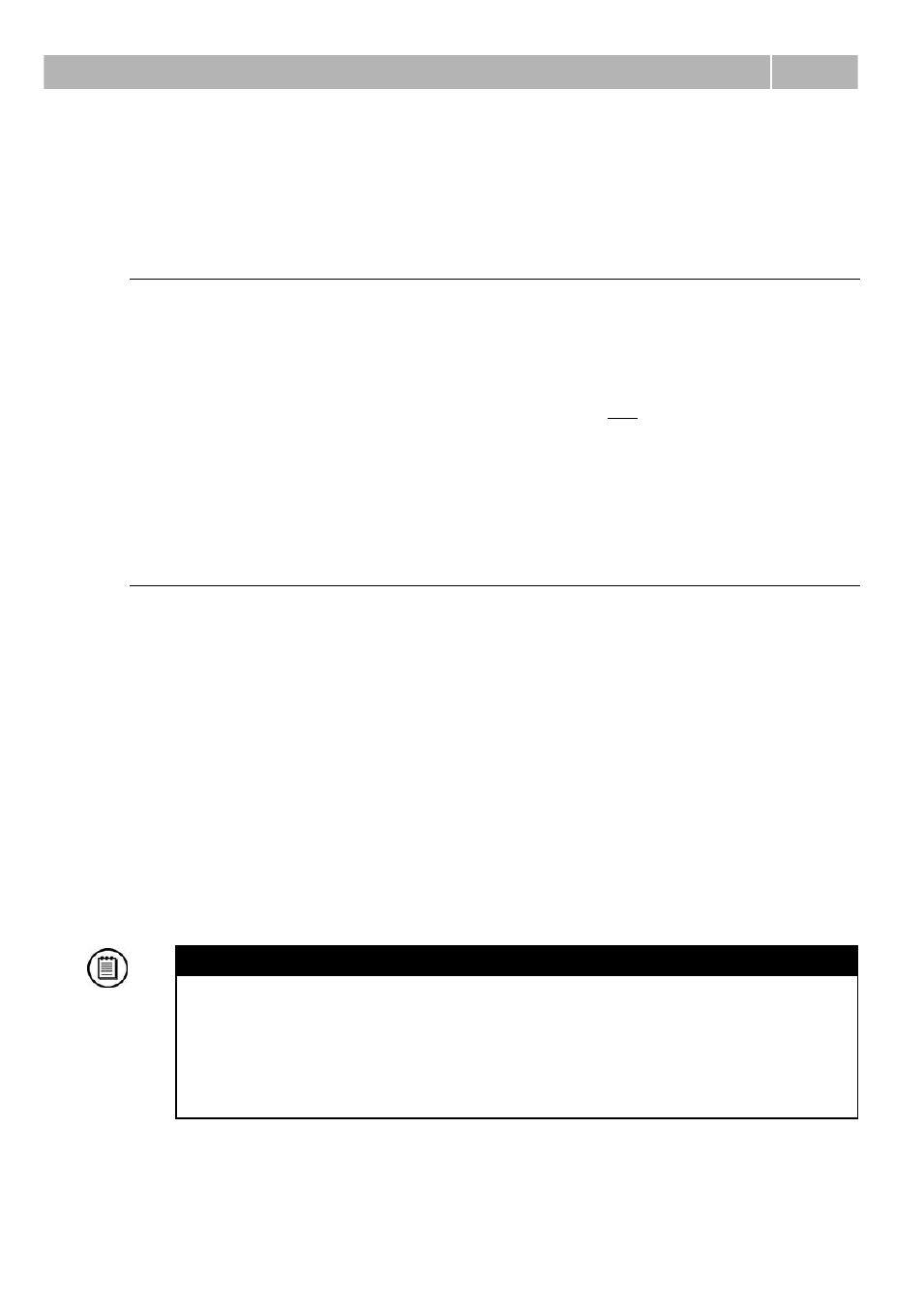
Dispatching Centre Instructions
4.2
70
4.2 Dispatching Centre Instructions
ALARM Call
1. The process starts the moment the ALARM button is pressed on any audio
unit. Upon the press, LN calls the dispatching centre (refer to Automatic
Dialling for details).
2. When the incoming call is answered by the operator, the LN voice message is
played identifying the calling lift.
3. The answered call must be manually confirmed first. This is done by button 1
on the dispatcher’s phone.
4. The call is time-limited (by the “Attention, the call is ending” message), but
can be prolonged using the button 4.
5. You are recommended to terminate the call by pressing button #.
Dispatching Centre
– Lift Call
The dispatching office may call back to LN. The CU receives any incoming call
automatically, identifies itself and offers a voice menu (DISA). This helps the caller to
access the required audio unit. Like outgoing calls, incoming calls are time-limited and
easily controlled (prolongation, end).
Incoming call voice menu
Hello! This is communicator ID number.../serial number...
Choose the lift number by pressing 1 to 8.
For connection with the cabin choose 1.
For the machine room choose 2.
For the shaft bottom choose 3.
And for the cabin roof choose 4.
Press 9 for services.
Enter the service password. Press 5 to end the call.
The above mentioned menu helps you call the selected audio unit.
Notes
The machine room connection, however, is possible only if the connected
telephone has been picked up.
Number 9 is primarily used for LN configuration – refer to the
Configuration section.
Where the LN identification code is not stored, LN announces its
production/serial number.
