Pc configuration – 2N Lift emergency phone 2N LiftNet - Manual, 1446 v1.8.3 User Manual
Page 64
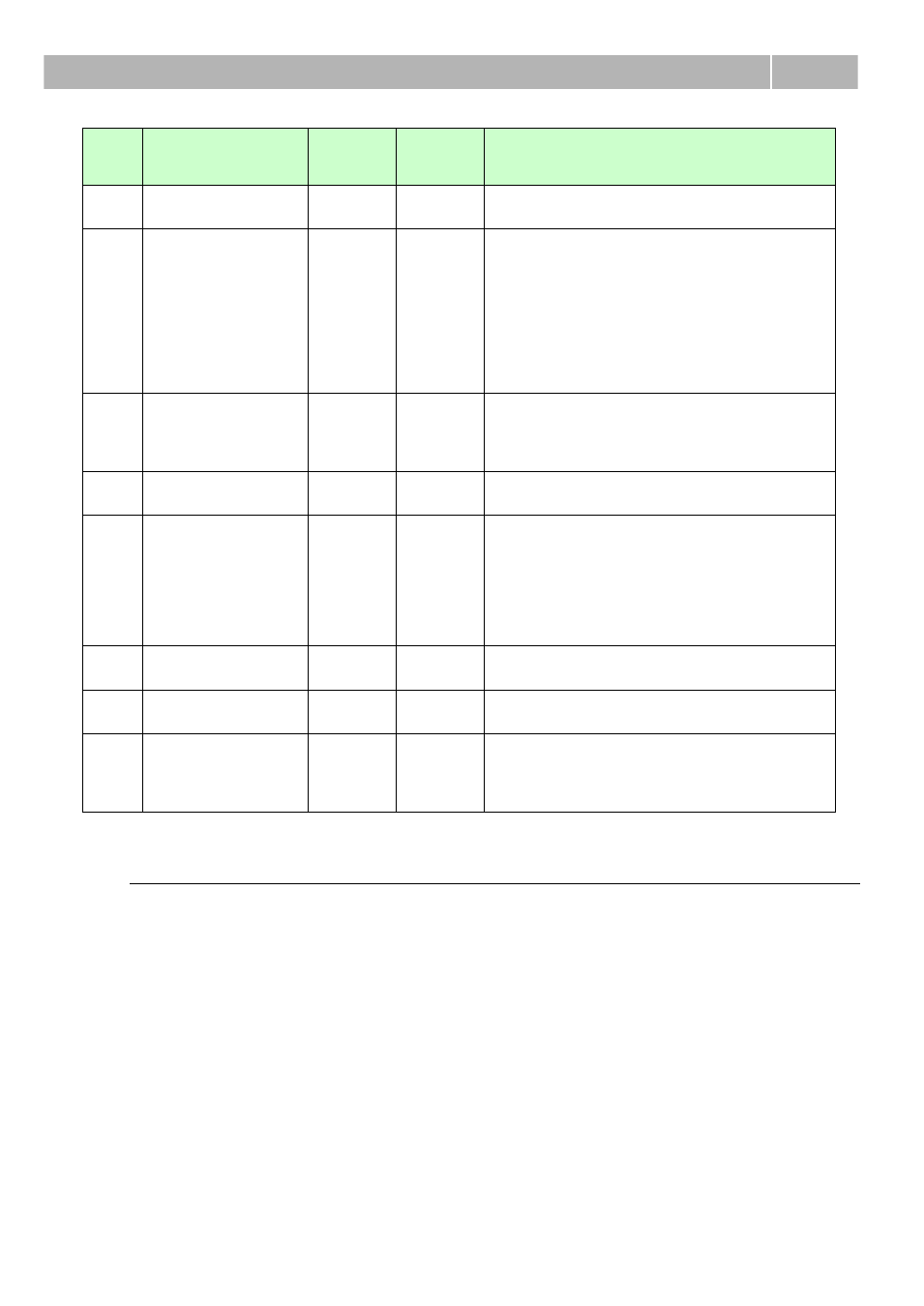
Parameter Chart (FW v. 1.8.0)
3.2
64
Par.
No.
Parameter Name Range
Default
Note
the Service Tool).
986
Days in week for
checking calls
mtwtfss
blank
mtwtfss values
0 = do not call
1 = call
M = Monday
T = Tuesday
W = Wednesday
…
S = Sunday
990
System setting
0 - 1
0
0=active and rest bus statuses (for longer
battery back-up in the event of power outage),
1 = active bus status only (higher Emi For long
buses for noisy environment)
991
Service password
up to 16
digits 0 - 9
12345
996
Fireman settings
XY
blank
Format XY
X = shaft value as set in the Fire Station cabin
audio unit (1-8)
Y = define whether activation is made by a
button (0, first press = activate, second press =
deactivate), or using a key (1)
997
Firmware version
Identifies the firmware version, reading *
instead of dots.
998
Automatic upgrade of
audio units
0 - 1
1
If set to 1, the CU will automatically upgrade all
connected audio units while booting up.
999
Full initialisation
(including service
password!)
Re-enter the valid service password as the
function parameter (as protection against
unintended deletion if you enter a false function
number).
PC Configuration
For this purpose, install the 2N
®
LiftManager software on your PC. It consists of two
parts:
1. Dispatching centre software. Allows for automatic receipt of checking calls and
other dispatching functions. Requires a modem. Is limited to a few lifts only
without licence.
2. Service tools. This part is fully functional without licences. Helps configure the
LN, which is connected to the PC through a USB interface. Also enables to
upgrade the firmware. At present, no remote PC configuration or upgrade are
possible.
For more information, install and run 2N
®
LiftManager from the CD enclosed.
