Table of programmable parameters 3.2, 44 slic > dialling erf, Slic > tones erf – 2N Wireless 3G router 2N EasyRoute_new design - User manual, 1670 v1.06 User Manual
Page 44
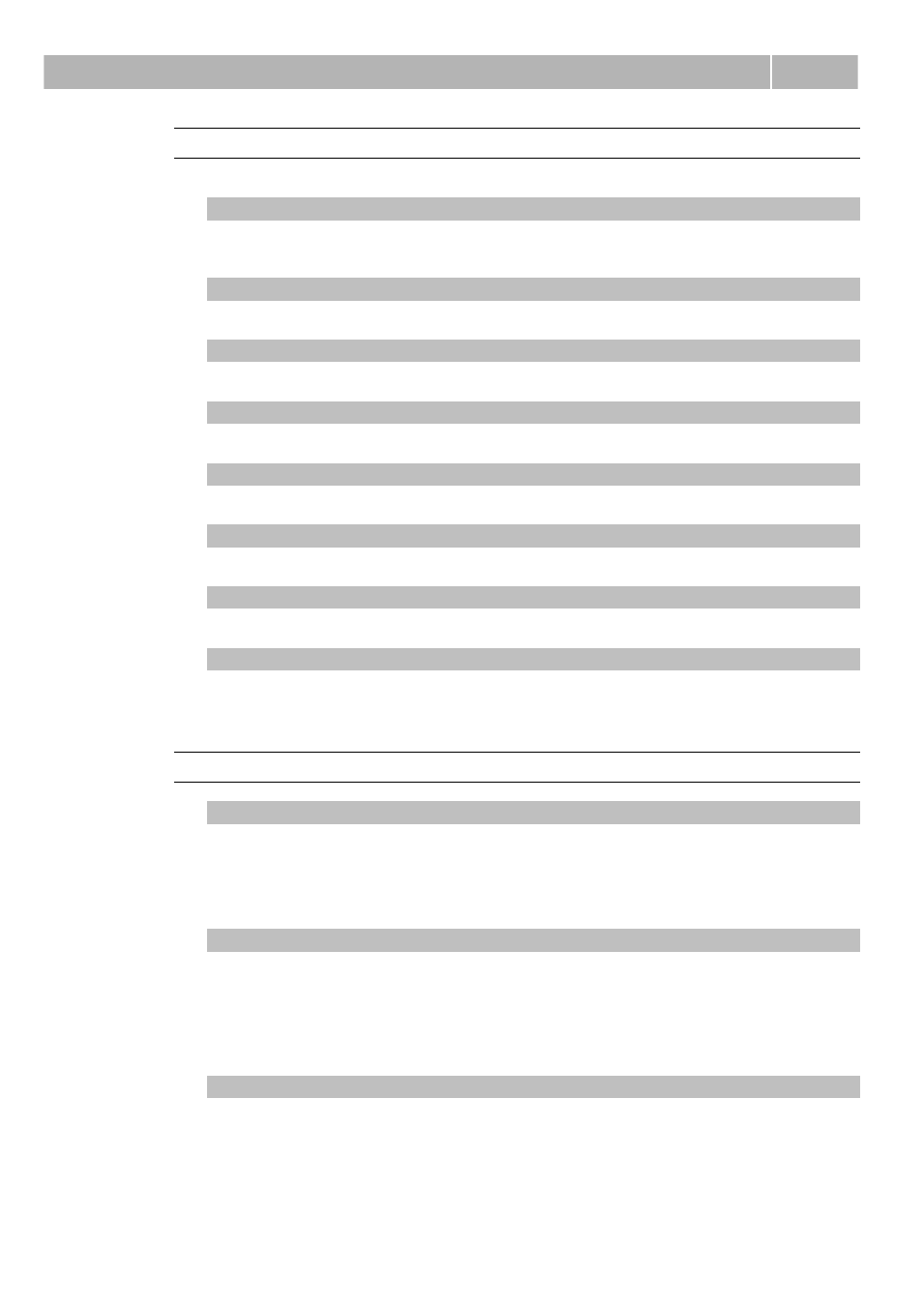
Table of Programmable Parameters
3.2
44
SLIC > Dialling
ERF
Use the SLIC submenus to set the analogue line (FXS port) parameters.
Minimal onhook time
Set the minimum line current discontinuation to be evaluated as hang-up by
2N
®
EasyRoute. If shorter, the discontinuation is ignored by the gateway.
Minimal offhook time
Set the minimum time interval after which the off-hook state is detected.
Minimal flash time
Set the minimum time interval after which the Flash is detected.
Maximal flash time
Set the maximum time interval before which the Flash can be detected.
Minimal low pulse time
Set the minimum inactive pulse time.
Maximal low pulse time
Set the maximum inactive pulse time.
Minimal high pulse time
Set the minimum active pulse time.
Maximal high pulse time
Set the maximum active pulse time.
SLIC > Tones
ERF
Dialtone - Frequency
Here set the dialtone frequency in [Hz]. You can set up to two frequencies for a
dual tone. The first frequency is obligatory, the other is optional.
Setting options:
100–4000 Hz
Default setting:
425 Hz for the first tone, the other is disabled
Dialtone – Cadence
Set the dialtone cadency, choosing one of the predefined dialtone patterns.
Setting options:
Continuous, 320/320/640/640 (Morse A), 330/330,
200/200, 250/250, 375/375, 500/500, 50/50,
1500/3000
Default setting:
Continuous
Busy tone – Frequency
Set the busy tone frequency in [Hz]. You can set up to two frequencies for a dual
tone. The first frequency is obligatory, the other is optional.
Setting options:
100–4000 Hz
Default setting:
425 Hz for the first tone, the other is disabled
