Configuration utility – IOGear GWA504 Manual User Manual
Page 48
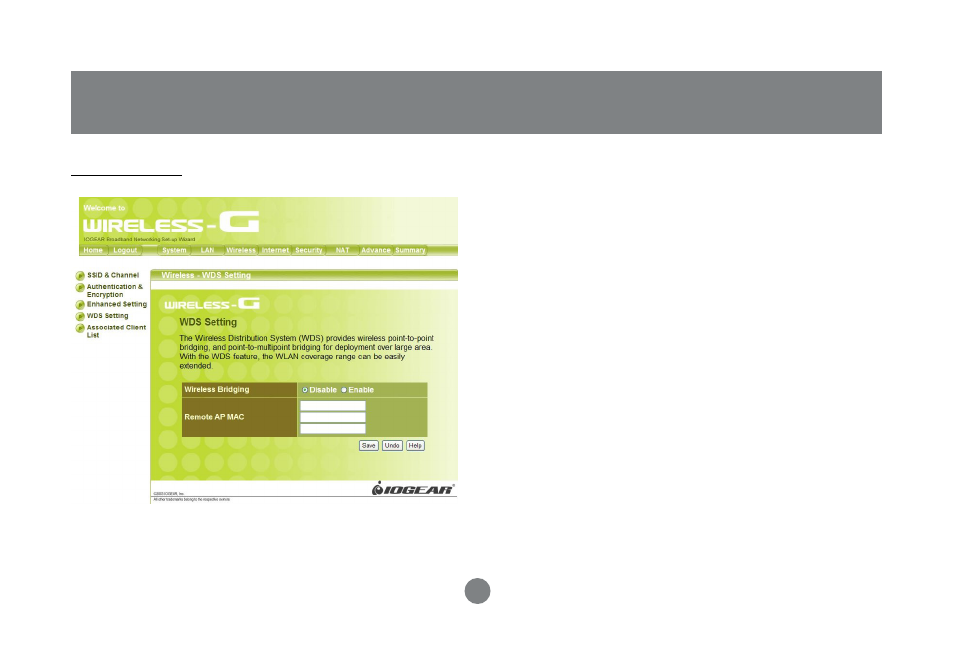
WDS Setting
The Wireless Distribution System (WDS) provides
wireless point-to-point bridging, and point-to-
multipoint bridging for deployment over large area.
With the WDS feature, the WLAN coverage range
can be easily extended.
Wireless Bridging
The wireless bridging feature can be enabled by
setting the mode to Enable. The default setting is
Disable, only access point function is available.
Once the Wireless Bridging is enabled, both
wireless bridging and wireless access point
functions are simutaneously available.
Remote AP MAC
Please enter the MAC Address of WDS-enabled AP.
Only autherized AP can access this router through
WDS feature to extend the WLAN coverage range.
Up to 3 AP’s MAC are allowed.
45
Configuration Utility
See also other documents in the category IOGear Computer Accessories:
- GUWA200 (30 pages)
- GCS1804 (56 pages)
- GCS1804 (56 pages)
- GCS634U-PLUS (22 pages)
- GCS1782 (44 pages)
- GUWH104KIT (38 pages)
- GCS1794 (40 pages)
- GUB211W6 (30 pages)
- GCS12 (18 pages)
- GCS12 (34 pages)
- GCS932UB (32 pages)
- GCS1734 (44 pages)
- GCS124U (32 pages)
- GCS82B Manual (28 pages)
- GCS1762 (45 pages)
- GCS1764 (46 pages)
- GCS602 (22 pages)
- GCS1758 (54 pages)
- GCS138KIT (33 pages)
- GCS1714 (32 pages)
- MINIVIEW GCS1774 (3 pages)
- GUIP204 v1 (56 pages)
- GCS1744 (48 pages)
- GCS661U (36 pages)
- GCS661UW6 (32 pages)
- GCS1774 (45 pages)
- GUH284R (17 pages)
- GHPB42W6 (75 pages)
- GCS82B/GCS84B (29 pages)
- GUWH204KIT (40 pages)
- GCS614A Manual (26 pages)
- MINIVIEW GCS52U (24 pages)
- GBU221P (60 pages)
- GBC201 (45 pages)
- GBGPS201 (51 pages)
- GBGPS201 (118 pages)
- GBGPS201 (21 pages)
- GBHFK211W6 (1 page)
- GBHFK231W6 (36 pages)
- GBHFK331 (36 pages)
- GBMH201 (32 pages)
- GBMA211W6 (1 page)
- GBMH221 (1 page)
- GBP201 (26 pages)
- GBP301 (40 pages)
