Google Apps Sync for Microsoft Outlook User Manual
Google apps sync for microsoft outlook, Microsoft outlook feature compatibility, Mail
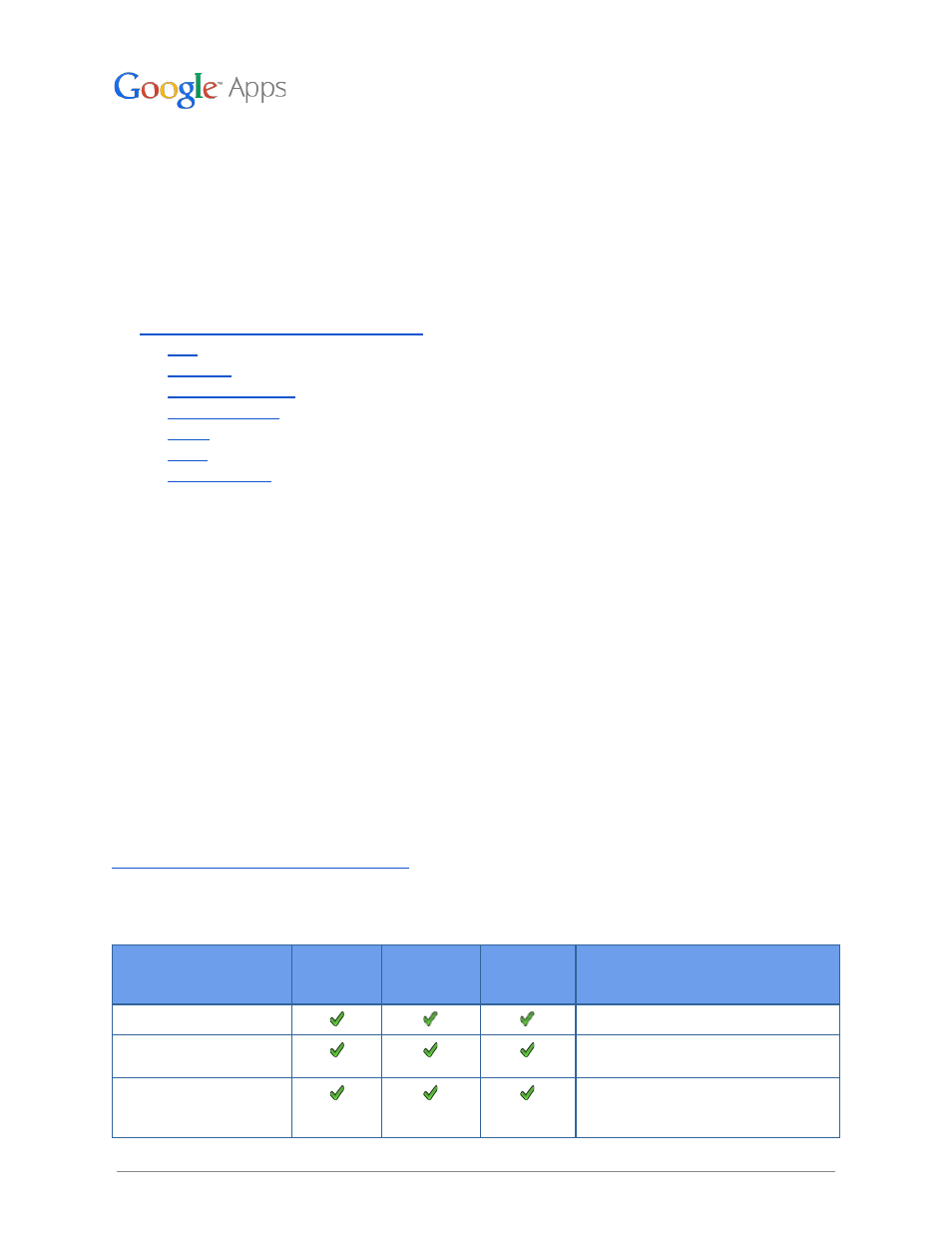
Google Apps Sync for Microsoft Outlook
®
Google Apps Sync for Microsoft Outlook is a plug-in for Microsoft Outlook 2003, 2007, 2010 or 2013
that lets you use Outlook to manage your Google Apps mail, calendar, and contacts, along with your
Outlook tasks, notes, and journal entries. It also lets you import data from Outlook to your Google Apps
account.
Microsoft Outlook Feature Compatibility
Mail
Calendar
Personal Contacts
Global Contacts
Notes
Tasks
Journal entries
Microsoft Outlook Feature Compatibility
With Google Apps Sync, your mail, contacts, calendar events, tasks, and Outlook notes are stored both
in your Google Apps account in the cloud and in Outlook on your computer. Google Apps Sync makes
sure data is the same in both places by regularly synchronizing it back and forth. Because the cloud is
accessible from anywhere on the Internet (not just from behind your firewall), you can access this
information from any computer anywhere—either from Outlook, or by logging in to Google Apps from a
web browser.
Some Outlook data, however, isn’t supported by Google Apps. This information either isn’t available at
all with Google Apps Sync, or it’s available in Outlook but not from the Google Apps interface.
Below is a look at what you can import to your new Google Apps profile in Outlook, what can be used in
Outlook, and what gets synchronized with your Google Apps account in the cloud (and can therefore
be used from there). For more information on using Google Apps Sync, see
Mail data
in your
ol
d
profile
Imports
to
Outlook
Available in
Outlook
Syncs with
Gmail
Email messages
Email state (read vs.
unread)
Folders and nested
subfolders
Outlook folders map to Gmail labels.
Nested folders appear as nested
labels.
Google Apps Sync for Microsoft Outlook
®
, Version 3.0 or higher
1
