Content sources, Building your applications – Google Search Appliance Administrative API Developers Guide: Java User Manual
Page 7
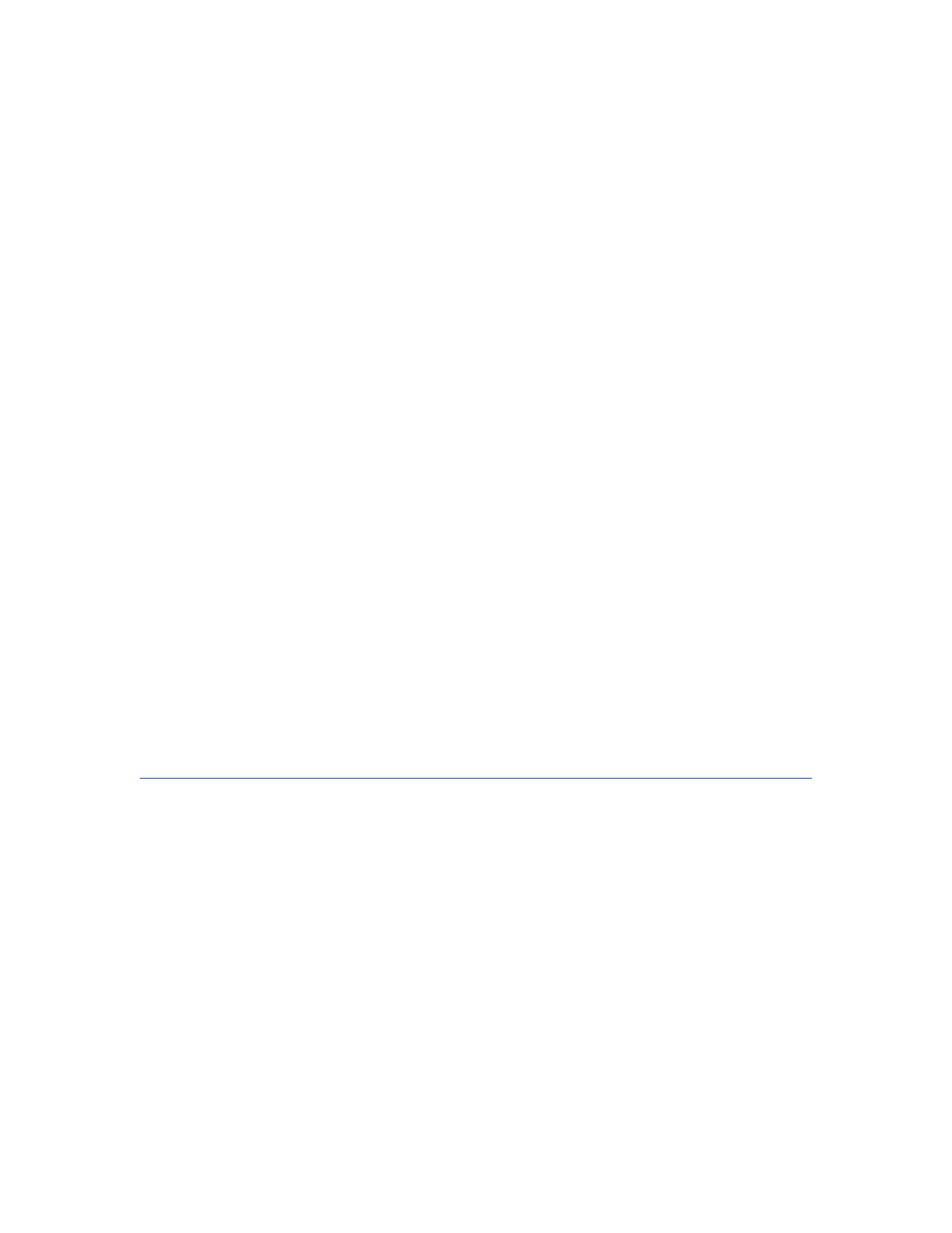
Google Search Appliance: Administrative API Developer’s Guide: Java
7
Building Your Applications
You can build your own applications using the client library.
Copy the following client library JAR files from the gdata/java/lib folder to your development folder
and add the files to your classpath environmental system variable:
•
gdata-core-1.0.jar
•
gdata-gsa-1.0.jar
•
gdata-client-1.0.jar
•
gdata-client-meta-1.0.jar
•
gdata-gsa-meta-1.0.jar
You can then use the JAR files in your application.
Authenticating Your Google Search Appliance Account
Before making API calls with the Java client library, you must construct a new GsaClient object. The
user account used to authenticate must be an account of "Administrator" type, not "Manager" type.
In the constructor that follows, replace gsaAddr with the host name of a search appliance, gsaPort with
port 8000, myUserId and myPassword with your Admin Console authentication information:
import com.google.enterprise.apis.client.GsaClient;
GsaClient myClient = new GsaClient("gsaAddr", gsaPort, "myUserId", "myPassword");
For example:
import com.google.enterprise.apis.client.GsaClient;
GsaClient myClient = new GsaClient("gsa42.corp.example.com", 8000, "admin",
"greenparrot");
Content Sources
The sections that follow describe how to configure the Content Sources features of the Admin Console:
•
•
•
•
“Crawler Access Rules” on page 12
•
“Host Load Schedule” on page 15
•
•
“Connector Managers” on page 17
•
“OneBox Modules Settings” on page 18
•
