Search logs, Listing a search log – Google Search Appliance Administrative API Developers Guide: Java User Manual
Page 45
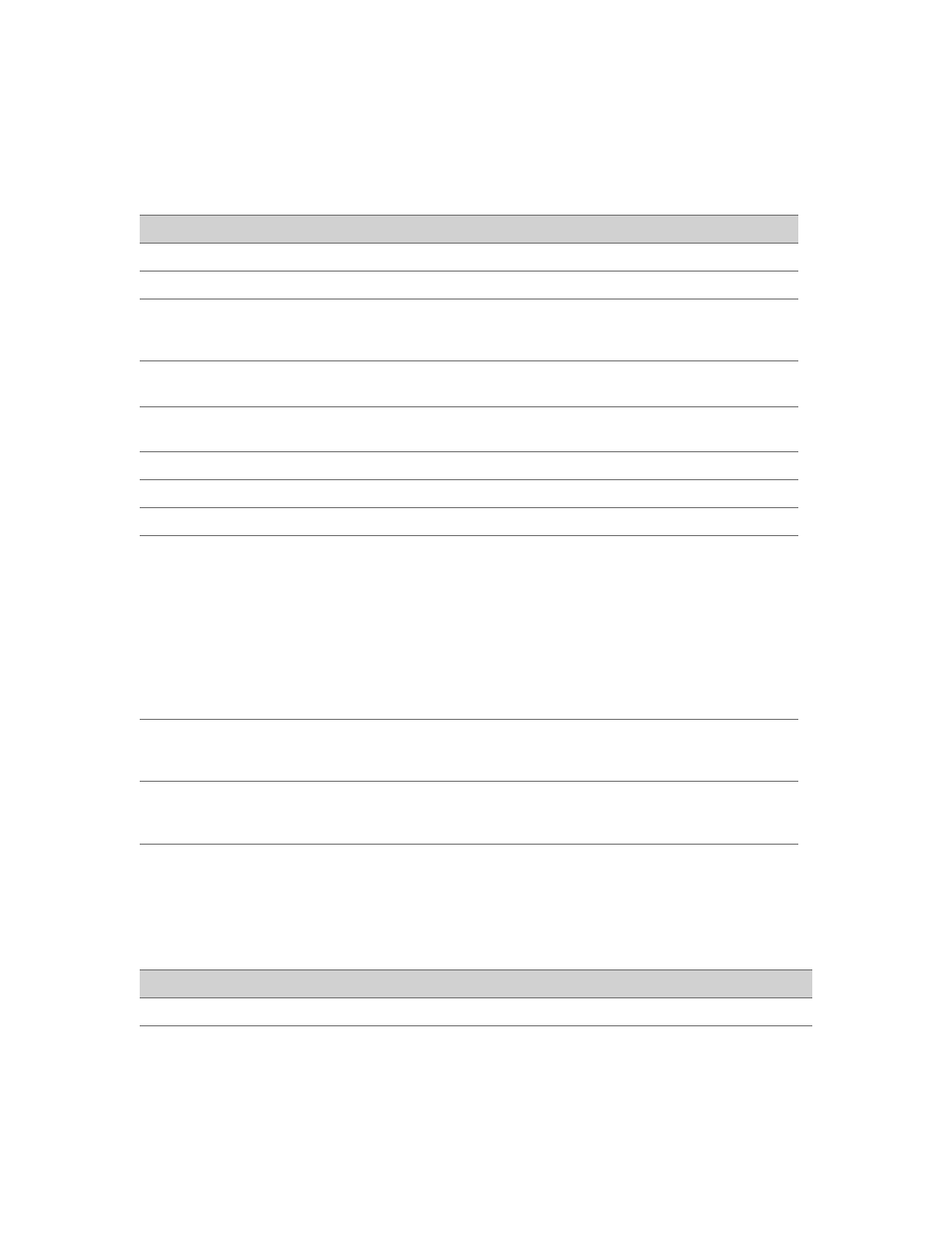
Google Search Appliance: Administrative API Developer’s Guide: Java
45
Search Logs
Generate, update, and delete a search log using the searchLog feed. A search log lists all search queries
for a specified time frame in a format similar to a common log format (CLF).
Search log entry properties:
Listing a Search Log
List search log entries by sending an authenticated GET request to the root entry of the searchLog
feed.
Property
Description
collectionName
(Write-only) The collection name—use only to create a search log.
Entry Name
Search_Log_Name@Collection_Name
fromLine
(Read only) The first line of a search log that is returned in the log
content—only returned when getting search log content and the content
is ready.
isFinal
(Read only) If the search log contains the final result. If so, it means the
last update date is later than the reportDate.
logContent
(Read only) A part of the content of the search log—only returned when
getting search log content and the content is ready.
reportCreationDate
(Read only) The creation date of a search log.
reportDate
The dates of the queries in the search log.
reportName
(Write-only) The report name—use only to create a search log.
reportState
(Read only) Search log status:
•
0: Initialized.
•
1: Report is generating.
•
2: Report completed.
•
3: Non-final complete report is generating.
•
4: Last report generation failed.
toLine
(Read only) The last line of a search log that is returned in the log
content—only returned when getting search log content and the content
is ready.
totalLines
(Read only) The number of lines of a search log that are returned in the
log content—only returned when getting search log content and the
content is ready.
Parameter
Description
collectionName
Collection name of a search log. The default value is all.collections.
