Google Android Compatibility Definition: Android 1.6 User Manual
Page 27
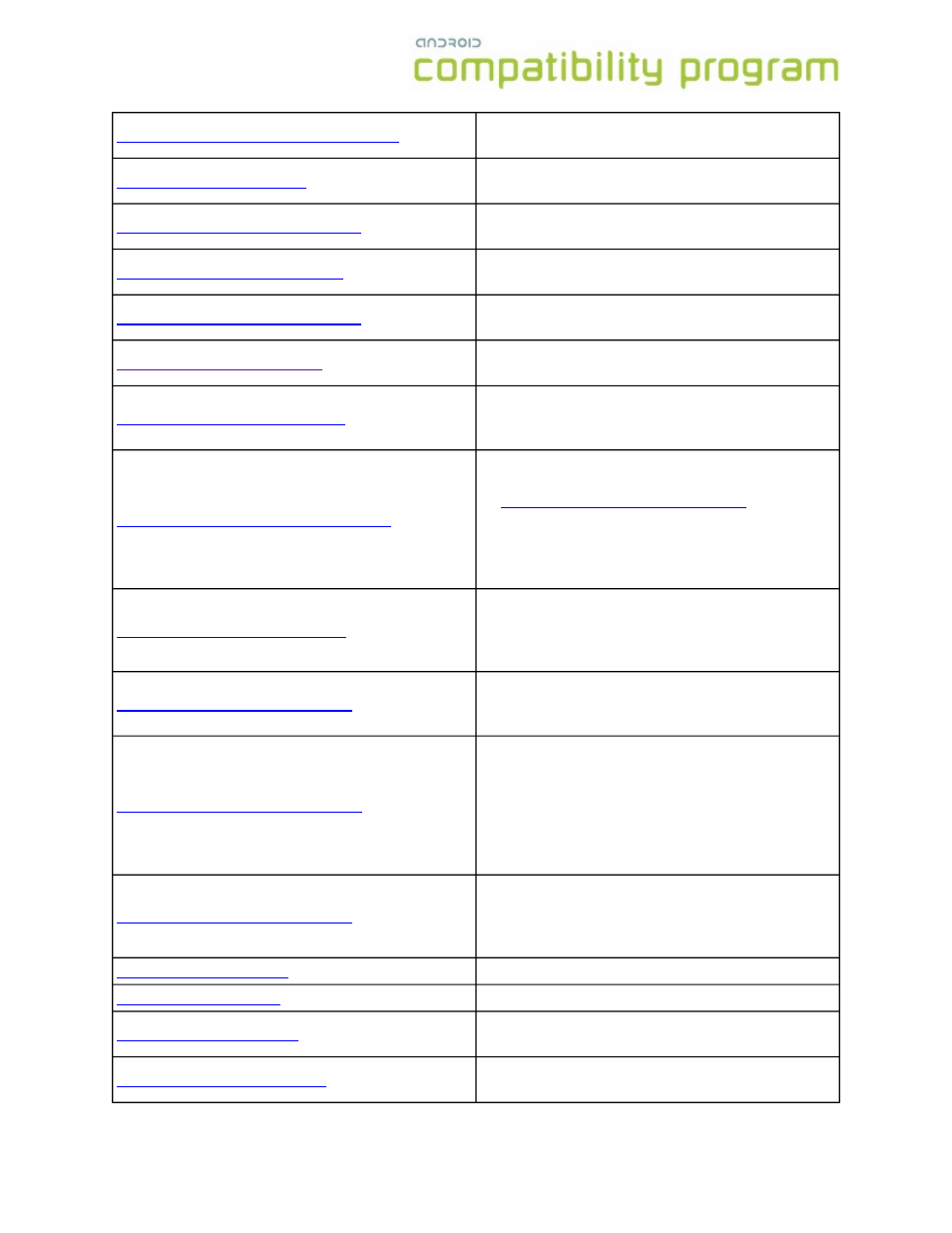
Broadcast Action: The media scanner has started
scanning a directory.
Broadcast Action: External media is unmounted
because it is being shared via USB mass storage.
Broadcast Action: External media is present but
cannot be mounted.
Broadcast Action: External media is present, but
not mounted at its mount point.
Broadcast Action: An outgoing call is about to be
placed.
Broadcast Action: A new application package has
been installed on the device.
Broadcast Action: An existing application package
has been changed (e.g. a component has been
enabled or disabled.
Broadcast Action: The user has cleared the data of
a package. This should be preceded
by
all of its persistent data is erased and this
broadcast sent. Note that the cleared package
does not receive this broadcast. The data contains
the name of the package.
Broadcast Action: An existing application package
has been removed from the device. The data
contains the name of the package. The package
that is being installed does not receive this Intent.
Broadcast Action: A new version of an application
package has been installed, replacing an existing
version that was previously installed.
Broadcast Action: The user has restarted a
package, and all of its processes have been killed.
All runtime state associated with it (processes,
alarms, notifications, etc) should be removed. Note
that the restarted package does not receive this
broadcast. The data contains the name of the
package.
Broadcast Action: Some content providers have
parts of their namespace where they publish new
events or items that the user may be especially
interested in.
Broadcast Action: Sent after the screen turns off.
Broadcast Action: Sent after the screen turns on.
Broadcast Action: A user ID has been removed
from the system.
Broadcast Action: The device has entered USB
Mass Storage mode.
