Non-standard display configurations, Display metrics, Keyboard – Google Android Compatibility Definition: Android 1.6 User Manual
Page 16: Non-touch navigation, Keyboard 8.3. non-touch navigation
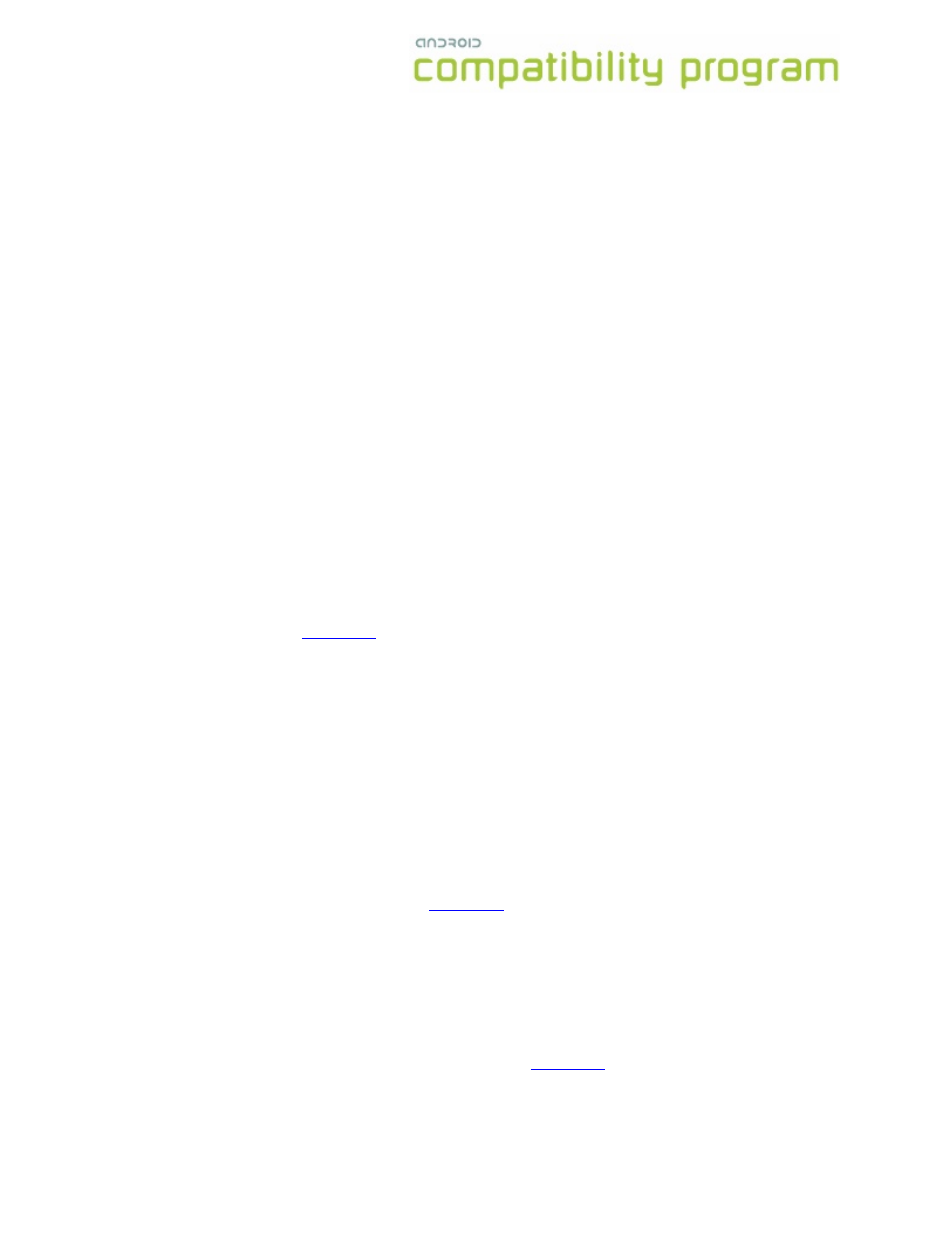
• Device implementations MUST interpret any resources that are present as defaulting to
"medium" (known as "mdpi" in the SDK documentation.)
• When operating on a "low" density screen, device implementations MUST scale down medium/
mdpi assets by a factor of 0.75.
• When operating on a "high" density screen, device implementations MUST scale up medium/
mdpi assets by a factor of 1.5.
• Device implementations MUST NOT scale assets within a density range, and MUST scale
assets by exactly these factors between density ranges.
8.1.2. Non-Standard Display Configurations
Display configurations that do not match one of the standard configurations listed in Section 8.2.1 require
additional consideration and work to be compatible. Device implementers MUST contact Android
Compatibility Team as provided for in Section 12 to obtain classifications for screen-size bucket, density,
and scaling factor. When provided with this information, device implementations MUST implement them
as specified.
Note that some display configurations (such as very large or very small screens, and some aspect ratios)
are fundamentally incompatible with Android 1.6; therefore device implementers are encouraged to
contact Android Compatibility Team as early as possible in the development process.
8.1.3. Display Metrics
Device implementations MUST report correct values for all display metrics defined in
android.util.DisplayMetrics [
, 26].
8.2. Keyboard
Device implementations:
• MUST include support for the Input Management Framework (which allows third party
developers to create Input Management Engines -- i.e. soft keyboard) as detailed at
developer.android.com
• MUST provide at least one soft keyboard implementation (regardless of whether a hard
keyboard is present)
• MAY include additional soft keyboard implementations
• MAY include a hardware keyboard
• MUST NOT include a hardware keyboard that does not match one of the formats specified
in android.content.res.Configuration
(that is, QWERTY, or 12-key)
8.3. Non-touch Navigation
Device implementations:
• MAY omit non-touch navigation options (that is, may omit a trackball, 5-way directional pad, or
wheel)
• MUST report via android.content.res.Configuration [
, 25] the correct value for the
device's hardware
