Screen orientation, Touchscreen input, Navigation keys – Google Android Compatibility Definition: Android 1.6 User Manual
Page 17: Wifi
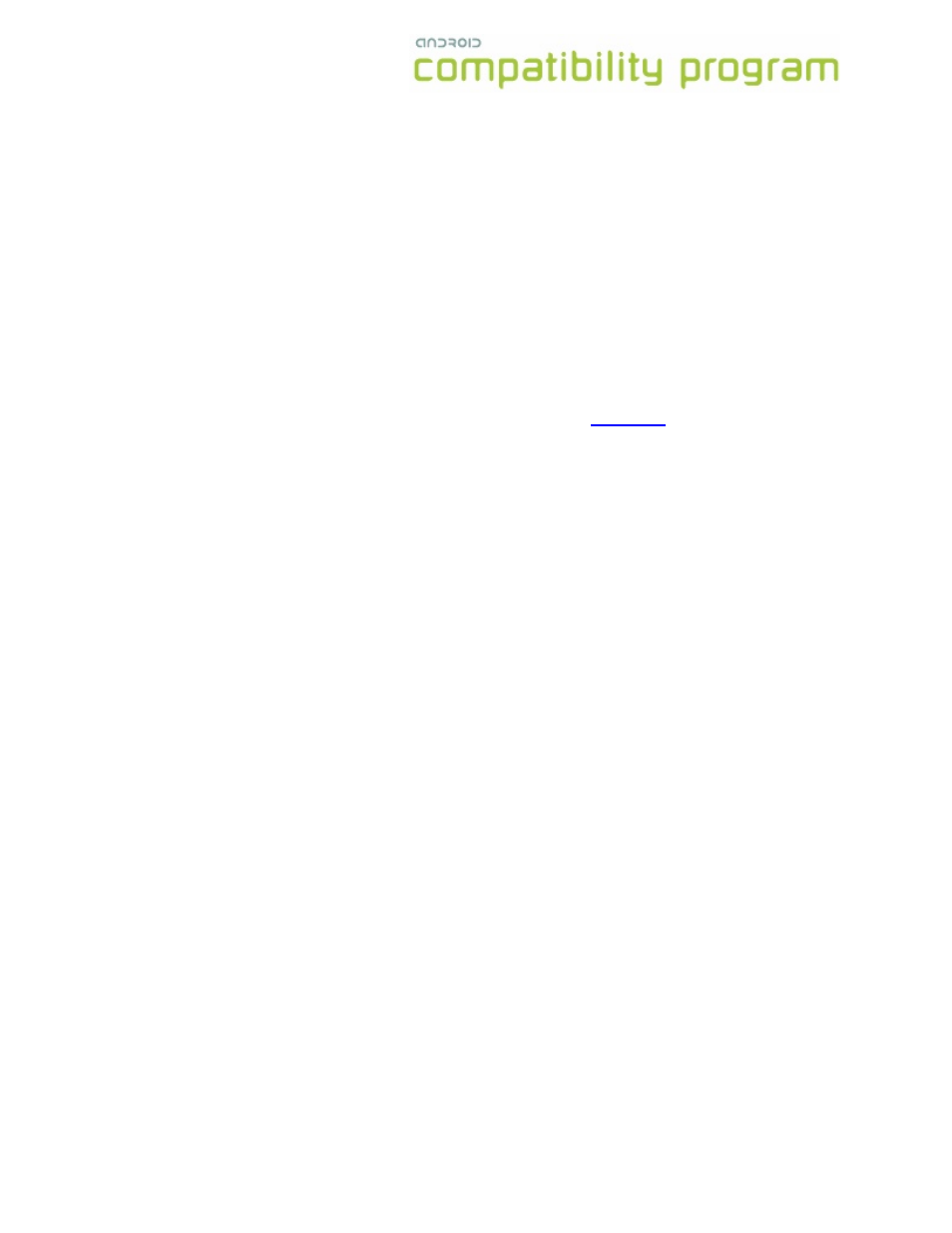
8.4. Screen Orientation
Compatible devices MUST support dynamic orientation by applications to either portrait or landscape
screen orientation. That is, the device must respect the application's request for a specific screen
orientation. Device implementations MAY select either portrait or landscape orientation as the default.
Devices MUST report the correct value for the device's current orientation, whenever queried via the
android.content.res.Configuration.orientation, android.view.Display.getOrientation(), or other APIs.
8.5. Touchscreen input
Device implementations:
• MUST have a touchscreen
• MAY have either capacative or resistive touchscreen
• MUST report the value of android.content.res.Configuration
reflecting
corresponding to the type of the specific touchscreen on the device
8.6. USB
Device implementations:
• MUST implement a USB client, connectable to a USB host with a standard USB-A port
• MUST implement the Android Debug Bridge over USB (as described in Section 7)
• MUST implement a USB mass storage client for the removable/media storage is present in the
device
• SHOULD use the micro USB form factor on the device side
• SHOULD implement support for the USB Mass Storage specification (so that either removable
or fixed storage on the device can be accessed from a host PC)
• MAY include a non-standard port on the device side, but if so MUST ship with a cable capable of
connecting the custom pinout to standard USB-A port
8.7. Navigation keys
The Home, Menu and Back functions are essential to the Android navigation paradigm. Device
implementations MUST make these functions available to the user at all times, regardless of application
state. These functions SHOULD be implemented via dedicated buttons. They MAY be implemented
using software, gestures, touch panel, etc., but if so they MUST be always accessible and not obscure or
interfere with the available application display area.
Device implementers SHOULD also provide a dedicated search key. Device implementers MAY also
provide send and end keys for phone calls.
8.8. WiFi
Device implementations MUST support 802.11b and 802.11g, and MAY support 802.11a.
