Document status is stuck “in progress, Insufficient disk space rejects feeds, Feed client tcp error – Google Search Appliance Feeds Protocol Developers Guide User Manual
Page 36: Example feeds
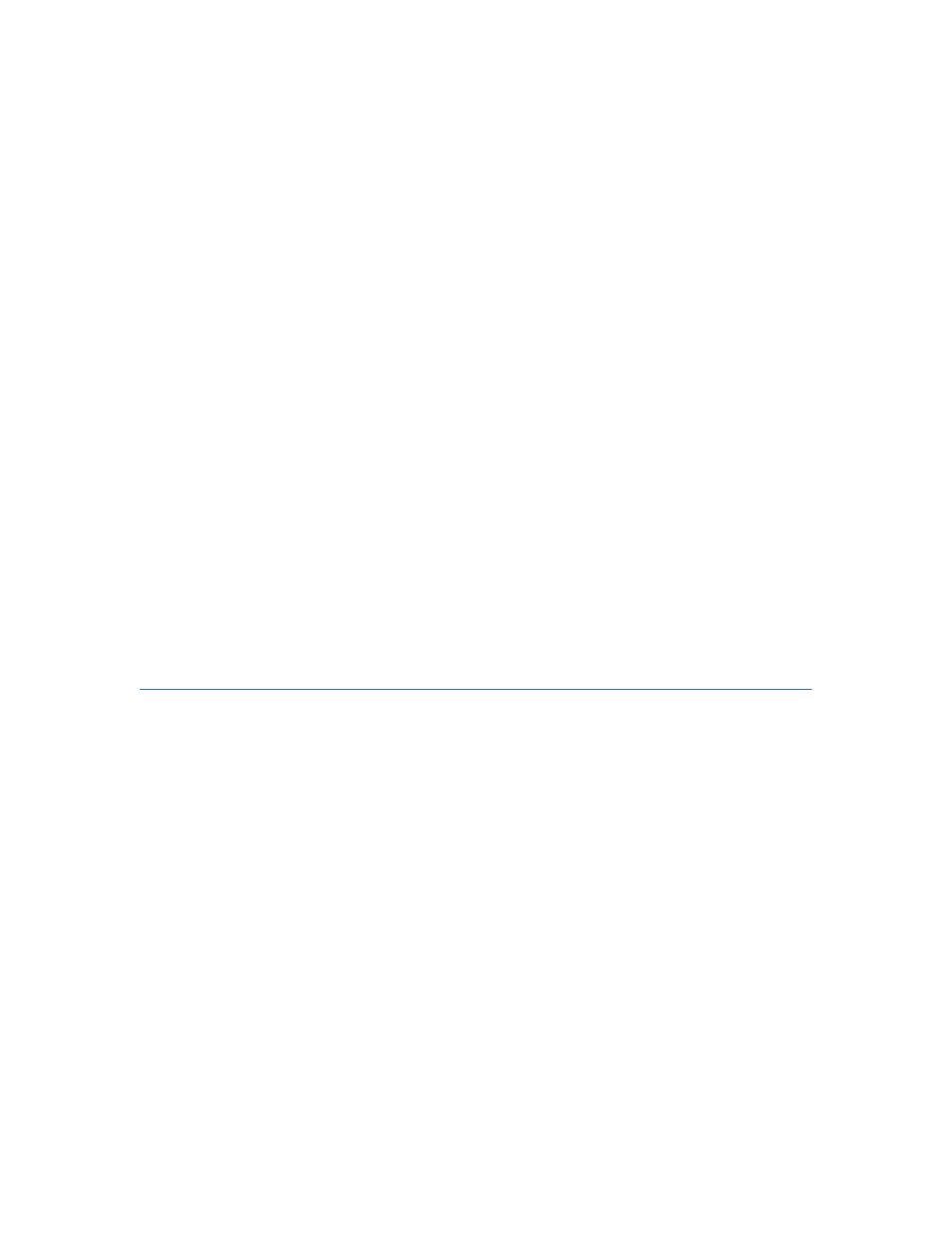
Google Search Appliance: Feeds Protocol Developer’s Guide
36
Document Status is Stuck “In Progress”
If a document feed gives a status of “In Progress” for more than one hour, this could mean that an
internal error has occurred. Please contact Google to resolve this problem, or you can reset your index
by going to Administration > Reset Index.
Insufficient Disk Space Rejects Feeds
If there is insufficient free disk space, the search appliance rejects feeds, and displays the following
message in the feed response:
Feed not accepted due to insufficient disk space. Contact Google for Work Support.
The HTTP return code is 200 OK, so a program sending a feed should check the message text. For more
information on response messages, see “How a Feed Client Pushes a Feed” on page 29.
Feed Client TCP Error
If you are using Java to develop your feed client, you may encounter the following exception when
pushing a feed:
Java.net.ConnectException: Connection refused: connect
Although it looks like a TCP error, this error may reveal a problem in parsing the MIME boundary
parameter syntax, for example, missing a ‘--’ before the argument. MIME syntax discussed in more detail
here:
Example Feeds
Here are some examples that demonstrate how feeds are structured:
•
•
“Web Feed with Metadata” on page 37
•
“Web Feed with Base64 Encoded Metadata” on page 38
•
“Full Content Feed” on page 38
•
“Incremental Content Feed” on page 39
•
“Python Implementation of Creating a base64 Encoded Content Feed” on page 40
