Adding metadata information to a record, Content compression – Google Search Appliance Feeds Protocol Developers Guide User Manual
Page 12
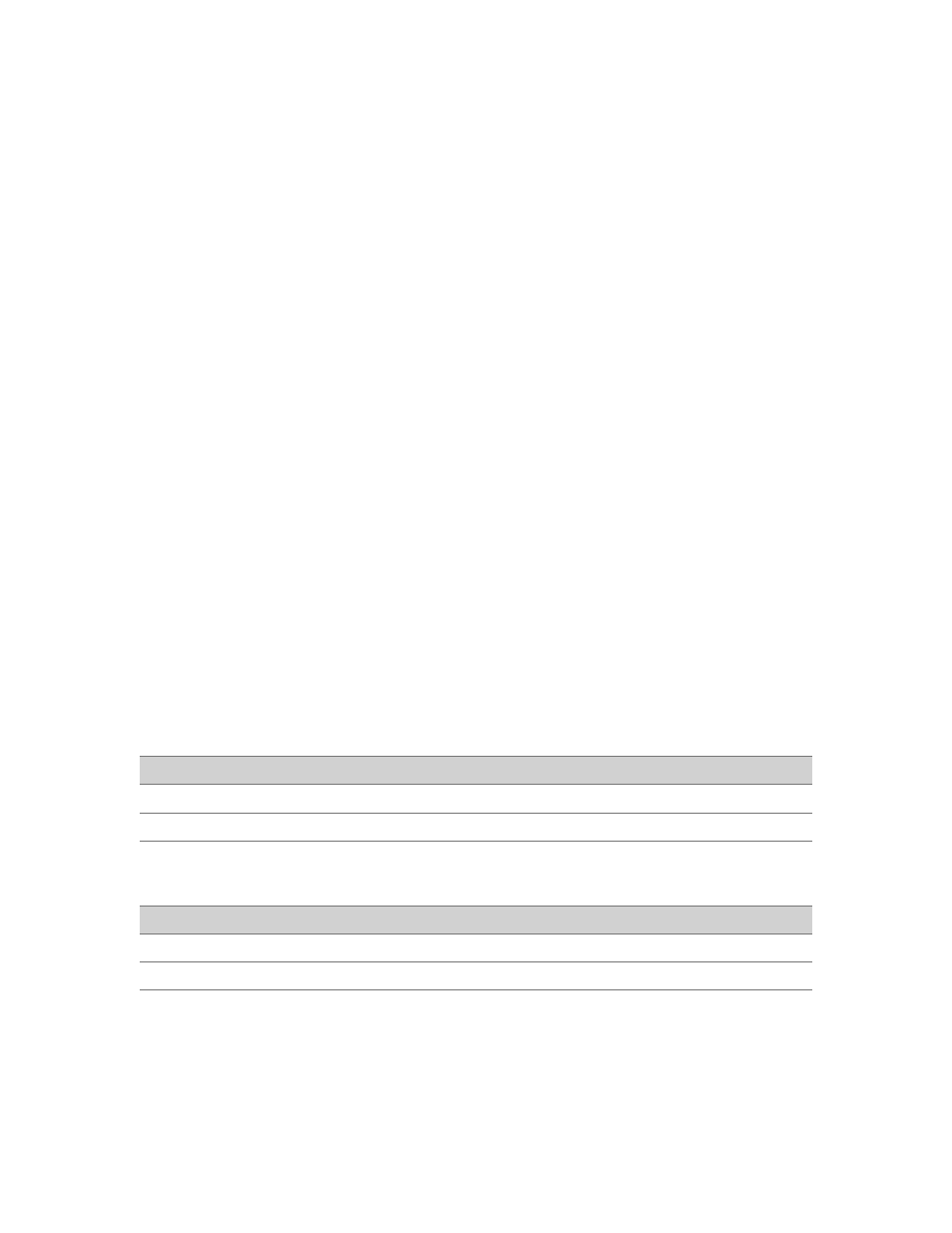
Google Search Appliance: Feeds Protocol Developer’s Guide
12
Here is a record definition that includes base64 encoded content:
Because base64 encoding increases the document size by one third, it is often more efficient to include
non-text documents as URLs in a web feed. Only contents that are embedded in the XML feed must be
encoded; this restriction does not apply to contents that are crawled.
Content Compression
Starting in Google Search Appliance version 6.2, content can be zlib compressed (see
, which improves performance, because less data is sent across the network.
To send compressed content:
1.
Zlib compress the content.
2.
Base64 encode the content.
3.
Add the content text to the content element in the feed’s record statement.
4.
Specify the encoding="base64compressed" attribute to the content element, for example:
Adding Metadata Information to a Record
Metadata can be included in record definitions for different types of feeds. You can encode metadata
using base64, for more information, see “Metadata Base64 Encoding” on page 13.
The following table provides information about incremental web feeds and metadata-and-URL feeds.
The following table provides information about incremental and full content feeds.
Data Source Name
Feed Type
Push Behavior
Allows Metadata?
Allows Content?
web
incremental
incremental
no
no
any
metadata-and-url
incremental
yes
no
Data Source Name
Feed Type
Push Behavior
Allows Metadata?
Allows Content?
any
incremental
incremental
yes
yes
any
full
full
yes
yes
