I.R.I.S. Cardiris 5 for Microsoft Dyn CRM User Manual
Page 14
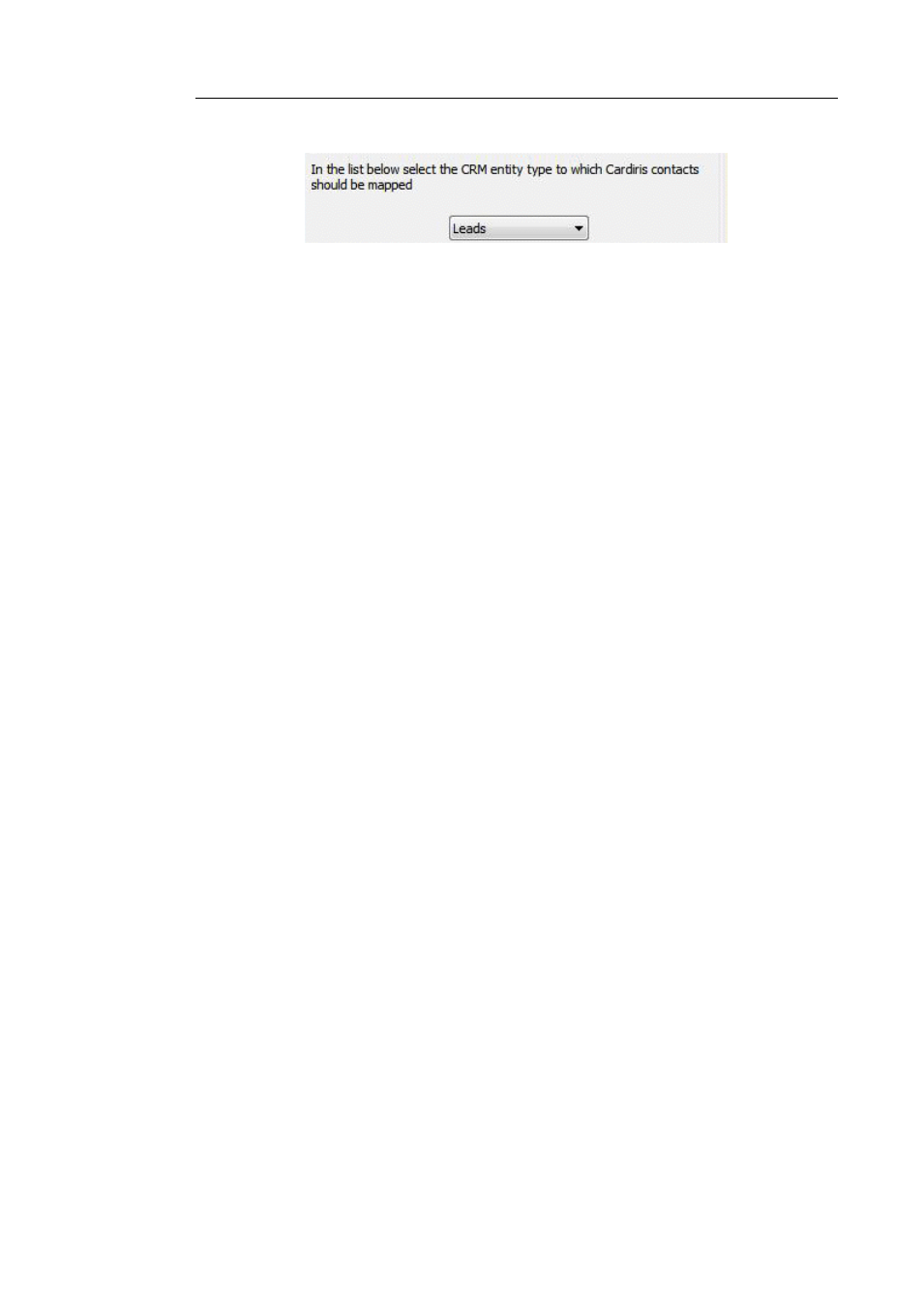
Cardiris
TM
5 – Administrator Guide
13
Note that the field mapping process behaves differently for Leads and
Contacts:
When a Cardiris contact is mapped to a CRM Lead, the
Lead's company name will be the one specified in the
Cardiris contact.
When a Cardiris contact is mapped to a CRM Contact, a new
CRM account is be created (if this CRM account does not
already exists), using the company name of the Cardiris
contact. The CRM contact will be linked either to the newly
created CRM account or to the existing one.
When you are done configuring the field mapping:
o Click OK to save the configuration. The Cardiris contacts
are exported as Leads or Contacts, depending on the
entity you have chosen in the previous step, and the
window is closed.
o Or click Apply to save the configuration and export the
Cardiris contacts without closing the window. You can
now click one of the other tabs at the top of the window
and repeat the field mapping process.
Note: if you are not satisfied with the configuration, click
Restore defaults to return to the initial field mapping.
When you have configured the CRM field mapping, the Cardiris
