I.R.I.S. IRIScan Pro 3 Wi-Fi User Guide User Manual
Page 82
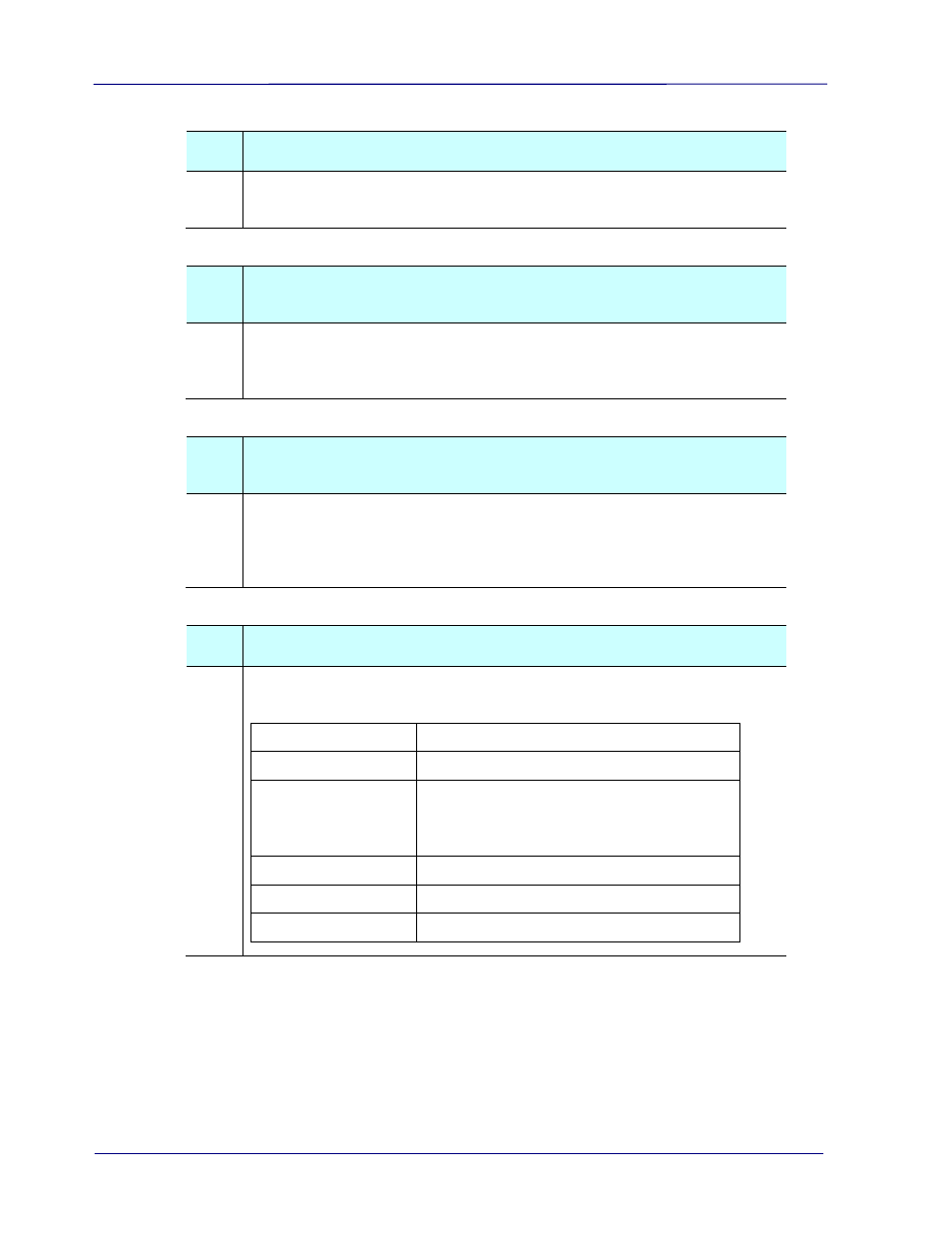
8-6
Q:
Why can’t I see my recently scanned images?
A:
Click the “Refresh” button of your browser or delete all browser
session cache.
Q:
Why are my files no longer accessible through the Wifi
connection?
A:
If using a SD card, do not remove the SD card while you are
connected via Wifi. If you have done so, you must restart the
scanner to reconnect with Wifi.
Q:
Why can I still see scanned images deleted from Internet
Explorer?
A:
Certain Internet Explorer 7 or 8 SP2 has particular problem to
delete selected files and they reappear on SD Card. You can delete
through LCD Preview and Delete or through PC-connect to delete
physical files using Windows Explorer.
Q:
Are all browsers supported?
A:
All browsers have different configurations. The following browsers
have been tested.
Browser Name
Version
Internet Explorer
7.0, 8.0, & 9.0
Chrome
19.0 PC and Mac
slideshow may not work depending on
browser’s settings
Safari
6.0 Mac, 5.1.7 PC
iOS Safari
5.1 or later for iPhone, iPad, or iPod
Android WebKit
2.3, 3.01 or later for Android Tablets
