BOXLIGHT MP63e User Manual
Page 49
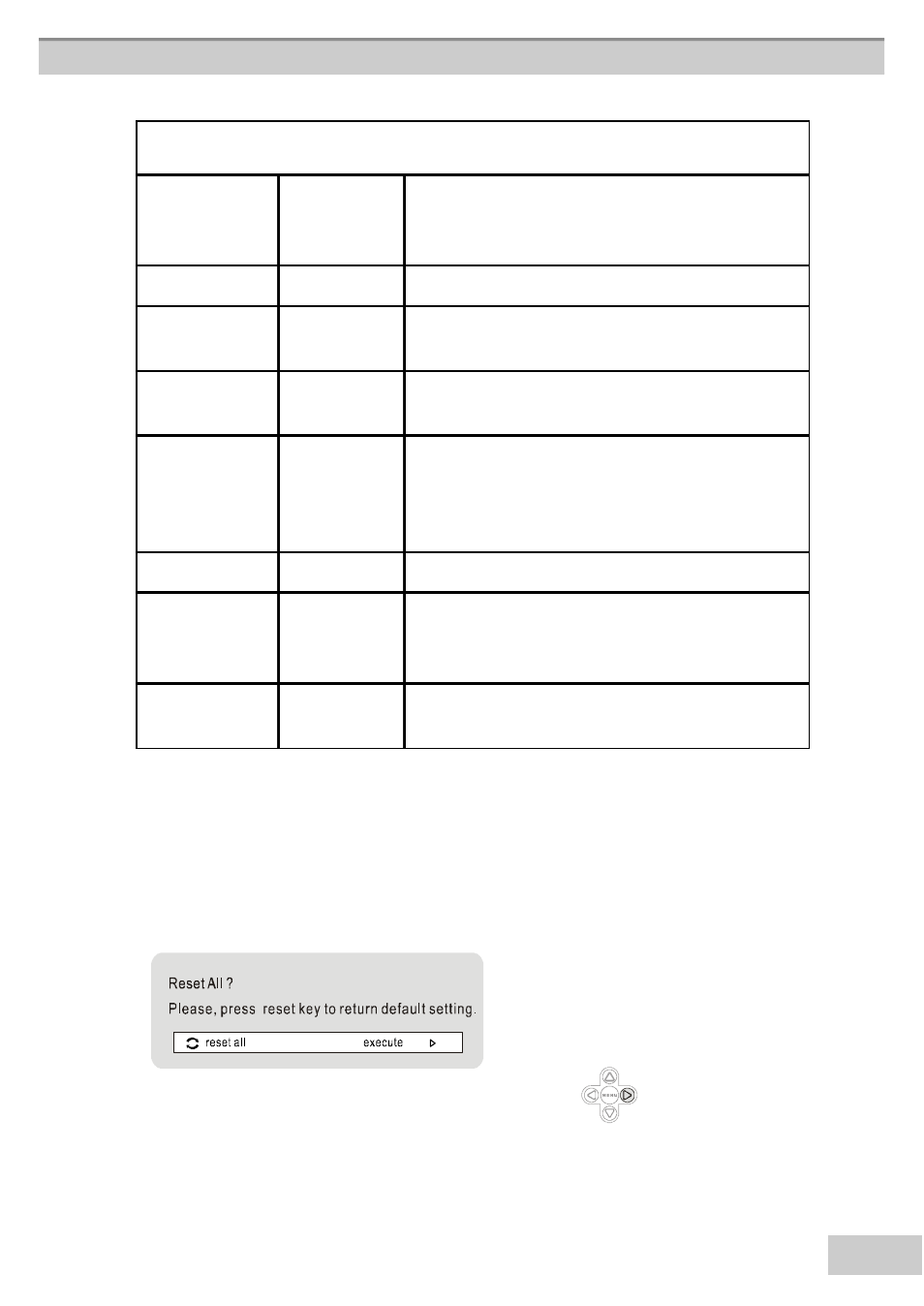
49
4. ADVANCE
D
zoom/pan
execute
temporarily enlarge a portion of the
image and view portions of the image
that are not visible in the display area
still
on / off
freezes the current image on the screen
blank
on / off
Hides the image, displays a blank, black
screen * (see below)
reset all
execute
resets all OSD Menu functions to their
factory default values *(see below)
language
Eng
select the language that the OSD Menu
and on screen massage are displayed in
English/Chinese(s)/
Chinese(t)/Italian/Spanish/French/German
select source
select the input source from:
computer1 / computer2(RGB) /
computer2(YPbPr) / DVI / video /
s-video / Y Cb Cr
Computer2
mode
RGB/
YPbPr
Switches computer2 input :RGB /Y Pb Pr
*Blank on
If the projector is left in Blank mode for more than 15 minutes, the
pr
ojector will automatically sh
ut off th
e lamp and en
ter cool-down mode.
*Reset all
1. After you select [reset all] on the OSD men
u, the following con
firmation
message will appear on th
e scr
een
.
2. Press reset button on the remote control or the
button on the
keypad to reset the OSD Menu values. Press the ESC button or ignore
the message to exit the Reset All fuction without changing any settings.
