Pip (picture in picture) pip size, Off 1 2 3, Sets the pip image size pip position – BOXLIGHT MP63e User Manual
Page 43: Position, Adjusts the tint of the pip image
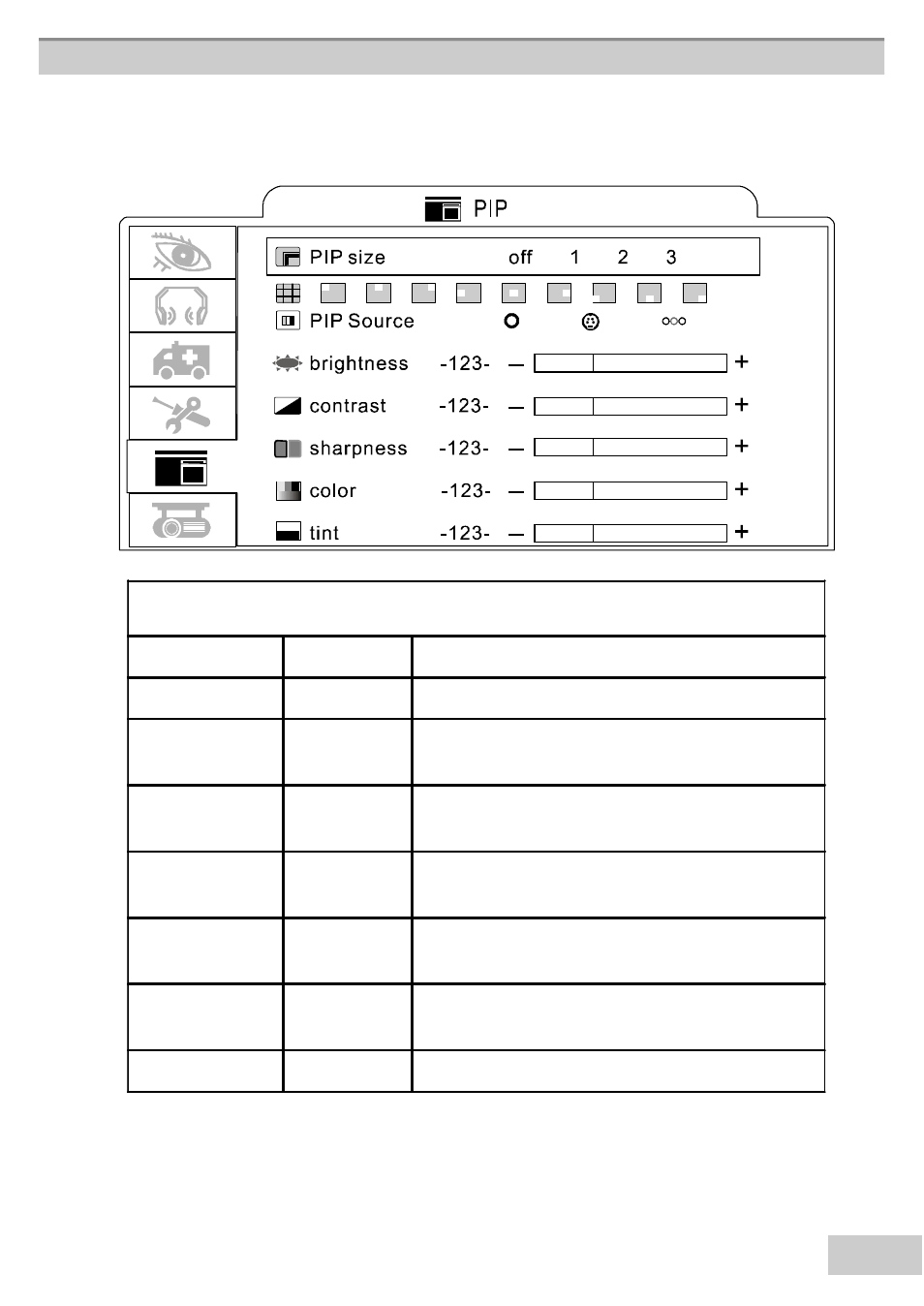
43
5. PIP (Picture In Picture)
PIP size
off 1 2 3
sets the PIP image size
PIP position
9-position
moves the PIP image postion
PIP source
c, s ,
YCbCr
selects the PIP input source
PIP brightness
-64/+63
adjusts the brightness of the PIP
image
PIP contrast
-64/+63
adjusts the difference between light and
dark areas of the PIP image
PIP sharpness
-128/+127
adjusts the image sharpness of the PIP
image
PIP color
-128/+127
adjusts the color intensity of the PIP image
PIP tint
-128/+127
adjusts the tint of the PIP image
This manual is related to the following products:
