How to connect desktop pc, E projector cable wh, E th – BOXLIGHT MP63e User Manual
Page 26: E mon, Itor cable was discon, Ected fr, Om th, E computer. 1.3 if n, Eeded, con, Ect th
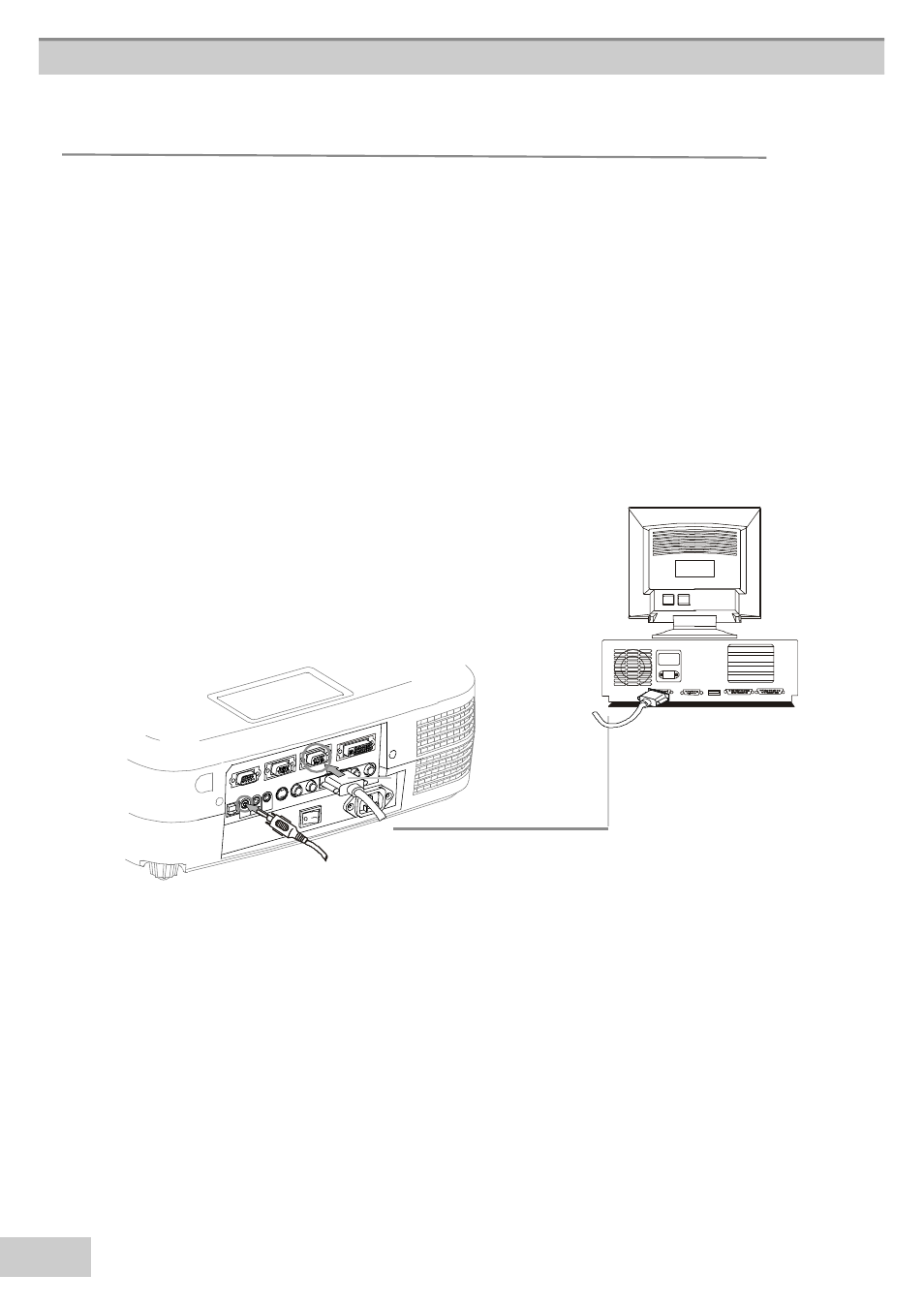
26
Before Starting, make sure that the projector and computer are both turned off.
1. Connect the computer cable.
1.1 Connect either end of the computer cable to the projector’s
computer 2 / Y Pb Pr input port.
1.2 Disconnect the monitor cable from the computer and connect the other end of
th
e projector cable wh
er
e th
e mon
itor cable was discon
n
ected fr
om th
e computer.
1.3 If n
eeded, con
n
ect th
e computer mon
itor cable to th
e
pr
ojector
’s Computer out connection.
1.4 Tighten all conn
ector
s.
How to connect
Desktop PC
2.Con
n
ect th
e audio cable (optional).
2.1 Con
n
ect on
e en
d of the audio cable to th
e Audio in 2 jack on the pr
ojector
.
2.2 Con
n
ect th
e other en
d of th
e audio cable to th
e audio output por
t on the
computer sound card.
1.
Desktop PC
