Removing the embroidery frame, Caution – Brother HE 120 User Manual
Page 149
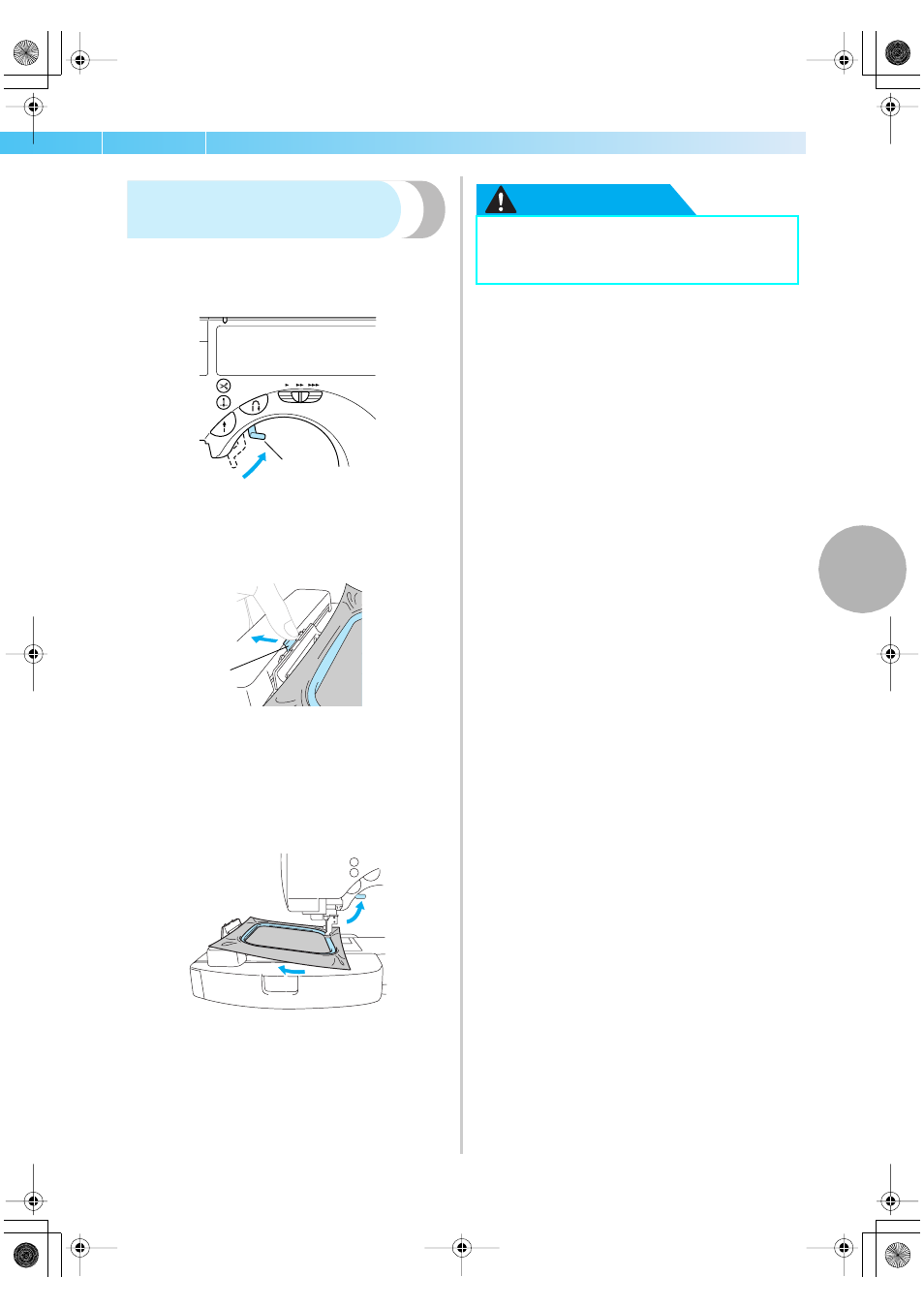
Attaching the embroidery frame 143
4
— — — — — — — — — — — — — — — — — — — — — — — — — — — — — — — — — — — — — — — — — — — — — — — — — — — —
Removing the embroidery
frame
a
Be sure that the sewing machine is stopped.
b
Raise the presser foot lever.
a
Presser foot lever
c
Press the part of the embroidery frame holder
in the figure to the left side, and raise the
embroidery frame.
a
Press here to remove
X
The embroidery frame will separate from the
embroidery frame holder.
d
Pass the embroidery frame under the presser
foot while raising the presser foot lever even
further.
X
Remove the embroidery frame.
CAUTION
1
1
● Do not hit the needle with your finger or
the embroidery frame. It could result in
injury or the breaking of the needle.
SE-BrotherE_sgml.book Page 143 Monday, June 30, 2003 3:44 PM
