Platform control and indicator panel, Platform control and indicator panel -9, Platform control/indicator panel -9 – JLG 1230ES Operator Manual User Manual
Page 37
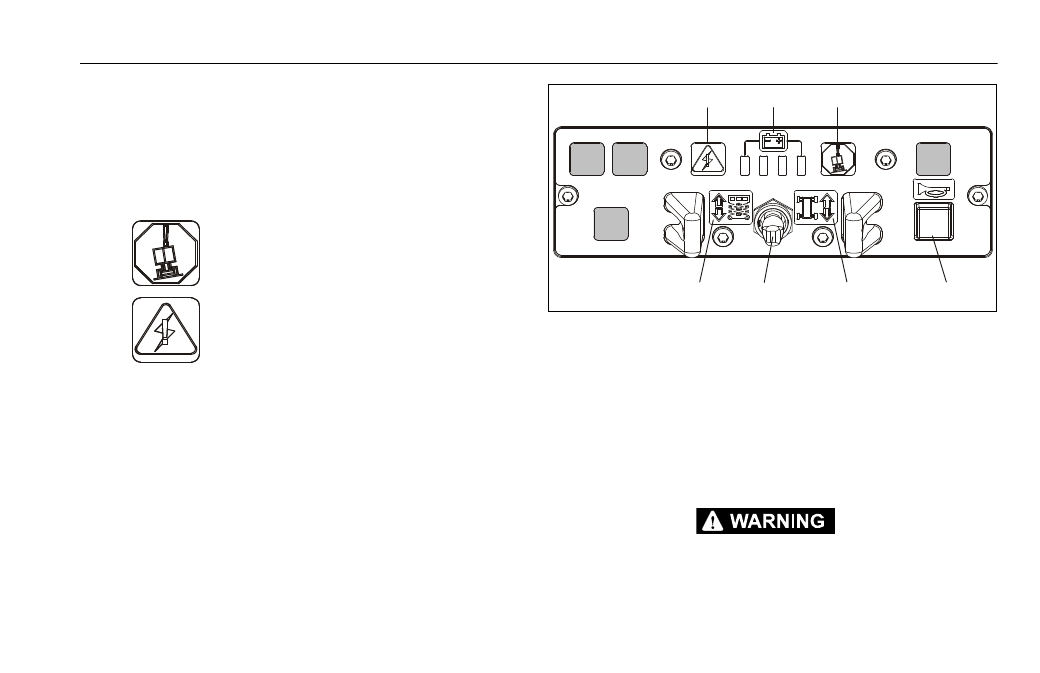
SECTION 3 - MACHINE CONTROLS AND INDICATORS
3121221
– JLG Lift –
3-9
Platform Control and Indicator Panel
NOTE: The platform control and indicator panel uses different
shaped symbols to alert the operator to different types of
operational situations that could arise. The meaning of
those symbols are explained below.
NOTE: * This lamp when activated is flashing a DTC (Diagnostic
Troubleshooting Code). For an explanation of these codes
and items the Operator can or cannot correct, see Section
6, GENERAL SPECIFICATIONS AND OPERATOR MAINTE-
NANCE, sub-Section 6.1, DIAGNOSTIC TROUBLE CODES
(DTC).
TO AVOID SERIOUS INJURY, DO NOT OPERATE MACHINE IF ANY CONTROL
LEVERS OR TOGGLE SWITCHES CONTROLLING ANY MACHINE FUNCTIONS DO
NOT RETURN TO THE OFF OR NEUTRAL POSITION WHEN RELEASED.
Tilt Indicator Warning Light - Indicates
a potentially hazardous situation, which if
not corrected, could result in serious
injury or death. This indicator will be red.
System Distress Indicator - Indicates an
abnormal operating condition, which if
not corrected, may result in machine
interruption or damage. This indicator
will be yellow. *(SEE NOTE BELOW)
Figure 3-8. Platform Control/Indicator Panel
1. System Distress Indicator
2. Battery Discharge Indicator (BDI)
3. Tilt Indicator Warning Light
4. Platform Lift Mode Indicator
5. Lift or Drive Select Switch
6. Drive Mode Indicator
7. Horn Button
NOTE: The button and indicators shown shaded on the indicator panel are currently
not used on the 1230ES machine.
1
2
3
5
6
4
7
