Lcd display - operating fault conditions -7 – JLG DVSP Series Operator Manual User Manual
Page 27
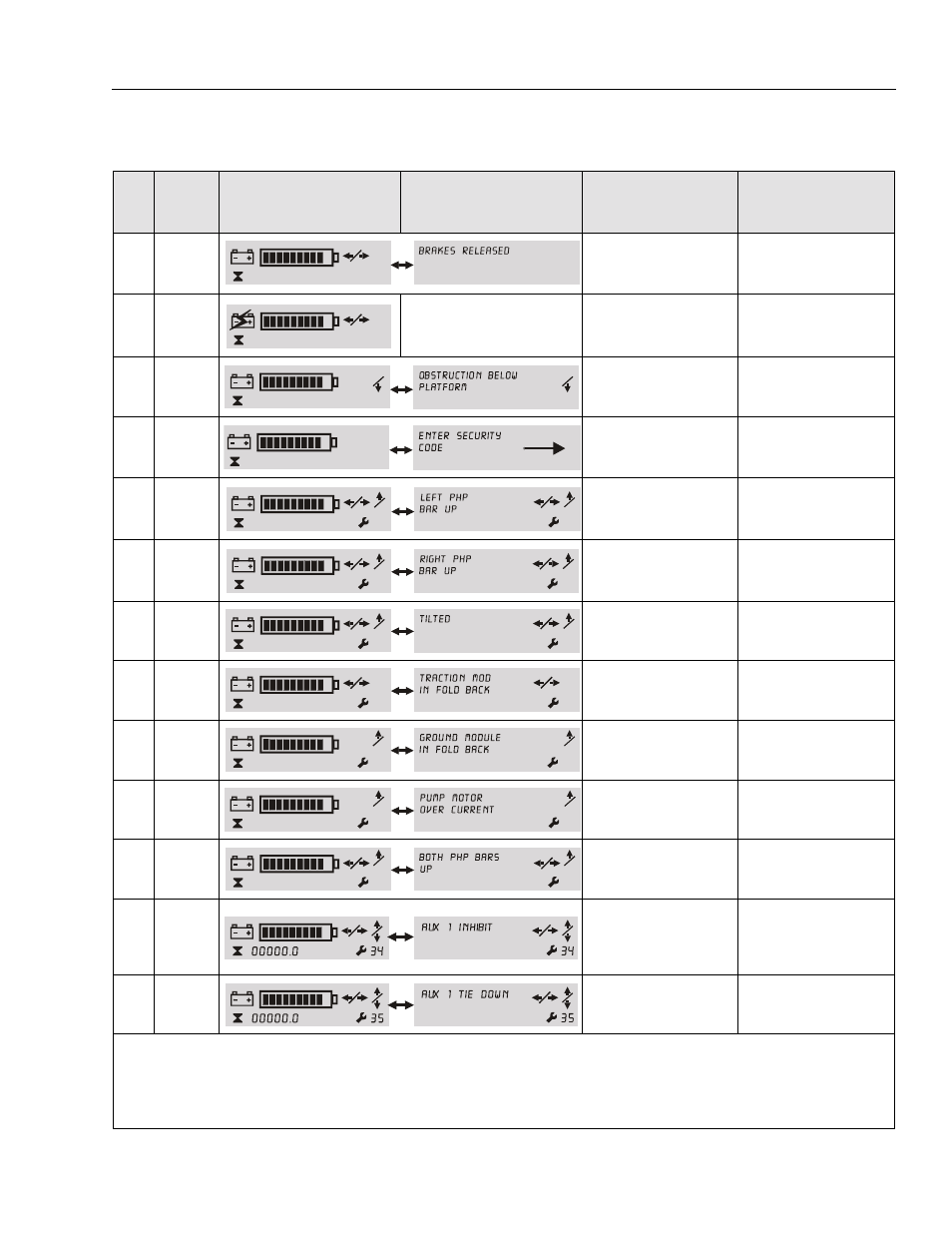
SECTION 3 - MACHINE CONTROLS, INDICATORS AND OPERATION
3121135
– JLG Lift –
3-7
Table 3-3. LCD Display - Operating Fault Conditions
FAULT
CODE
PLATFORM
CONSOLE
LED FAULT
CODE
LCD SYMBOL SCREEN
LCD TEXT SCREEN
FAULT DESCRIPTION/
MACHINE CONDITION
LOOK FOR THIS
—
—
Brakes Released
(DRIVE Disabled)
To Engage Brakes - Press
Brake Release Button on
Ground Control Station
—
—
NONE
Charger AC Plugged In
DRIVE Disabled
Unplug Charger AC Power
Cord
—
—
Obstruction Sensor System
(Platform Elevated)
LIFT DOWN Disabled
Obstruction Under Platform
or Sensor Defective
—
—
Programmable Security
Lock Password
Enter Code on PSL Keypad
to Power-Up Machine
02
2
Left PHP Bar UP
(Platform Elevated)
DRIVE and Lift UP Disabled
Lower Platform and Check
the Left Pot Hole Protection
Bar
03
2
Right PHP Bar UP
(Platform Elevated)
DRIVE and Lift UP Disabled
Lower the Platform and
Check the Right Pot Hole
Protection Bar
04
3
Tilt Condition
(Platform Elevated)
DRIVE and Lift UP Disabled
Lower the Platform and
Drive off the Tilt Condition
13
6
Traction Module
Over Temperature
(DRIVE Disabled)
Allow Drive System Traction
Module to Cool Before
Operating
17
7
Ground Control Module
Over Temperature
(Machine Stopped)
Allow Ground Control
Module to Cool Before
Operating
32
7
Pump Motor Over Current
(LIFT UP Disabled)
Platform Load Over Capacity
33
2
Both PHP Bars UP
DRIVE and Lift UP Disabled
Check for Object Blocking
Both the Left and Right PHP
Bars
34
—
Aux. #1 - Platform Gate
Open or No Pressure on the
Platform Enable switch.
Close Platform Gate or
Depress Platform Enable
switch during machine
operation.
35
—
Aux. #1 - Platform Enable
switch depressed during
Machine Power-up.
Do Not Press on Platform
Enable switch during
Machine Power-Up.
NOTE: The fault conditions shown above are fault conditions which the Operator may be able to resolve. Should a fault
occur and be displayed on the LCD screen which cannot be corrected at the Operator’s level, the problem must
be referred to a qualified mechanic. A complete table of Fault Codes is listed in the TroubleShooting Section of the
Service and Maintenance Manual.
00000.0
00000.0
00000.0
00000.0
02
02
00000.0
03
03
00000.0
04
04
00000.0
13
13
00000.0
17
17
00000.0
32
32
00000.0
33
33
00000.0
