5 operation, 1 overview of operating controls, Operation 5.1 – Eppendorf Centrifuge 5427 R User Manual
Page 23: Overview of operating controls, 5operation 5.1 overview of operating controls
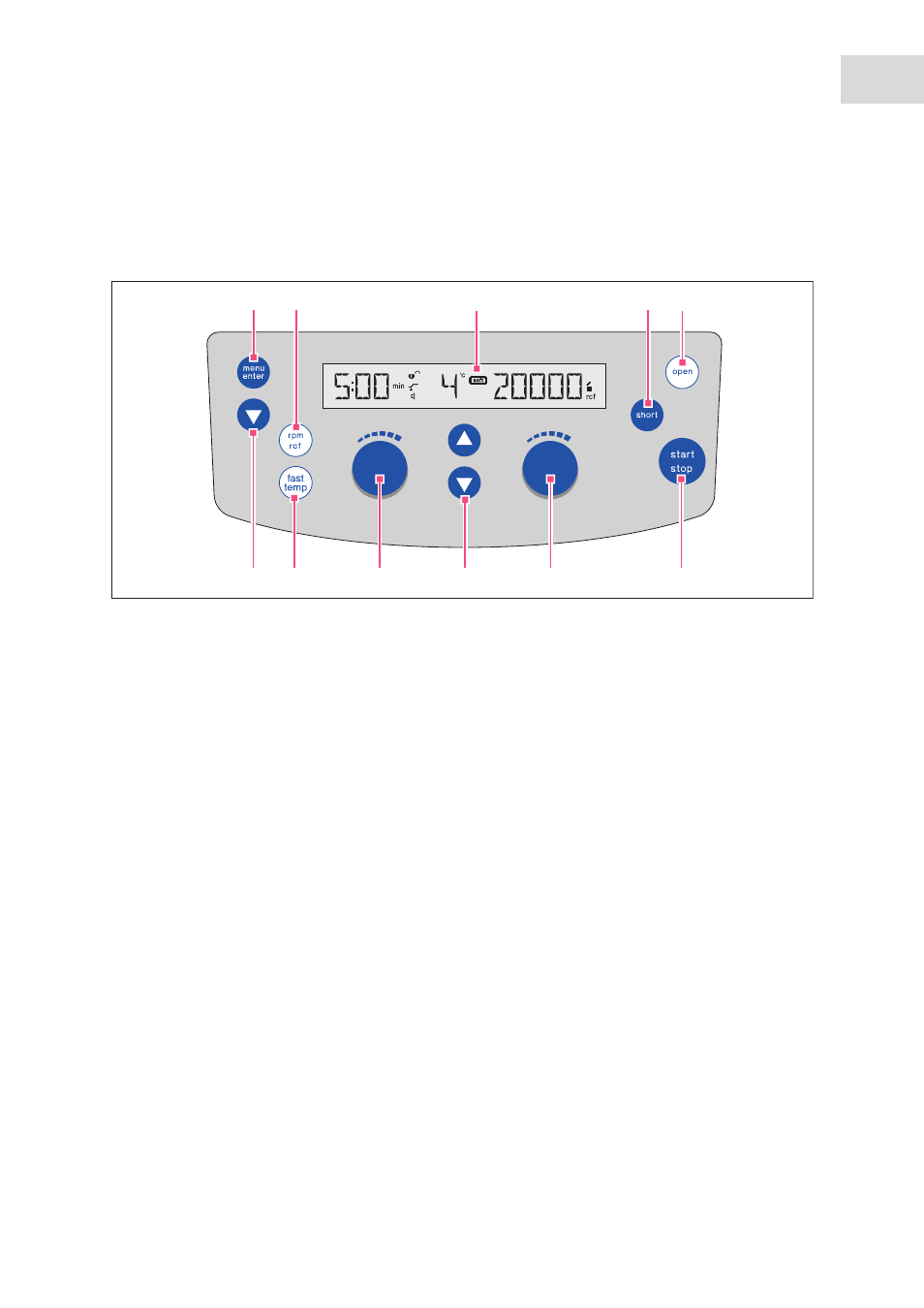
Operation
Centrifuge 5427 R
English (EN)
23
5
Operation
5.1
Overview of operating controls
Before using the Centrifuge 5427 R, familiarize yourself with the display and operating controls.
Abb. 5-1: Operator panel of the Centrifuge 5427 R
Fig. 5-1:
Operator panel of the Centrifuge 5427 R
Please also read the precise description of the individual menu functions (see p. 25).
1
Call and select the menu parameters
(see Menu navigation on p. 25)
2
Switch display of centrifugation speed (rpm or
rcf)
3
Display
4
Short spin centrifugation
(see Short spin centrifugation on p. 34)
5
Release lid
6
Start and stop centrifugation
7
Set speed of centrifugation
8
Set temperature
9
Set centrifugation time
10 Start FastTemp temperature control run
11 Select menu item
(see Menu navigation on p. 25)
time
speed
temp
1
2
3
5
4
6
7
9
10
10
8
- epMotion 96 (76 pages)
- epMotion 5070 (100 pages)
- epMotion 5075 (130 pages)
- Centrifuge 5427 R (64 pages)
- White Paper 14 (8 pages)
- Rolling Cabinet (34 pages)
- Mastercycler nexus (142 pages)
- Mastercycler nexus (118 pages)
- Concentrator plus (New Design) (48 pages)
- Concentrator plus (43 pages)
- Easypet 3 (38 pages)
- Xplorer (74 pages)
- Xplorer Adjustment (26 pages)
- AF2200 Plate Reader (72 pages)
- AF2200 Plate Reader (78 pages)
- G0.5 µPlate (32 pages)
- BioSpectrometer basic (104 pages)
- BioSpectrometer kinetic (106 pages)
- BioSpectrometer fluorescence (102 pages)
- Micro Test Tubes (5 pages)
- Microplates (10 pages)
- PiezoXpert (34 pages)
- Eporator (38 pages)
- MiniSpin (25 pages)
- MiniSpin (20 pages)
- Centrifuge 5702 (32 pages)
- 5702 Centrifuge (27 pages)
- 5702 Centrifuge (32 pages)
- C5702 RH Centrifuge (32 pages)
- 5418 Centrifuge (80 pages)
- 5418 Centrifuge (48 pages)
- 5424 Centrifuge (71 pages)
- 5424 Centrifuge (44 pages)
- 5430 Centrifuge (88 pages)
- 5430 Centrifuge (130 pages)
- 5804 Centrifuge (95 pages)
- 5804 Centrifuge (127 pages)
- 5804 Centrifuge (129 pages)
- TransferMan4 r (102 pages)
- TransferMan4 m (96 pages)
- InjectMan 4 (100 pages)
- InjectMan NI 2 (60 pages)
- InjectMan NI 2 (16 pages)
- PatchMan NP 2 (53 pages)
