Technical data, Error codes – IKA RV 8 FLEX User Manual
Page 34
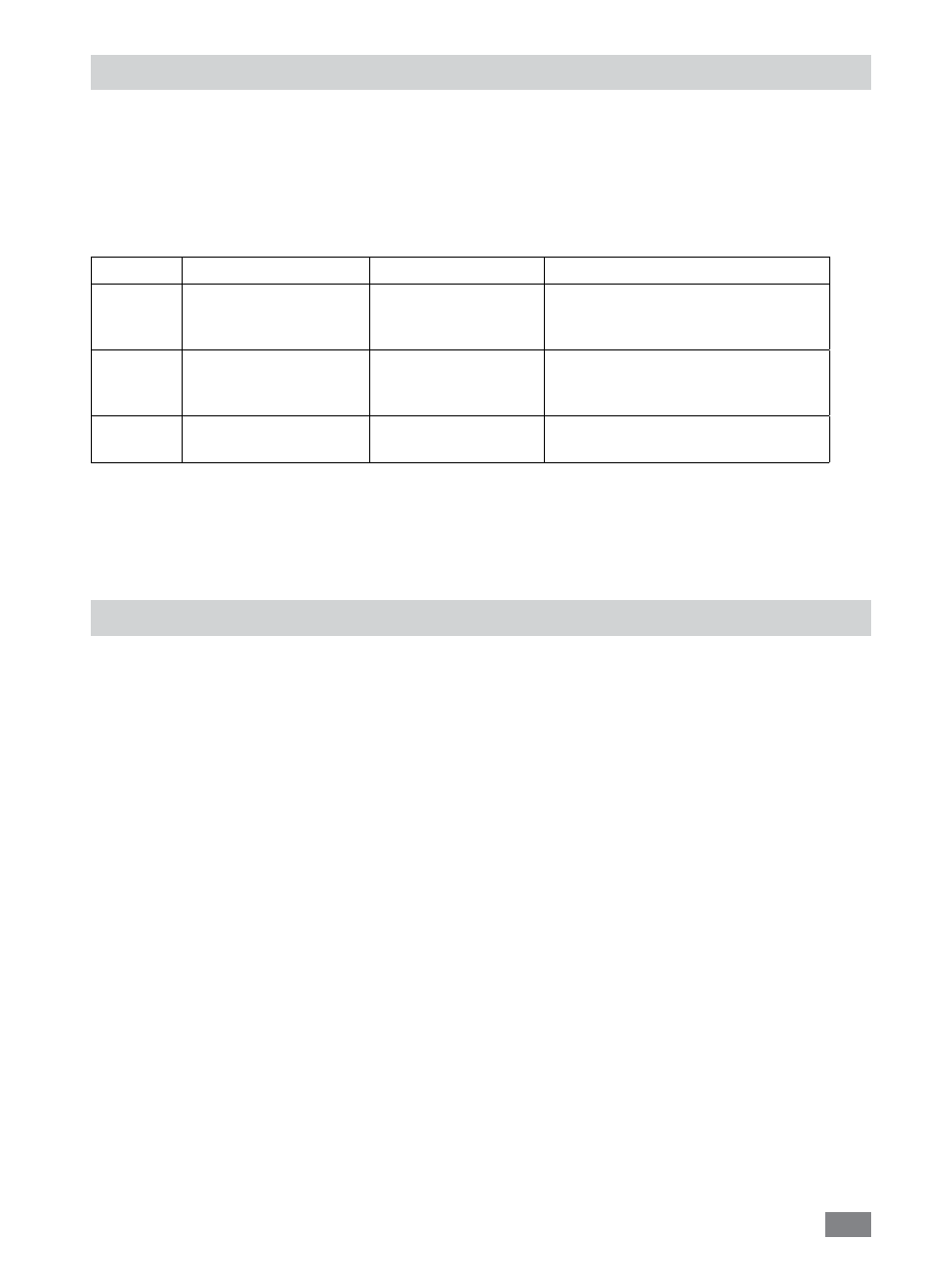
34
Technical data
Operating voltage range
Vac
(100 - 240) ± 10%
Rated
voltage
Vac
100
-
240
Frequence Hz
50
/
60
Rated power of RV8 device(without heating bath)
W
75
Rated power (max.) of switching adaptor
W
90
Speed
rpm
5
-
300
Speed tolerance
Set speed: < 100 rpm
rpm
± 1
Set speed: ≥ 100 rpm
%
± 1
Speed
display
digital
Dimensions of visible display area (W x H)
mm
37 x 18
Display
7
segments
display
Smooth
start
yes
Lift
manual
Stroke
mm
120
Head
angle
adjustable
0°
-
45°
Cooling
surface
cm
2
1500
Cooling water flow rate min.
l/h
30
Cooling water flow rate max.
l/h
100
Cooling water pressure max.
bar
1
Perm.
On-time
%
100
Perm. ambient temperature
°C
5 - 40
Perm.
relative
humidity
%
80
Protection acc. to DIN EN 60529
IP 20
Protection
class
I
Contamination
level 2
Weight (no glassware; no heating bath)
kg
12.5
Dimensions (W x D x H)
mm
595 x 390 x 615
Operation at a terrestrial altitude
m
max. 2000
Subject to technical changes!
Error Codes
Any malfunctions during operation will be identified by an error message on the display.
Once a serious error message has been displayed, the lift moves to the top end position and the device can no longer be operated.
Proceed as follows in such cases:
- switch off device using the main switch,
- carry out corrective measures,
- restart device.
Error code
Cause
Effect
Correction
E03
Temperature inside the device
is too high
Room temperature > 40°C
- Switch off the device
- Let the device cool down
- Check the location
(see Technical data)
E04
Target speed is not reached
Motor blocked
Load too large
Cable break
- Reduce the volume in the evaporator
E09
Flash memory storage error
Transmission error
- Turn the unit off and on again
If the actions described fail to resolve the fault or another error code is displayed, then take one of the following steps:
- contact the service department,
- send the device for repair, including a short description of the fault.
