User configuration – Blade ICE G8000 User Manual
Page 21
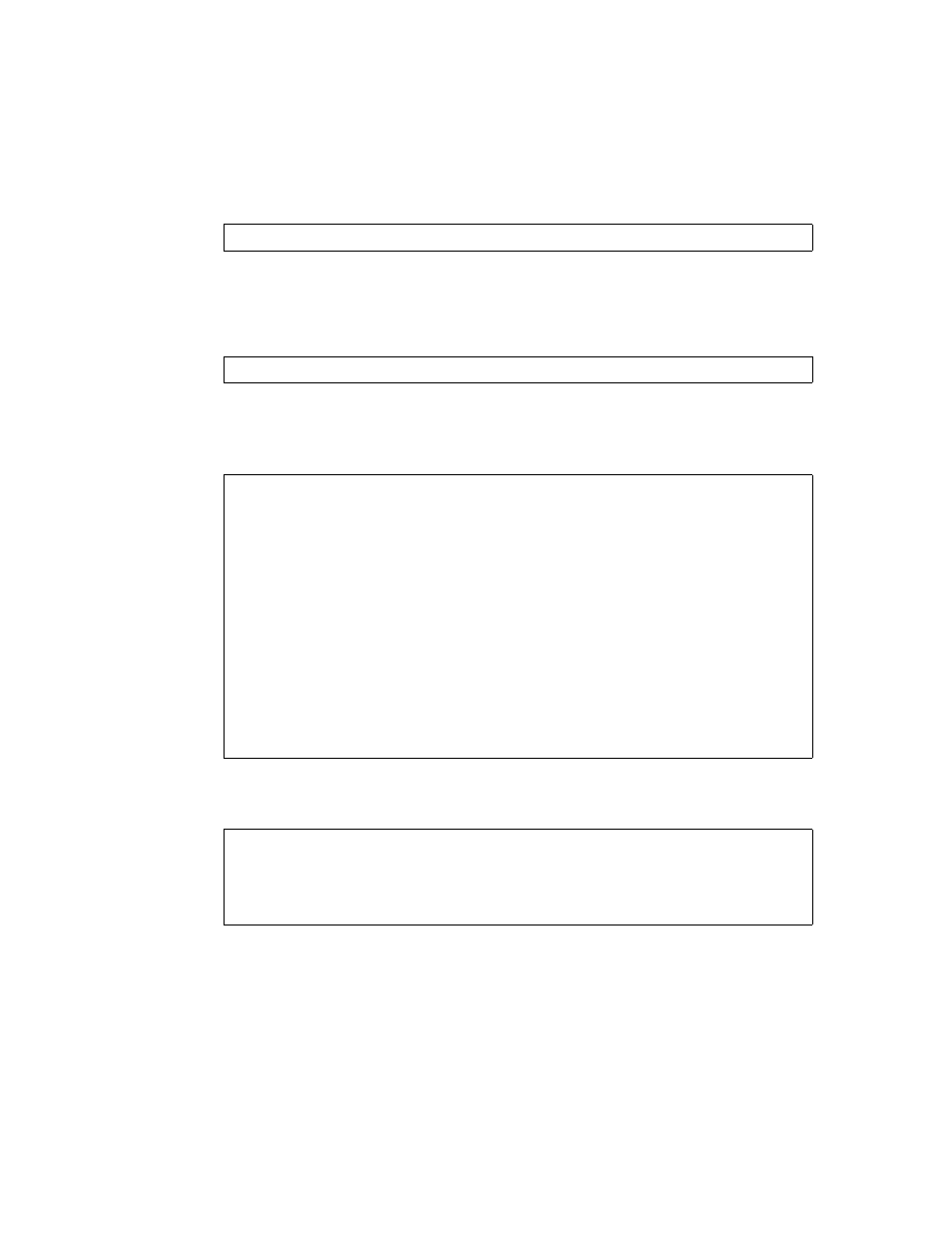
RackSwitch G8000 Application Guide
Chapter 1: Accessing the Switch
21
BMD00041, November 2008
To configure an SNMP user name, enter the following command:
User configuration:
Users can be configured to use the authentication/privacy options. The G8000 supports two
authentication algorithms: MD5 and SHA, as specified in the following command:
1.
To configure a user with name 'admin,' authentication type MD5, and authentication
password of 'admin,' privacy option DES with privacy password of 'admin,' use the fol-
lowing CLI commands.
2.
Configure a user access group, along with the views the group may access. Use the access
table to configure the group’s access level.
Because the read view, write view, and notify view are all set to “iso,” the user type has access
to all private and public MIBs.
RS G8000 (config)# snmp-server user
<1-16> name <1-32>
snmp-server user
<1-16> authentication-protocol md5|sha
RS G8000 (config)# snmp-server user 5 name admin
RS G8000 (config)# snmp-server user 5 authentication-protocol md5
authentication-password
Changing authentication password; validation required:
Enter current admin password:
Enter new authentication password:
Re-enter new authentication password:
New authentication password accepted.
RS G8000 (config)# snmp-server user 5 privacy-protocol des
privacy-password
Changing privacy password; validation required:
Enter current admin password:
Enter new privacy password:
Re-enter new privacy password:
New privacy password accepted.
RS G8000 (config)# snmp-server access 5 name admingrp
RS G8000 (config)# snmp-server access 5 level authpriv
RS G8000 (config)# snmp-server access 5 read-view iso
RS G8000 (config)# snmp-server access 5 write-view iso
RS G8000 (config)# snmp-server access 5 notify-view iso
