Monitoring ports, Monitoring ports 140, Monitoring ports” on – Blade ICE G8000 User Manual
Page 140
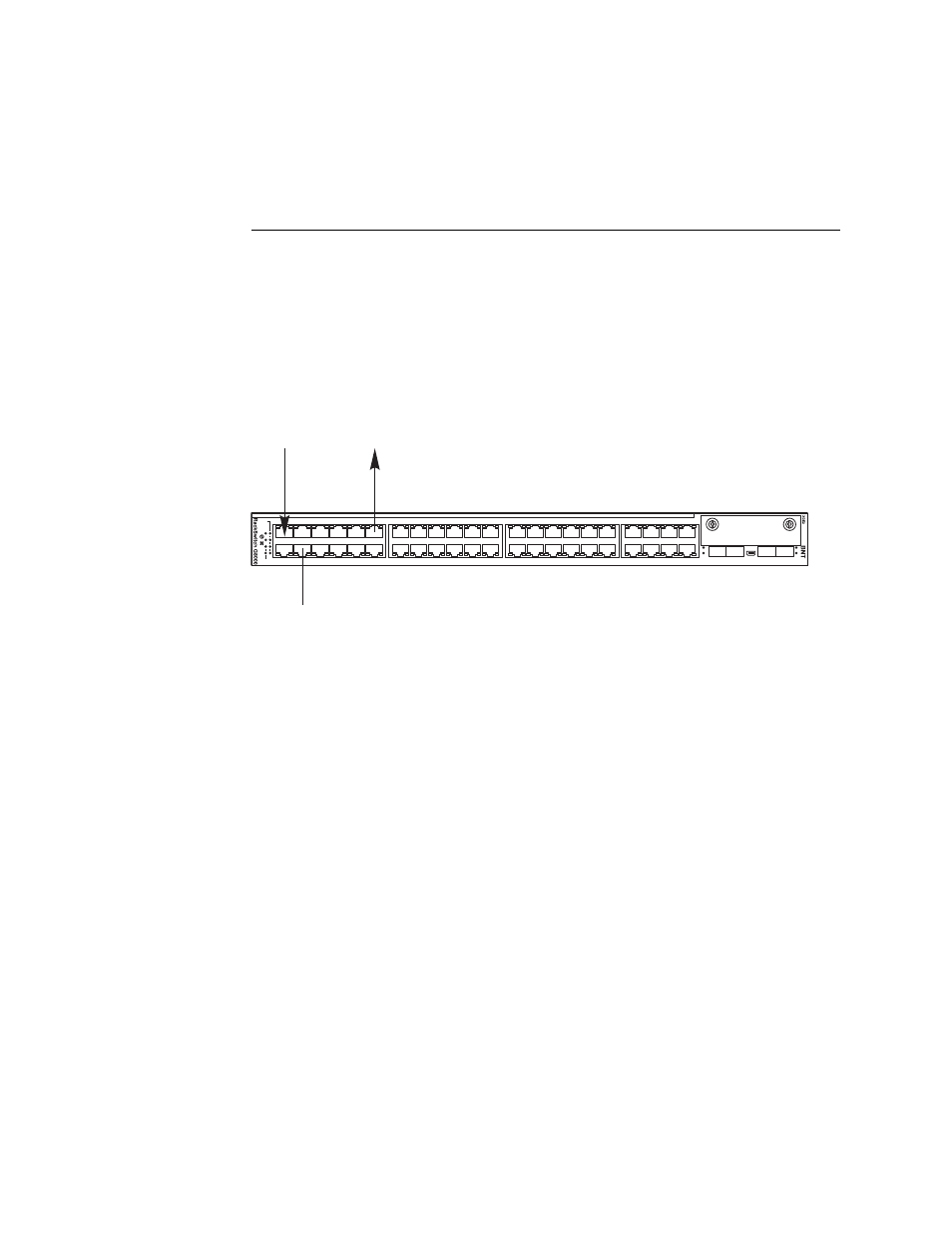
RackSwitch G8000 Application Guide
140
Appendix A: Troubleshooting
BMD00041, November 2008
Monitoring Ports
The port mirroring feature in the G8000 allows you to attach a sniffer to a monitoring port that
is configured to receive a copy of all packets that are forwarded from the mirrored port. The
G8000 enables you to mirror port traffic for all layer 2 and layer 3. Port mirroring can be used
as a troubleshooting tool or to enhance the security of your network. For example, an IDS
server can be connected to the monitor port to detect intruders attacking the network.
, port 13 is monitoring ingress traffic (traffic entering the switch) on
port 2 and egress traffic (traffic leaving the switch) on port 12. You can attach a device to
port 13 to monitor the traffic on ports 2 and port 12.
Figure A-1 Monitoring Ports
shows two mirrored ports monitored by a single port. Similarly, you can have a
single or groups of:
one mirrored port to one monitored port
more than two mirrored ports to one monitored port
The G8000 supports four monitor ports. The G8000 does not support a single port being
monitored by multiple ports.
Ingress and egress traffic is duplicated and sent to the monitor port after processing.
Monitor port
Mirrored ports
Ingress
Egress
