Snorkel XT24SD-sn000001+ User Manual
Page 15
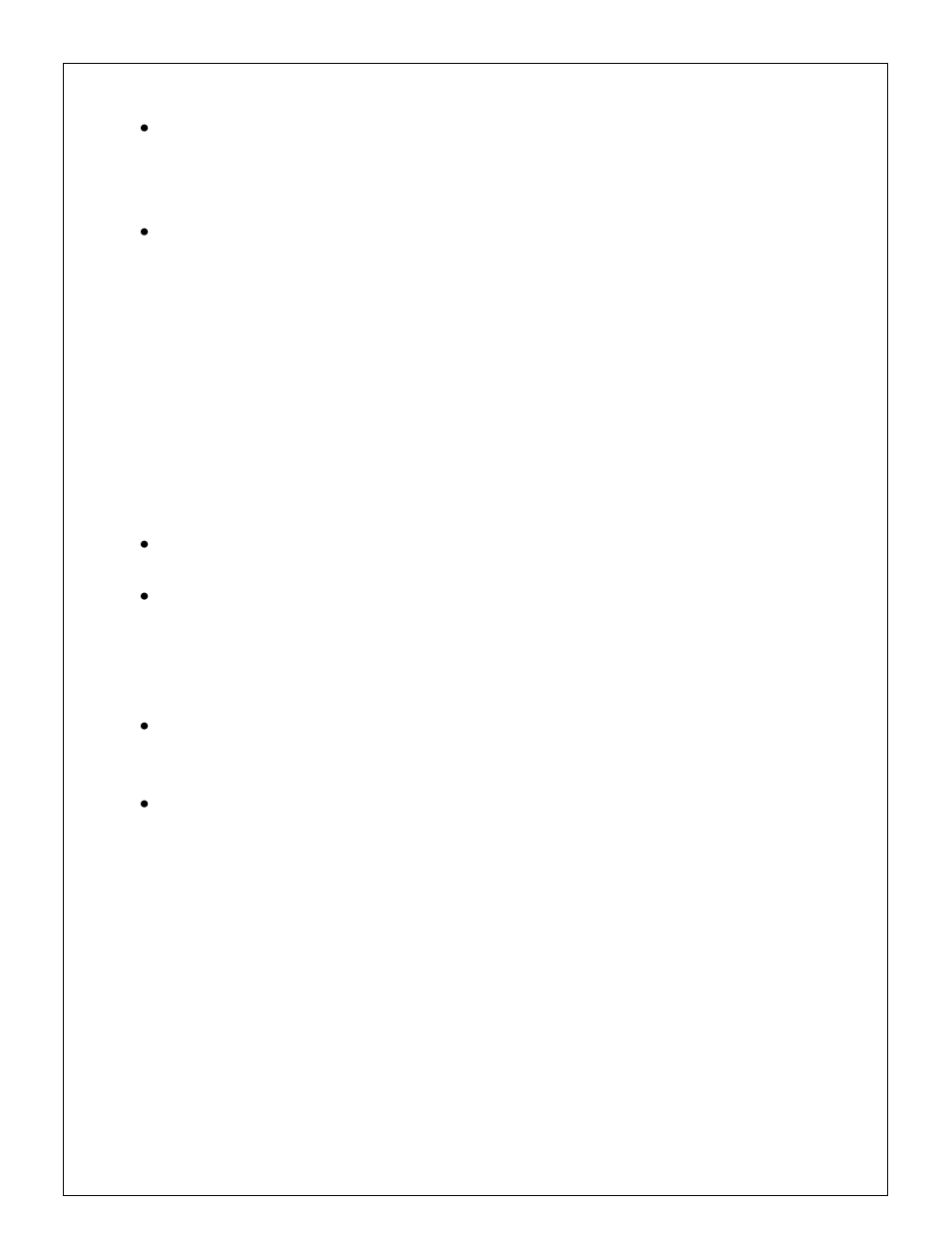
1/31/2008
- 19 -
On the far left is the emergency stop button. To stop machine operation
push button in. For operation this button must be pulled out. (The platform
controls also has an emergency stop button, which must be out for the
controls to work.)
The third control from the left is the outrigger retract button. This red
button is operational if:
o
The platform is all the way down
o
The Emergency stop buttons are not pushed
o
The key switch is on ground control
o
The legs are in the extended position for 24 foot (9 meters) operation.
o
If the PLC is without power for an extended period of time, the red
retract button must be held in for 20-30 seconds to override the system.
Push and hold the button in until all the legs are fully retracted. The
outriggers are fitted with clutches and it will not damage the outrigger
legs to operate with the clutch active. The clutch will „click‟ when they
are engaged.
The next green button to the right is the „auto level‟ switch. Push once to
activate outriggers.
Selector switch. This keyed switch is a three position switch. If the switch
is in the middle position the power to the controls is shut off. If the switch
is in the left or counter-clock-wise position the controls are active at
platform level. If the switch is in the right position or the clock-wise
position then the controls are active at the ground position.
The next control is the up-down selector switch. This switch is active when
the enable button is pushed. These two controls must be operated
together.
On the lower left corner of the control box is an emergency lowering handle.
Pull (don‟t jerk) this handle to lower the platform in an emergency situation.
